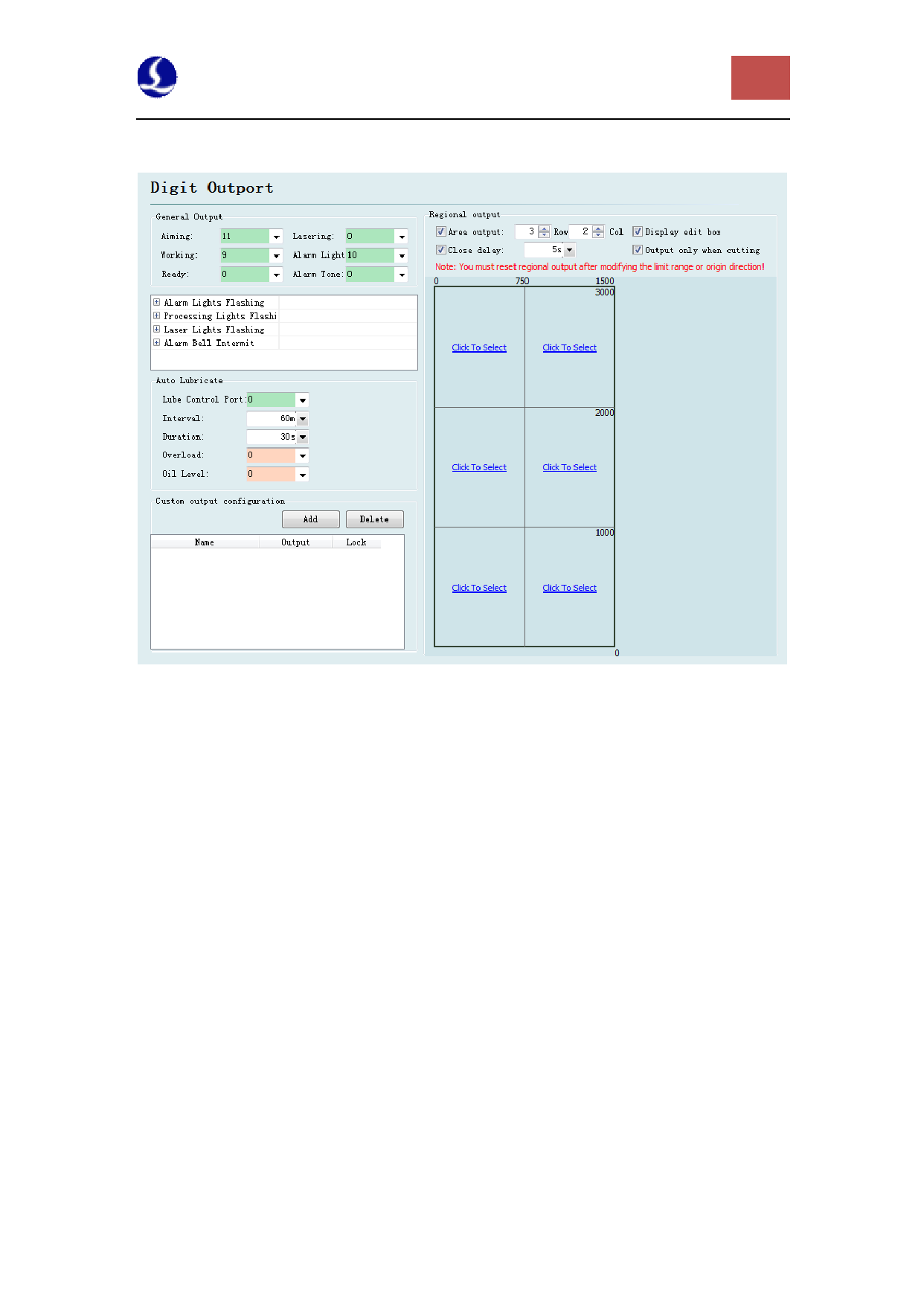
FSCUT2000C laser cutting control system User Manual
48
3.11 General output
3.11.1 Output port configuration
Aiming: Set output port for beam switch.
Laser instructions: After port configuration, corresponding indicator light will
blink during lightening.
Work instructions: After port configuration, corresponding indicator light will
blink when processing.
Alarm light: After port configuration, corresponding indicator light will blink
during alarming.
Alarm tone: After port configuration, corresponding bell will ring during
alarming.
3.11.2 Auto lubricate
After the port is configured, start time from opening the CypCut software. And
then close, after opening the corresponding output port during each interval time and
maintaining the setting output time.
3.11.3 Customize the output
Configure custom output port. The control buttons of custom port is displayed at
the numerical control page of CypCut software. This custom port can choose the
control mode of self-locking or contactor




































































