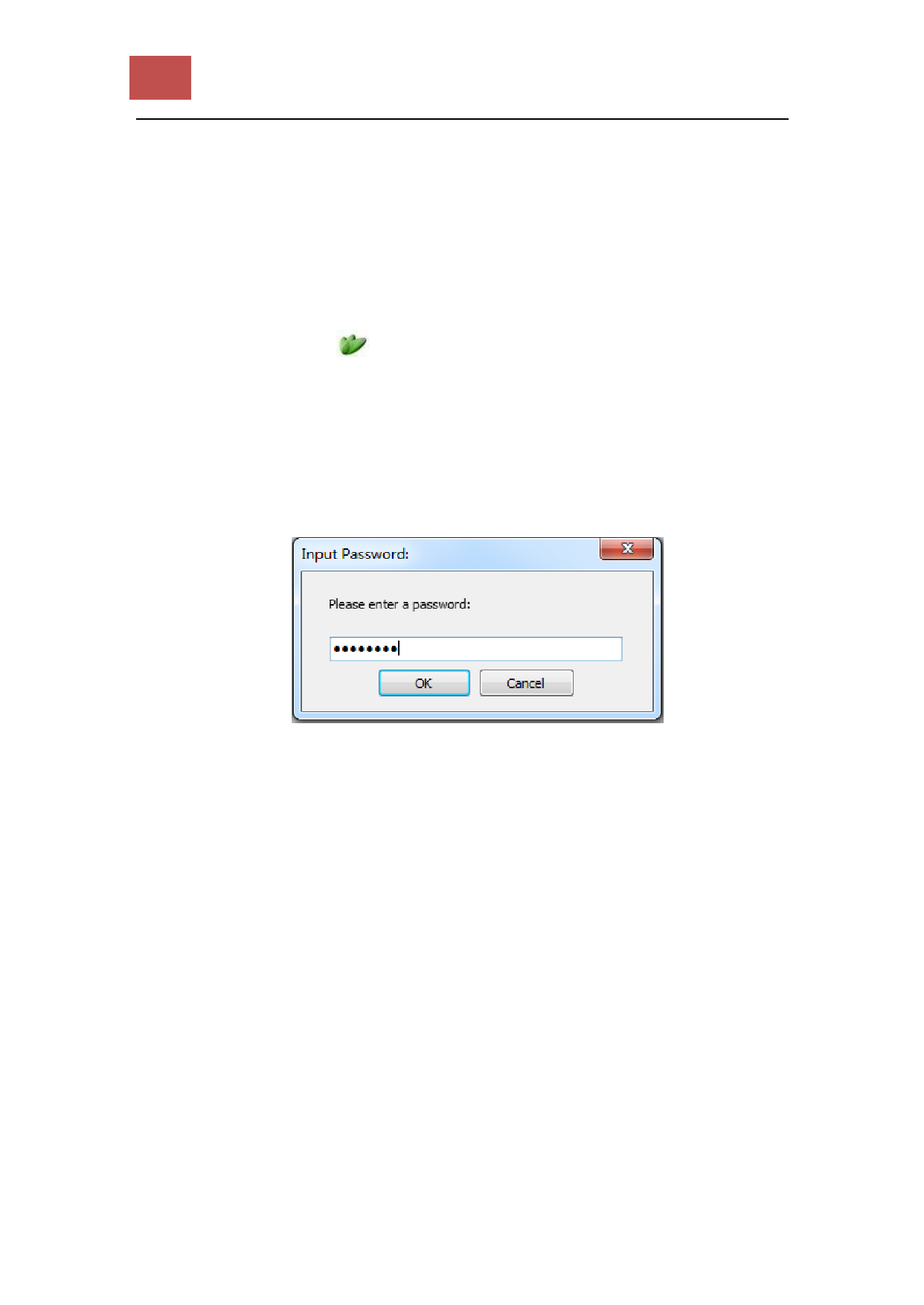
37 FSCUT2000C laser cutting control system User Manual
Chapter 3 Platform Configuration
3.1 Installation and operation
When you install CypCut software, your default selection is platform
configuration tool.
Click “start”- “all programs”- “CypCut software for laser cutting”- “platform
configuration tool” (the icon is ) to operate platform configuration tool software.
“CypCut software for laser cutting” in the path is the name of software. Different
customers have different software names.
3.2 Password Input
Before operate platform configuration tool, password box will appear as shown
below:
Input password 61259023 and click “OK”, and you can start configuration of
platform parameters.
Notes:
users should do parameter configuration based on actual configuration of
cutting platform and wrong configuration may lead to unpredictable consequence!
In the platform configuration, the orange background color represents the input port
configuration, the green background color represents the output port configuration.




































































