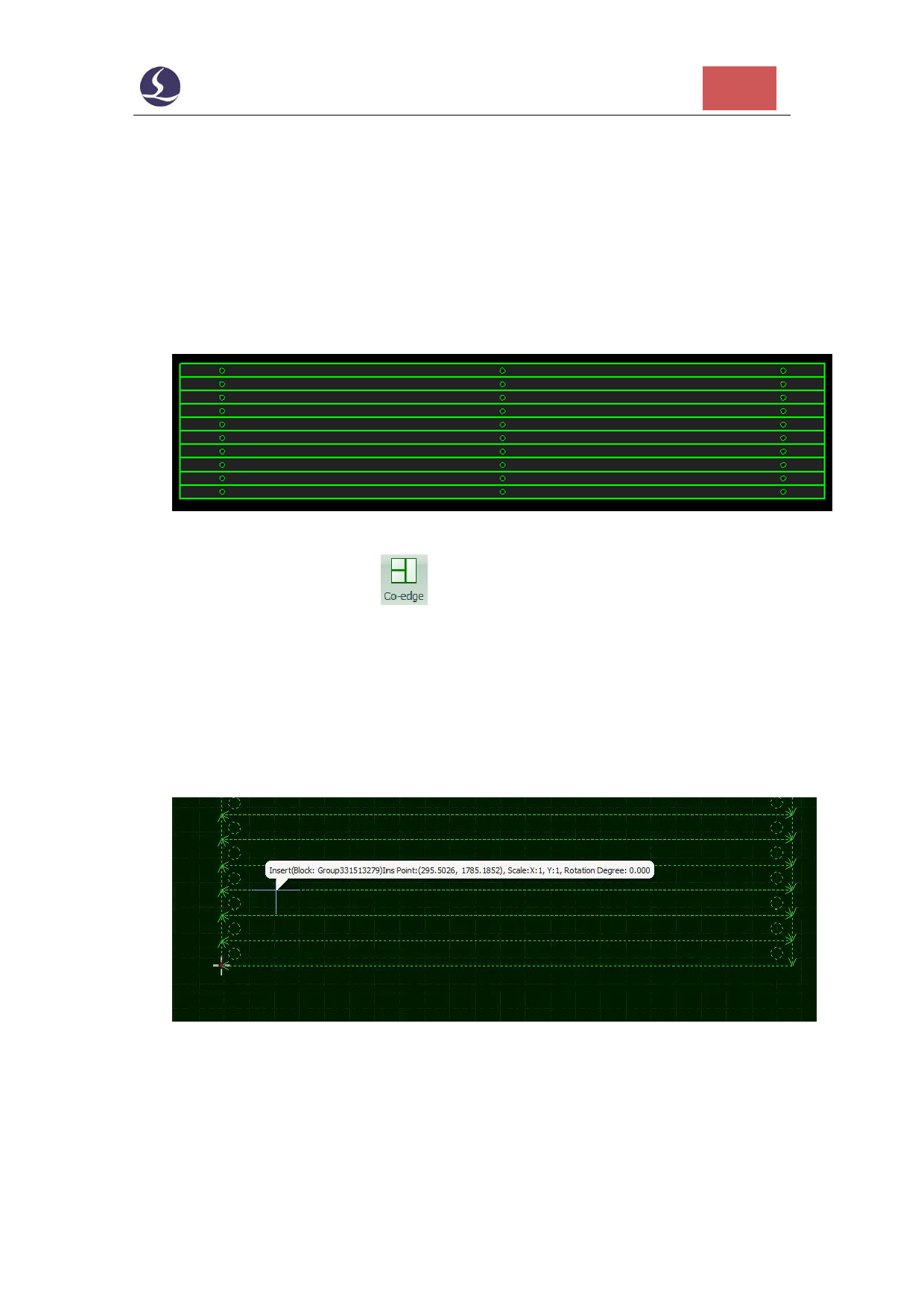
Friendess CypOne Laser Cutting Control Software
81
that cutting has to start from right to left, otherwise the plate in this area will deviate
or vibrate because lack of support from plate skeleton.
Right click part 2 select ‘Sort in group’ > ‘Right to left’.
Next we will co-edge part 3.
Select part 3 create 10*1 size array.
Select all part 3 then click
will merge as common line. As shown below.
Take notice that outline of common line part is thicker. You can see the border of three
common line design are thicker than lines of shapes inside.
When the cursor point on the part design it will show the message indicates it's a
group.
By same principle part 3 should be cut from top to bottom.
Drag part 3 close to bottom of part 1 then snap on border. As below:

























































































