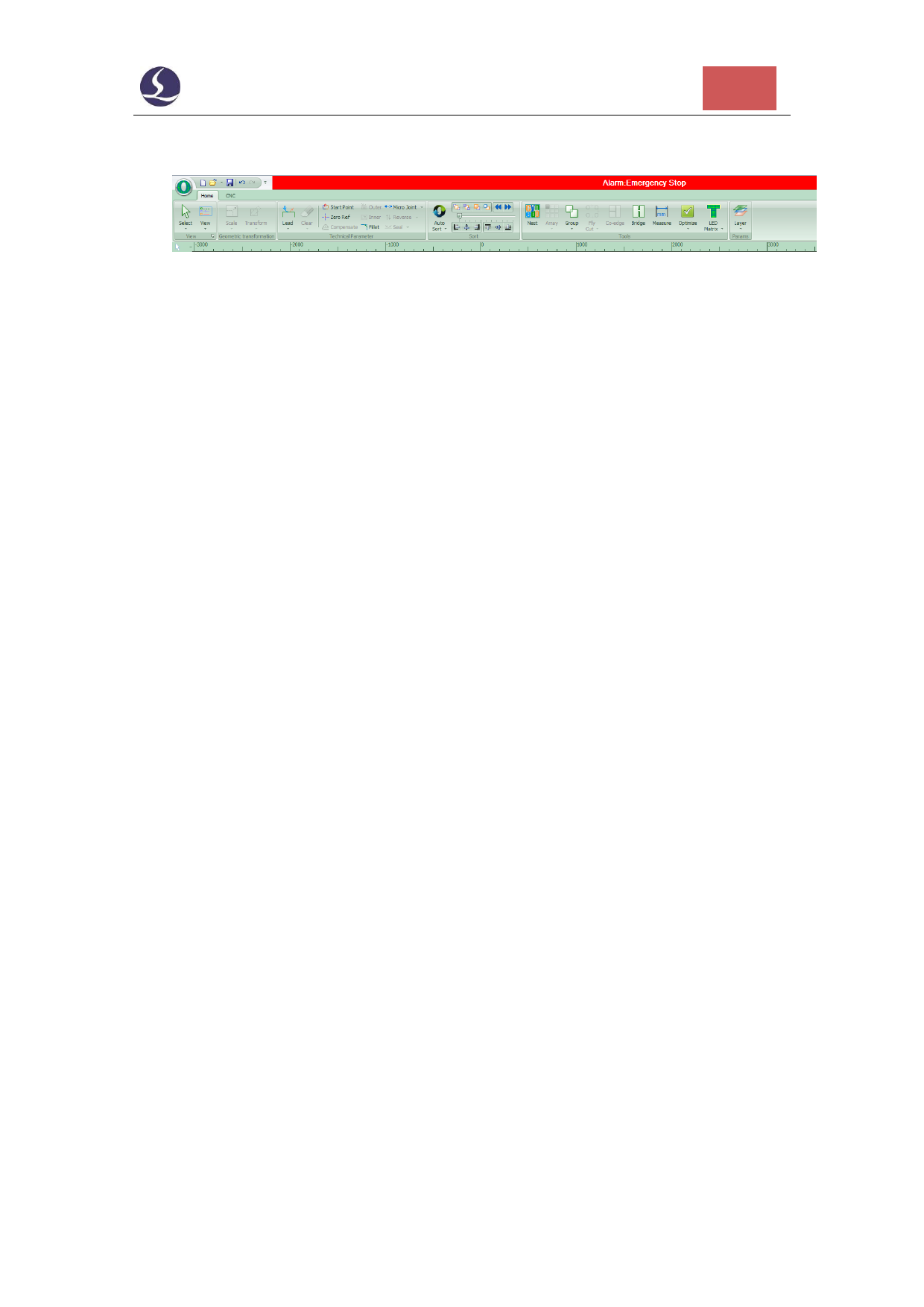
Friendess CypOne Laser Cutting Control Software
65
solved then start cutting. The alarm title shown as below:
The 'Alarm' window at the bottom also displays the alarm message. After remove
the alarm source the alarm in title bar will disappear but alarm message in alarm
window all saved. Double click 'System' window can check all history records and
software events.
Besides alarm CypOne will detect other working condition and display warning,
notice and message in different color in 'system' window. These message won't stop
the machining but still suggest take notice of it and take precautions in advance.
The alarm can be released automatically or manually. The following are the
limitations to some alarms:
Disable servo motor when emergency stop alarm activated
Disable X/Y motion functions when BCS100 alarm detected (under
this status, Z axis condition unknown, there are collision risks if X/Y move)
Disable XYZ motion function when emergency stop alarm activated
(in complete stop status)
Z limit- alarm, disable dry run and jog.
4.3 Manual Test
The manual control buttons on control panel listed below:

























































































