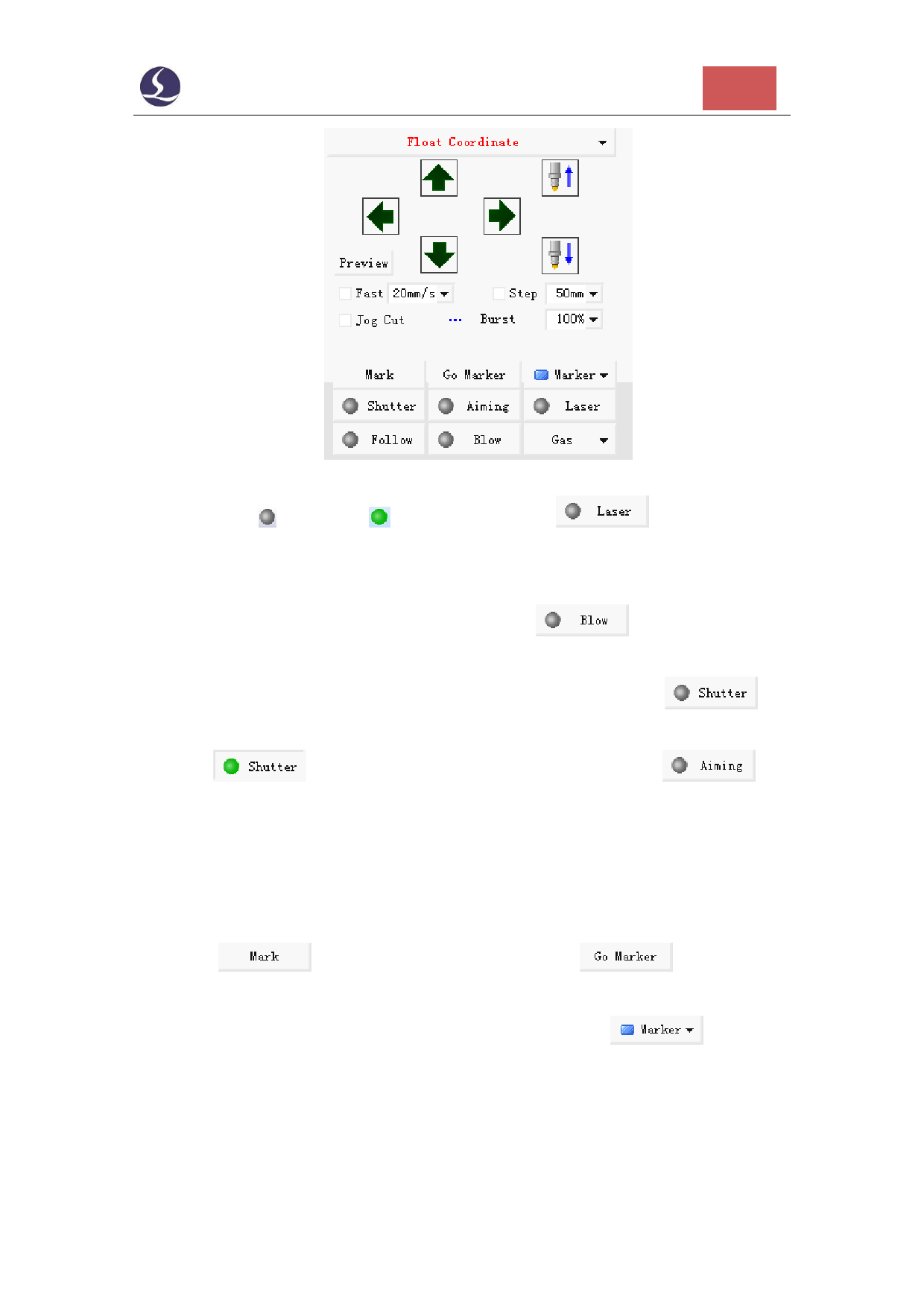
Friendess CypOne Laser Cutting Control Software
66
The button will turn to once activated. Press
will turn on laser,
release button turn off laser. For other buttons, click the button activate the function,
click again close the function. For example, click
open the gas, click
again close gas. For different laser model, there will be a delay click
till
it turns to
. This status accessed from laser source. Click
will
open guide/pilot laser beam.
These buttons work with hardware on machine to function. If hardware damaged
or not properly set configuration in machine config tool, button doesn't function.
Click
to mark the current position, click
if you need to
locate to the mark position. User can set 6 markers select from
.

























































































