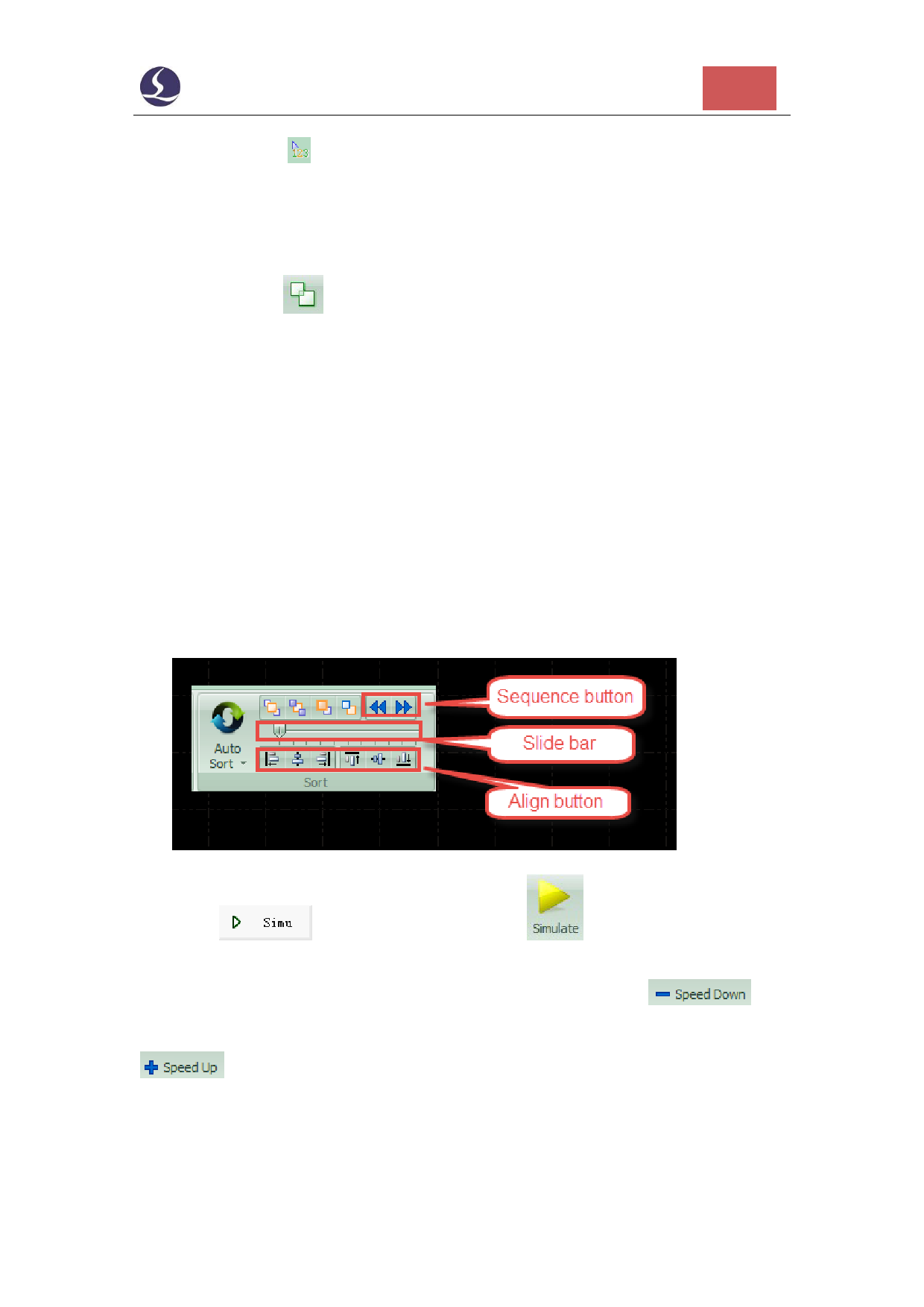
Friendess CypOne Laser Cutting Control Software
16
You can click on left toolbar to manually modify the sequence. Click one
geometry and click next will define the cutting sequence between these two
geometries.
You can click
group the sorted geometries to lock the sequence inside the
group. The geometries inside this group won't be affected in other sorting process.
Right click the group open dialog box, select 'sort in group' to modify the
sequence inside the group.
1.4.5 Pre-Check
Users can check the tool path in several ways before start cutting on machine.
Slide the process bar to skim the sequence or click ' ' to check the sequence one by
one.
Click
button on control panel or
in CNC tab will simulate
the tool path in software. Users can adjust simulation speed click
and
in CNC tab.

























































































