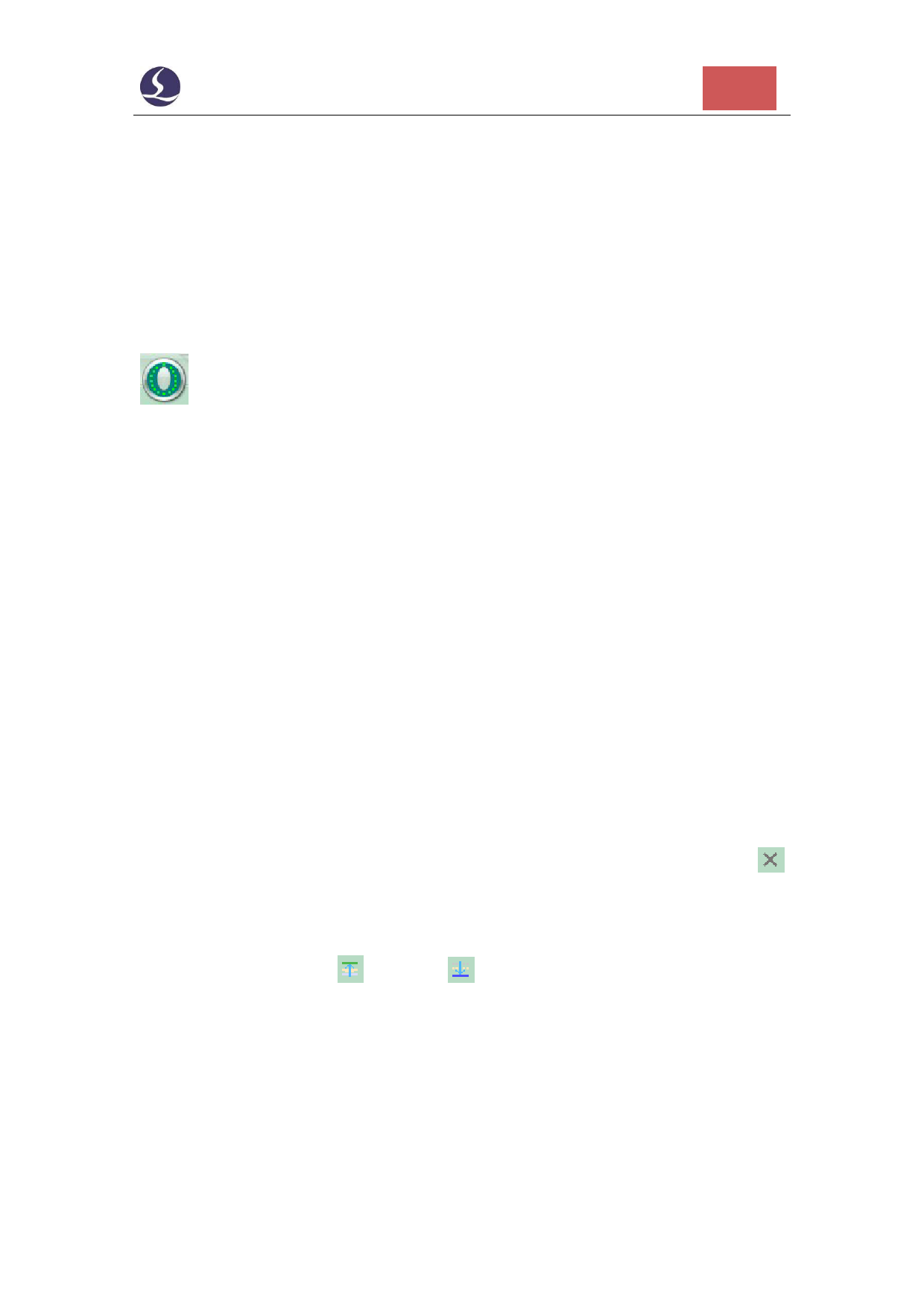
Friendess CypOne Laser Cutting Control Software
10
The black area in main screen is drawing board, the white box is machine-scaled
working zone. The grid on drawing board and ruler will scale up and down when
zoom the view.
On the top are Title bar and Menu bar. You can find most commonly used
function buttons in menu bar, which are group-displayed in different tabs. There are
, Home, and CNC tabs in menu bar, click each tab switch the function display.
At very top on left is Quick Access Bar, where you can create, open or save the
file, and undo or redo the operation.
On Left Tool Bar listed basic drawing functions. The first five buttons are used
to switch different edit mode, including select, node edit, sequence edit, drag and
zoom. Click buttons of different shapes you can create geometry on drawing board.
The last 3 buttons used to center align, explode geometry and fillet corner.
On Layer Tool Bar on the right displayed a Layer button and the other 17 layer
buttons of different color. Click Layer button will open 'Layer Parameter' window
where users can setup most of the cutting parameters. Click color button to appoint a
layer to selected part geometry, and this layer will by default used on next part
geometry drew on drawing board. The part geometry appointed by the first layer
will be shown in white color as a 'background layer' and not be processed in a cutting
task. The last two ‘First’ and ‘Last’
layers indicate that to process the part
geometry of ‘First’ layer at the very beginning and process the part geometry of ‘Last’
layer at very last.
At the bottom is the information status bar. In 'Draw' window displays all
messages of drawing operations. In 'System' window displays program messages apart
from drawing operations. Each message printed with time tag and marked with

























































































