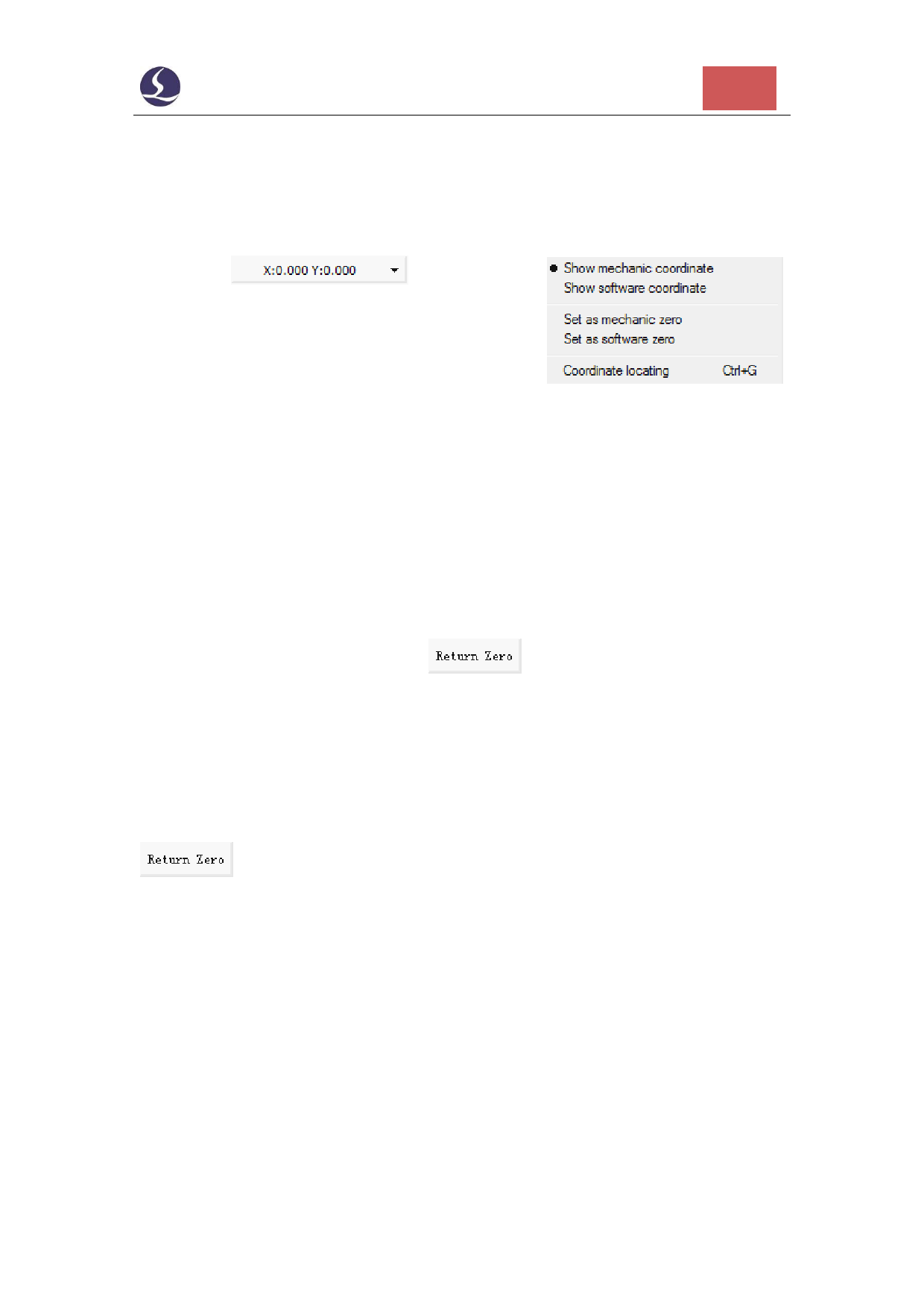
Friendess CypOne Laser Cutting Control Software
64
size will be placed same position on machine bed. Use workpiece coordinate can
mark a fixed zero point that guarantee cutting starts from same position on sheet every
time.
Click
at the very
bottom to select display mechanic or software
coordinate in CypOne, you can also specify zero
point here. Select 'coordinate locating' locate the
cutting head to the specified coordinate position.
4.1.3 Find Part Zero after Exception
Situation 1
If machining process stopped by the accident like gas or laser exception which
doesn't affect coordinate system, click
can locate to part zero.
Situation 2
If accidents like power down or servo alarm stop the machining process and
deviate the coordinate system, must execute return origin reset coordinate then click
locate to part zero.
4.2 Alarm
CypOne monitors alarm signal and core components status, it will stop machining
once received alarm signal or detected alarm condition and display alarm message in
red color on top title bar. Most of the motion functions are disabled until alarm
released. Please check the machine by alarm message, make sure alarm condition

























































































