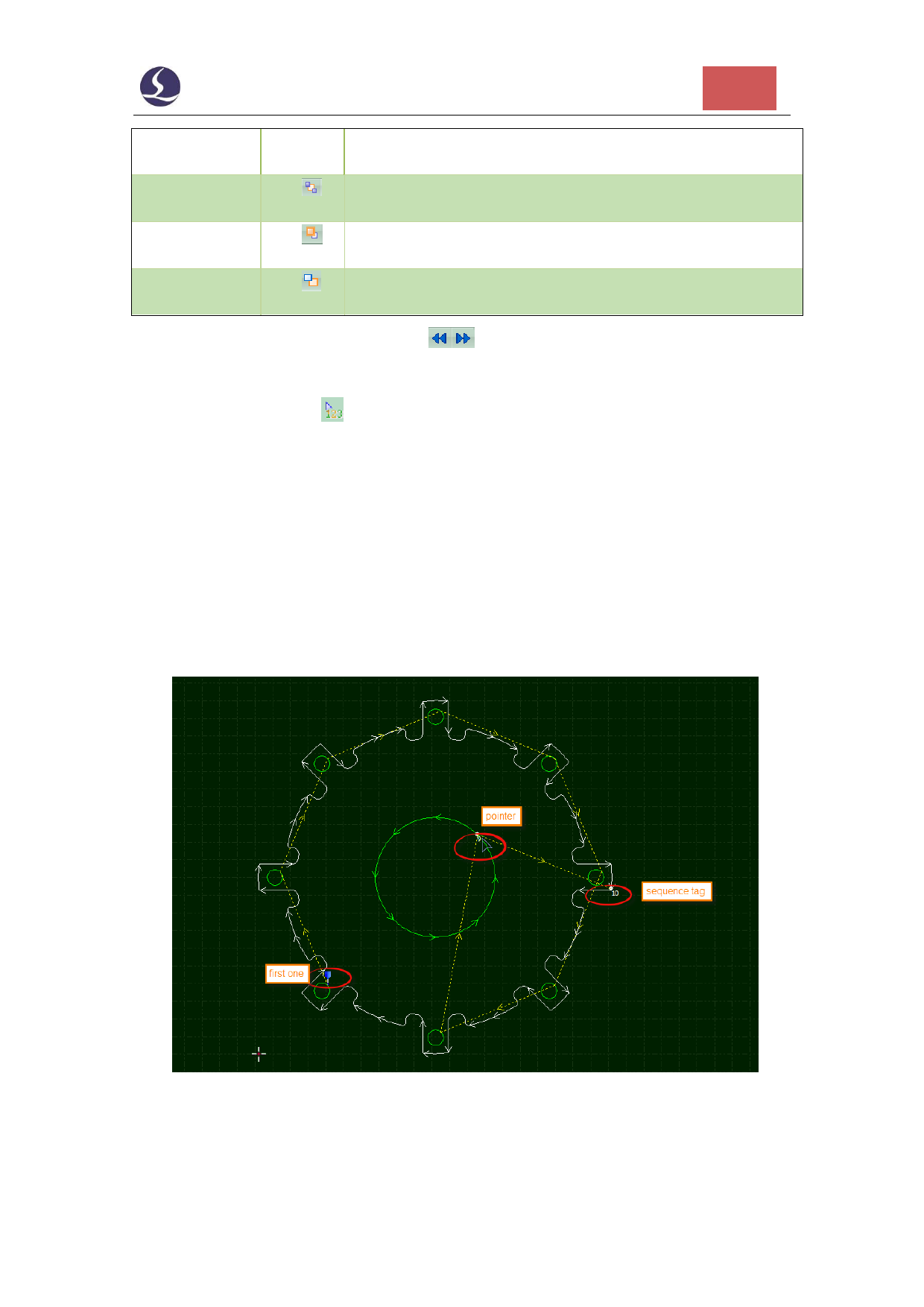
Friendess CypOne Laser Cutting Control Software
60
Last
Forward
Backward
Selected figure put as the last.
Move selected figure forward one step in sequence.
Move selected figure backward one step in sequence.
After finish sorting, you can click
to check the sequence one by one.
You can also click on left tool bar enter 'manual sort mode' to set sequence
one by one. The sequence number tags on each figure and tool path will change
accordingly when you modify the sequence. Just click one figure then point next one
will define the sequence between them. If you point wrong object in sorting, click on
this wrong object again to cancel last command or right click > cancel. If you only
want to change sequence between two objects, click one then drag a line to the other.
As shown below.

























































































