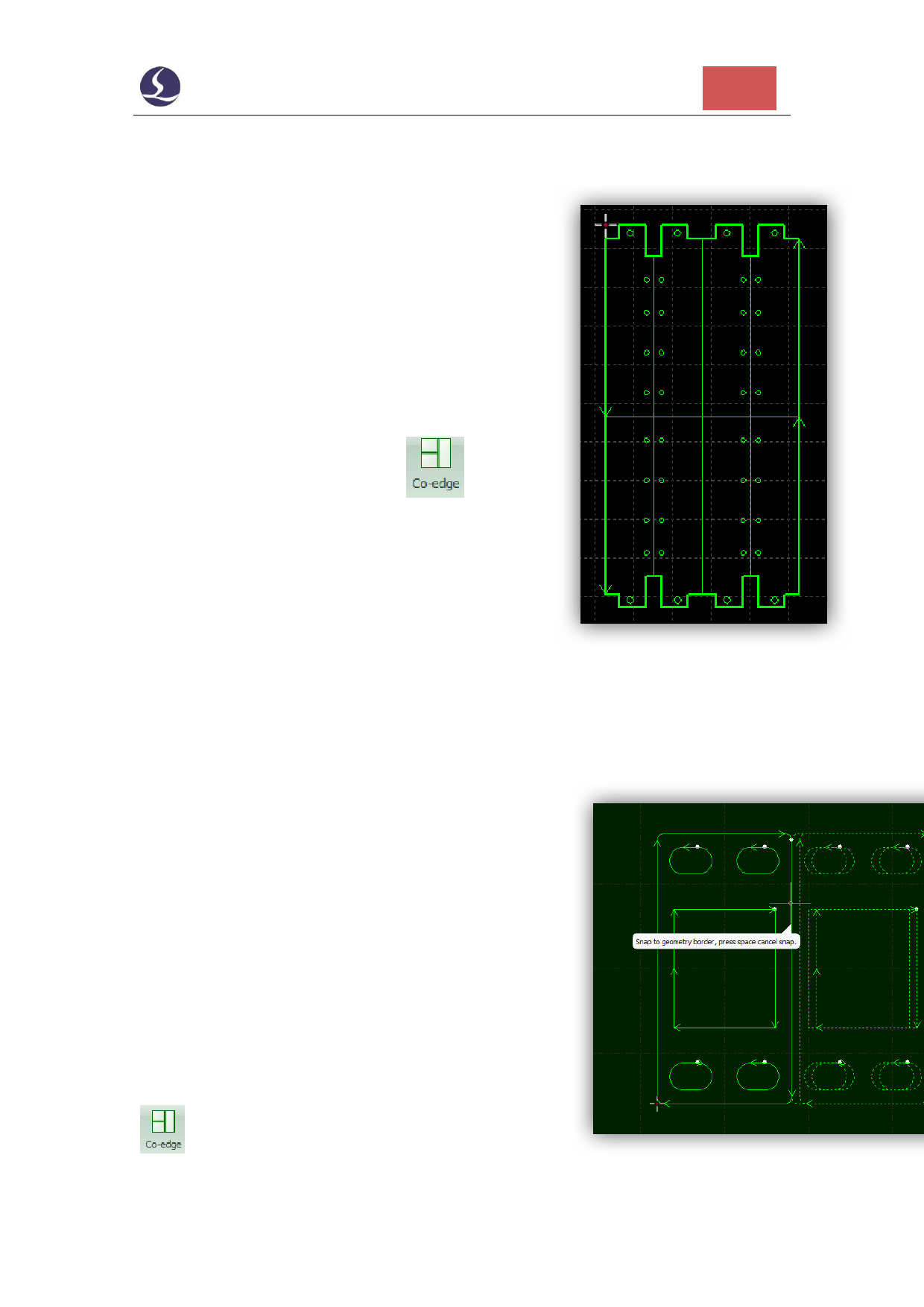
Friendess CypOne Laser Cutting Control Software
42
3.7 Co-edge
Merge the shared line of two parts as one will
reduce the total cutting length and improve
efficiency. In CypOne, the geometry borders
between which gaps smaller than 1 mm can merge
as common line. Drag a shape close to another one,
it will snap to the geometry border.
Select the objects and click
common line.
to create
Curve shape cannot create common line in
CypOne.
The geometries merged common lines will be integrated as a group. If the part
design has in-part geometries, group the shapes within this part then make common
line, otherwise software cannot identify geometry relations and sequence.
3.7.1 Auto Snap in Co-edge
When drag a part geometry close to another in
CypOne, it will snap to key points or border in
tolerance range. Snap can help to place two
geometries together in common line application. Snap
also works for multiple geometries drag together.
Once two geometries share the border, click
will merge the shared edge as common line. If

























































































