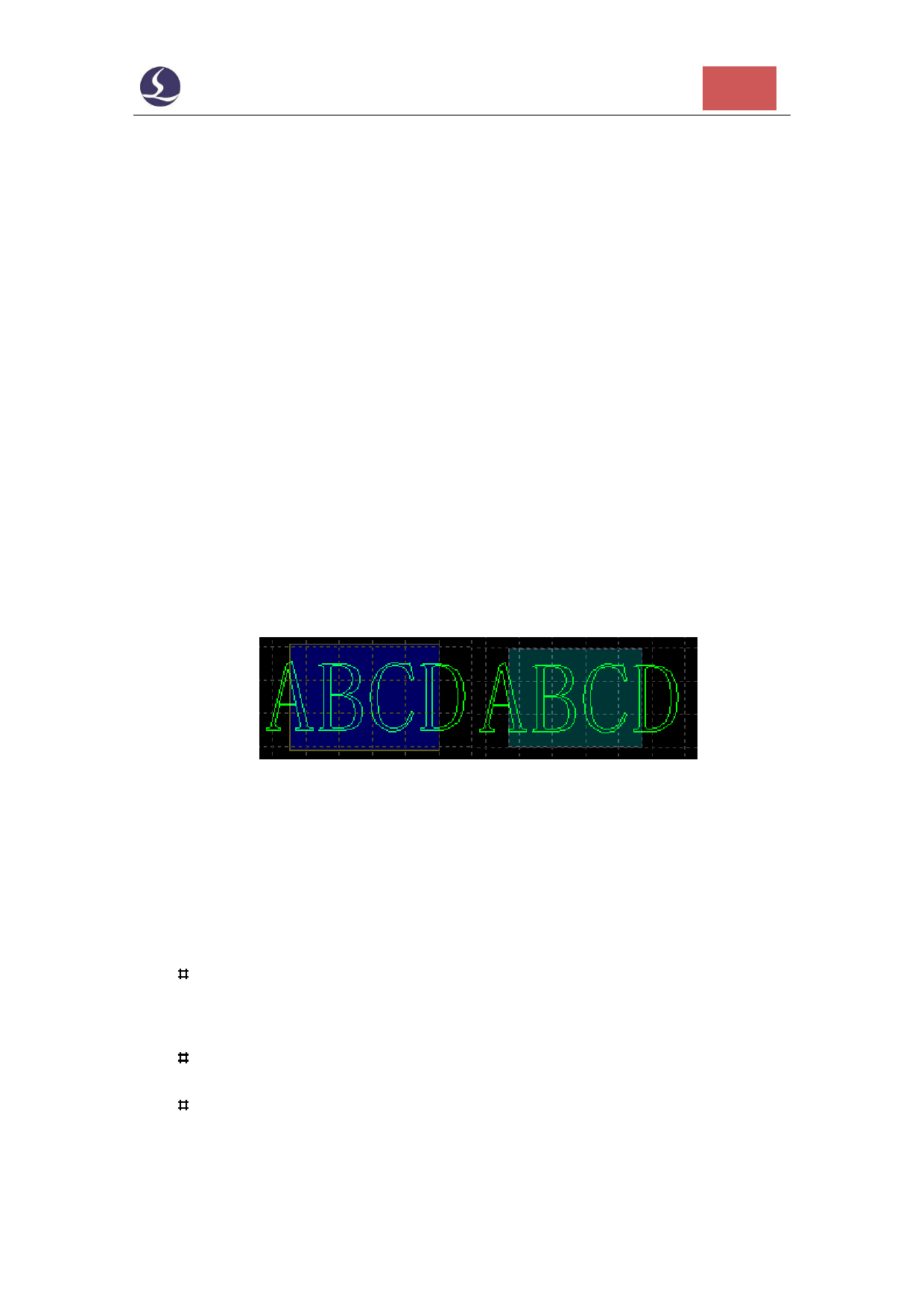
Friendess CypOne Laser Cutting Control Software
20
2.2 Selection
CypOne provides various ways to select objects on drawing board. The basic
operation is 'Click', click on drawing to select object. Another commonly used
operation is 'frame selection', drag the cursor on the screen will create a frame box to
select object. There are 2 patterns of frame selection: drag from left to right will create
a blue box, only when a whole part was framed in the box will be selected. Drag from
right to left will create a green box, as long as part of the geometry was framed in the
box, the whole object will be selected.
The 'frame selection' effect of these 2 patterns shown below. In left picture is
effect of drag from left to right that only BC will be selected, in right picture is effect
of drag from right to left that ABCD will all be selected. This selection method makes
it flexible to select object.
Press Shift when select object you can select or deselect new object without
changing existing selections.
Common operations: Select all (Ctrl + A), Invert selection, Copy (Ctrl + C), Paste
(Ctrl + V), Cut (Ctrl + X), Deselect, Copy with base point.
Geometric operations: Select open, select similar, select all outer/inner
contour, or select objects smaller than specified.
Layer operations: select a layer, lock background layer.
Click 'forbid fast drag-copy' will not allow user drag any shape in drawing
board or duplicate object by ctrl + left click operation.

























































































