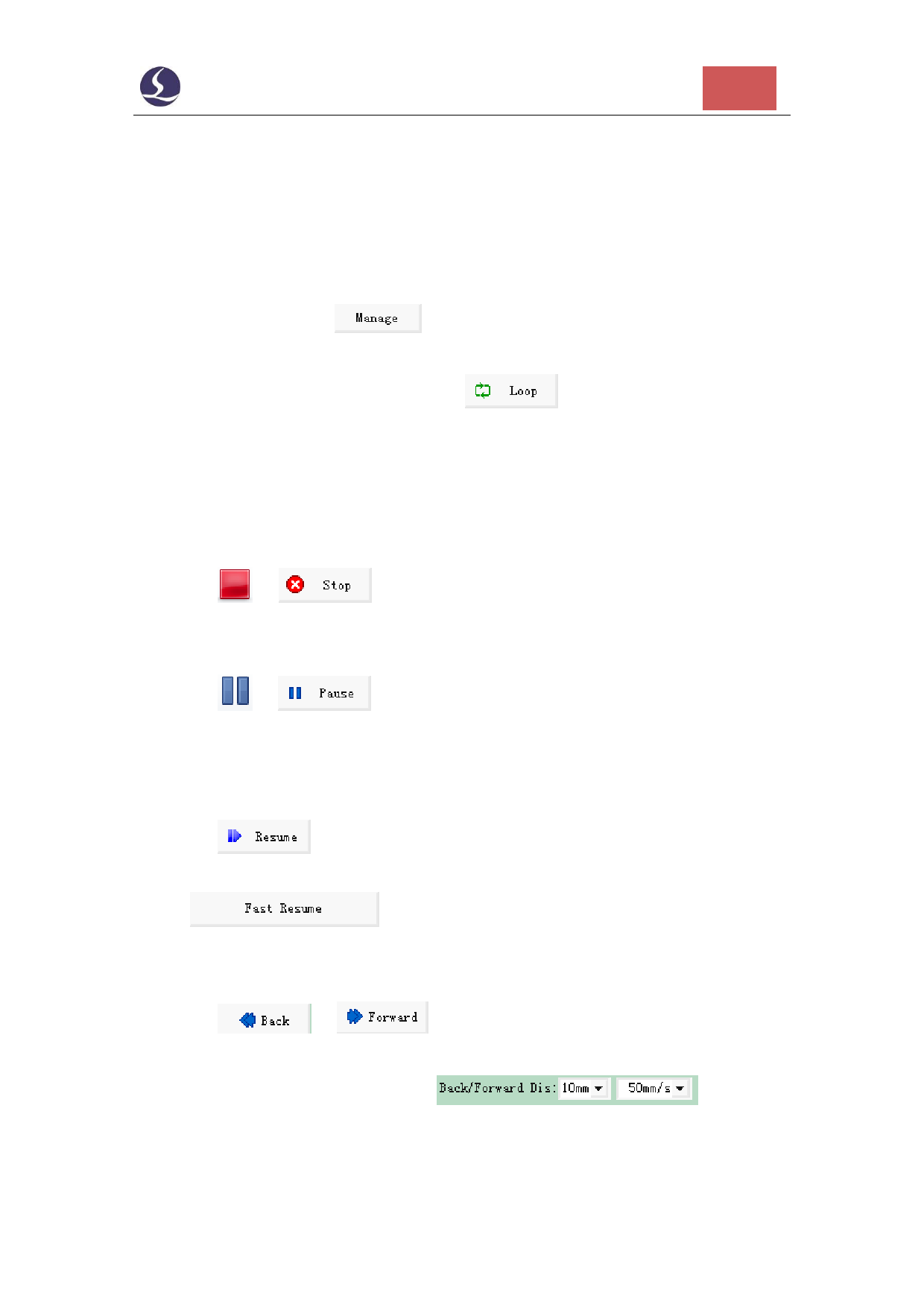
Friendess CypOne Laser Cutting Control Software
69
use 'float coordinate', it's recommended to choose laser goes to 'zero point' after
cutting.
After finish the cutting of one drawing, the counter on control panel will add up
1, when reach the planned cutting times of one drawing will prompt message dialog
box to notice user. Click
open dialog box setup the production schedule
and auto pause. For loop cutting task, click
to finish setup.
4.7 Stop, Pause and Resume
Click or
stand at where it stopped.
on control panel to stop a cutting task. Laser head will
Click or
on control panel to pause a cutting task. It's allowed to
change some of the cutting parameters in layer window, or you can execute manual
functions in control panel like burst laser and gas blow.
Click
on control panel will resume the cutting from paused position.
Click
position directly.
Click
or
will skip pierce process and cutting from paused
laser head will step forward or backward along
the tool path, the step distance set in
panel.
on control

























































































