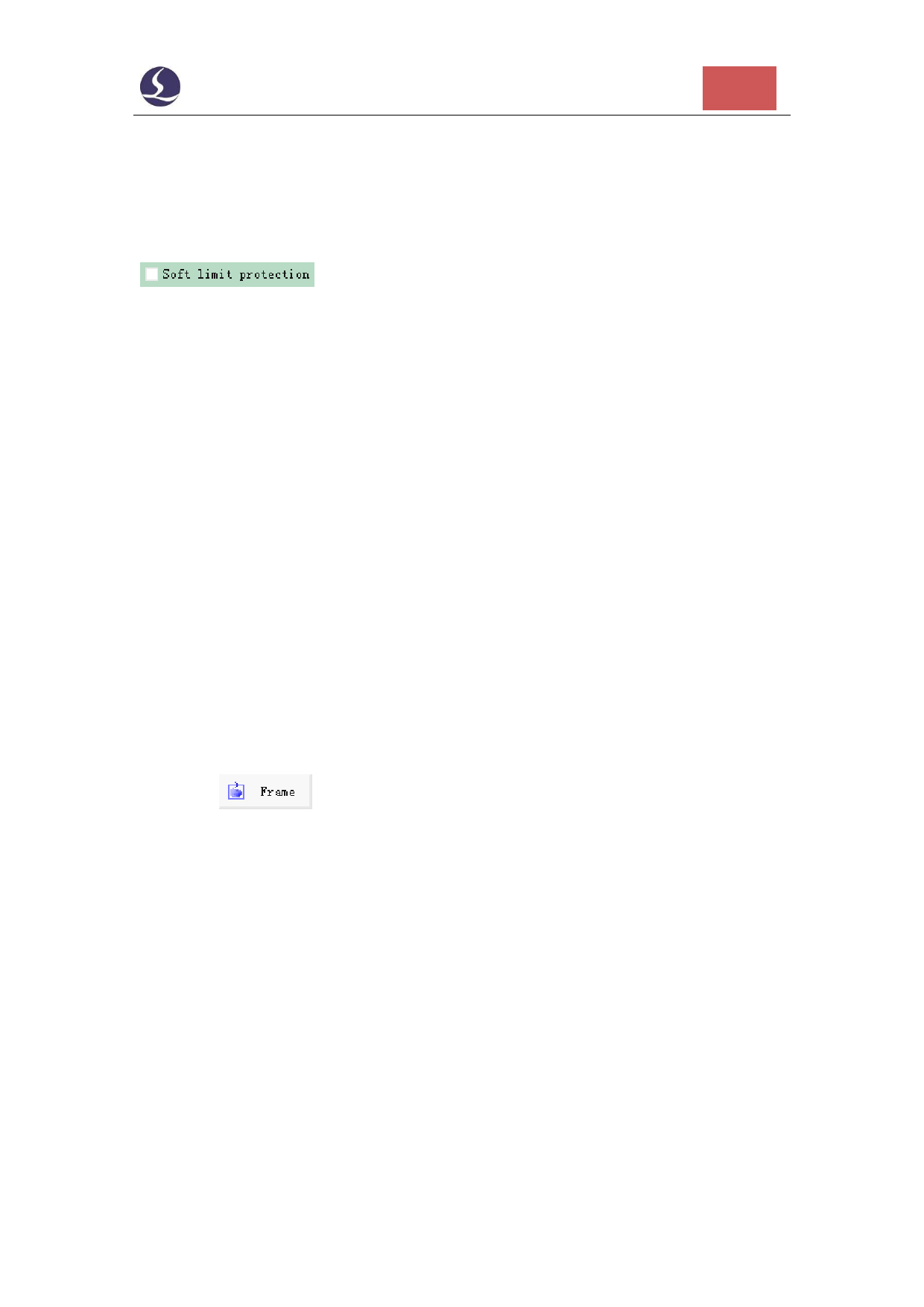
Friendess CypOne Laser Cutting Control Software
67
4.4 Soft Limit Protection
CypOne can limit machine travel range by software limit, click
on control panel will enable the function.
When CypOne calculates the cutting zone of drawing will exceed travel range, it
will prompt 'motion out of range' message and forbid sending motion command to
avoid collision. Check the part zero setting and adjust laser head position.
System will monitor the current position in real time and stop the motor function
once detected laser exceeded soft limit range.
Notice: soft limit protection relies on correct coordinates. Therefore, every time
after change the machine config or system abnormal shut down happens, must
execute return origin to reset coordinate.
4.5 Frame
Click
laser head will run the outline of the cutting zone in a frame
box. It helps to identify if the cutting will exceed plate. Frame speed set in Layer
Parameter Window > Global Parameter > Frame Speed.
Notice: If execute 'Find Edge' process before frame, CypOne will offset
coordinate with the angle of plate, frame path also runs in a angled box rather than
square box.

























































































