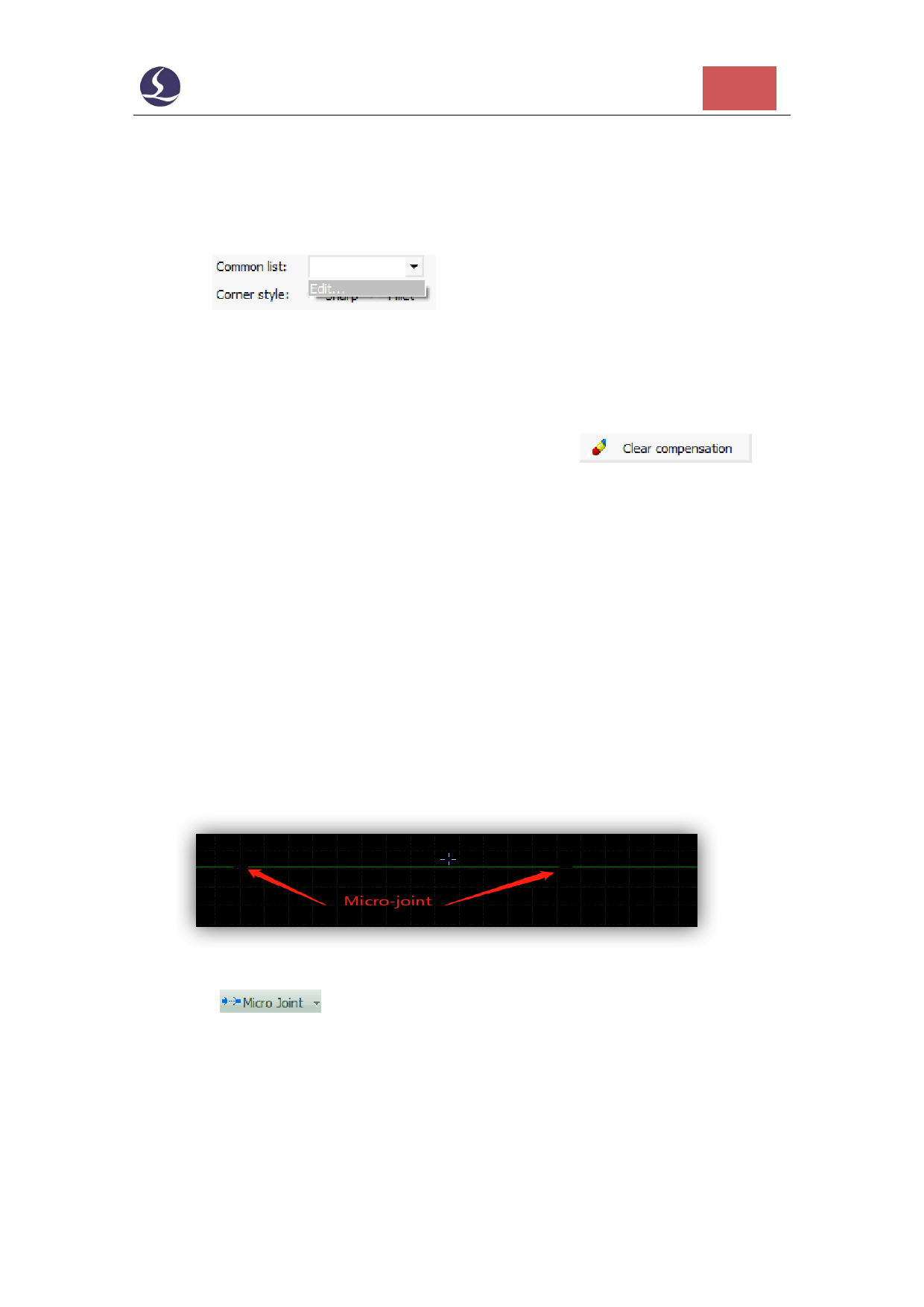
Friendess CypOne Laser Cutting Control Software
36
In the image, the white line is compensated tool path, yellow line vertical to compensated
path. The compensated corner is rounded. The rounded corner can guarantee smooth
cutting.
Click
width options.
drop down list to edit and save commonly used kerf
You can choose if to compensate open shapes or preserve original toolpath.
Select objects you want to delete compensation then click
will
delete the compensated path.
3.3 Micro Joint
Micro joint is a gap of small distance on part geometry, the gap won't be cut in process and
keep part attached to plate skeleton, which can avoid tip-up collision. The laser doesn't fire in
the path of micro-joint. Micro joint featured as a gap on part geometry on drawing
board.
Click
open dialog box set the length, click on part geometry will
apply micro joint feature, and you can apply this feature multiple times until press Esc
cancel the command. Micro joint can apply to compensated path.
Apart from add micro joint one by one on part geometry, you can apply

























































































