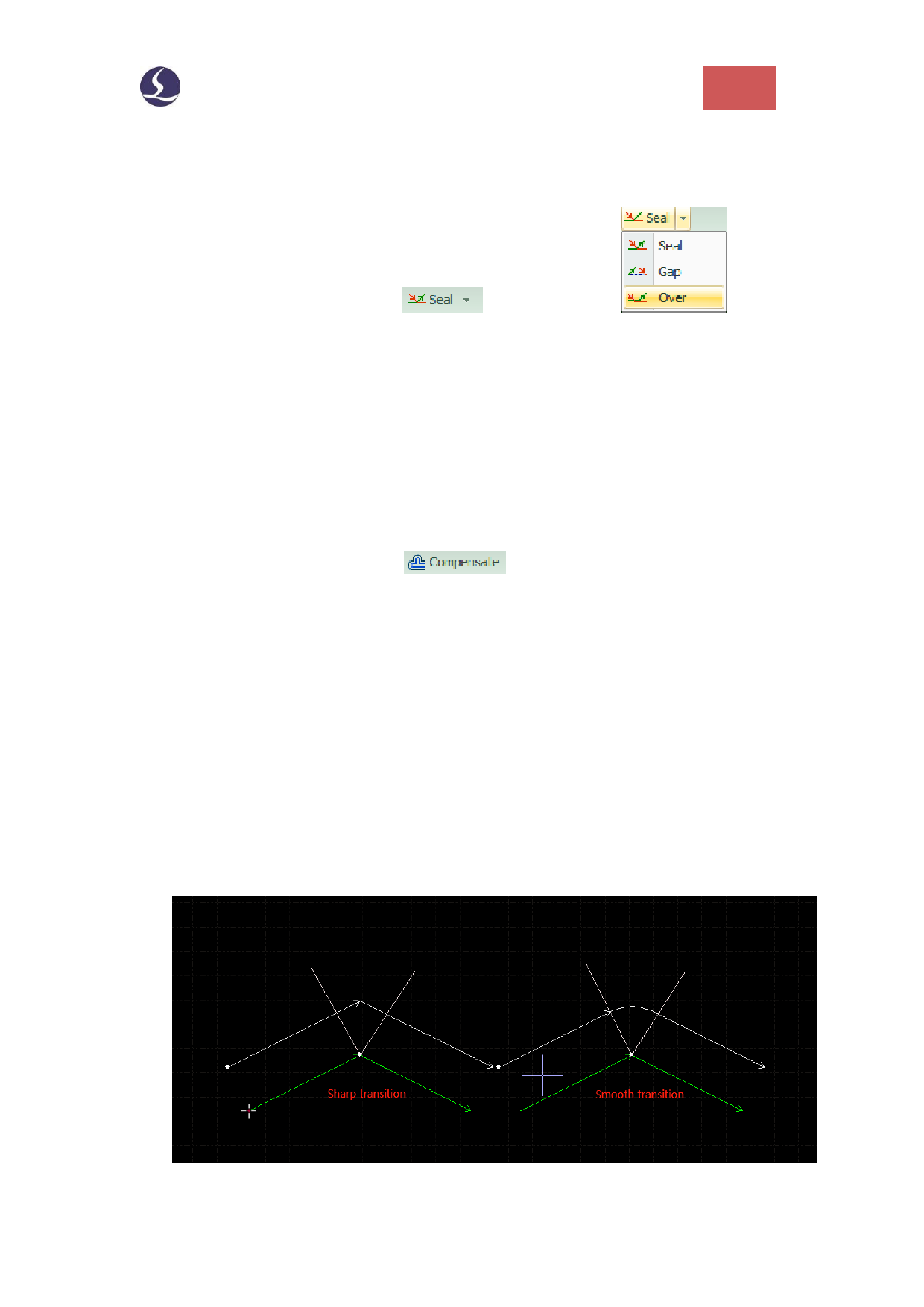
Friendess CypOne Laser Cutting Control Software
35
3.1.5 Over, Gap and Seal
There are four options under
drop down menu
. Select
part geometry and click option to add features. 'Gap/Over' setting only take effect to
selected objects, the previous setting of other object doesn't change.
3.2 Compensate
Select part geometry and click
open dialog box.
Kerf width compensation accessed by measuring and comparing cutted part and
part design. The new path of compensation is white color and machine will follow the
compensated tool path. Origin contour of part geometry still preserved on drawing
board for comparison.
The compensation is inside or outside (expand or shrink) part shape identified by inner/outer
contour relation, also user can select options.
You can select to round the corner of compensated tool path.

























































































