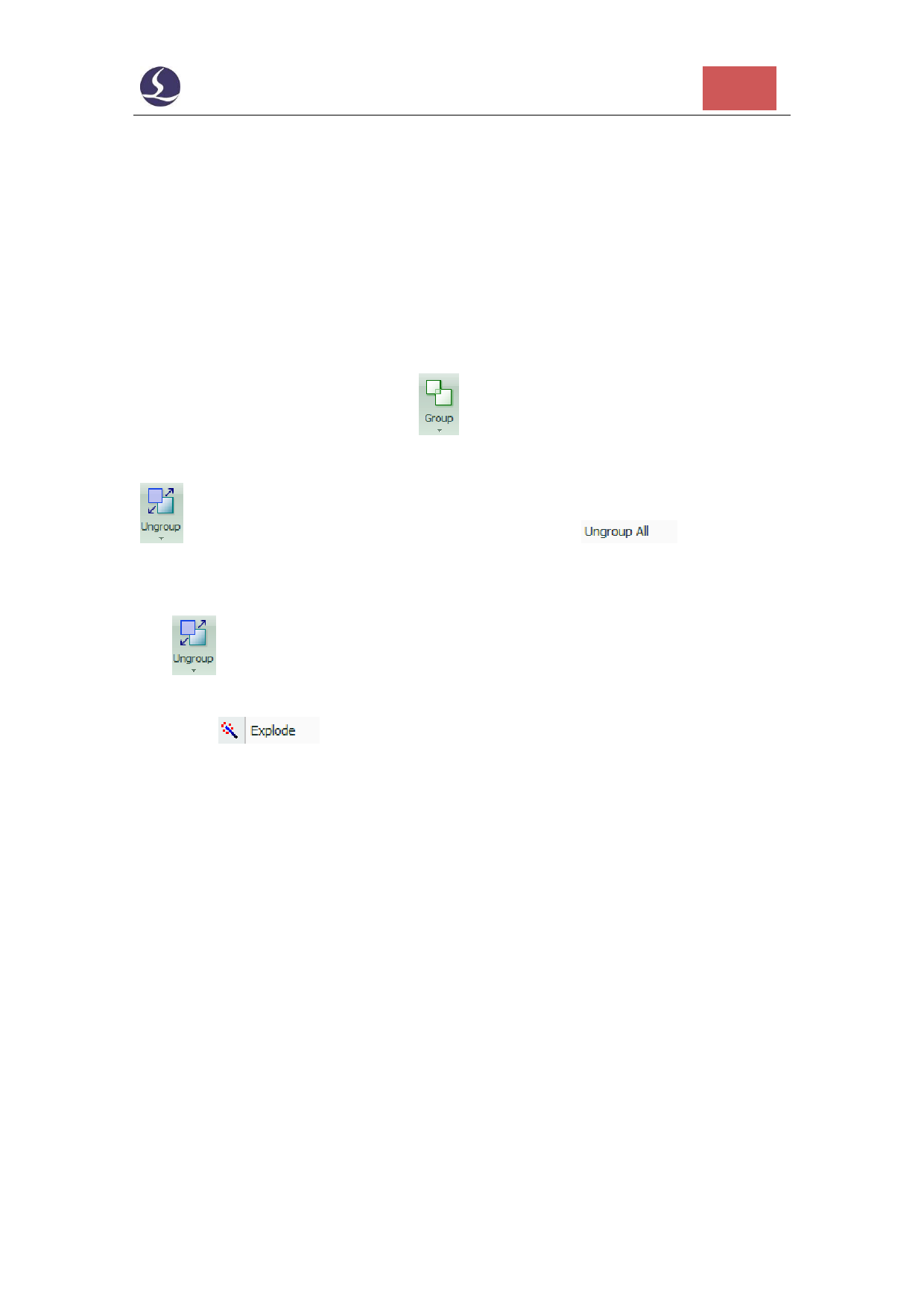
Friendess CypOne Laser Cutting Control Software
38
3.5 Group
If you 'Group' multiple geometries, the group will be identified as one object. The
sequence and layer inside group will be locked and won't be changed when you drag
or sort part.
Select the geometries and click
can create a group. Select group and click
will explode group into individual shapes. Click
menu will explode all groups on drawing board.
in drop down
Only explodes group into individual shapes, it will not break lines of closed
geometry.
will explode shapes and lines into segments.
The shape contains all other shapes in a group will be identified as the outer
contour of a part.
Users have to group shapes by the logic of part geometry, which means only the
shapes consist of a part should be grouped together. The terms 'group' and 'part' in
CypOne indicates same meaning most of time.
CypOne will group the common line geometries automatically for its integrity.
The geometries applied 'Bridge' also be grouped automatically.
3.5.1 Sort in Group
A group in sorting process is identified as one single object, the sequence of

























































































