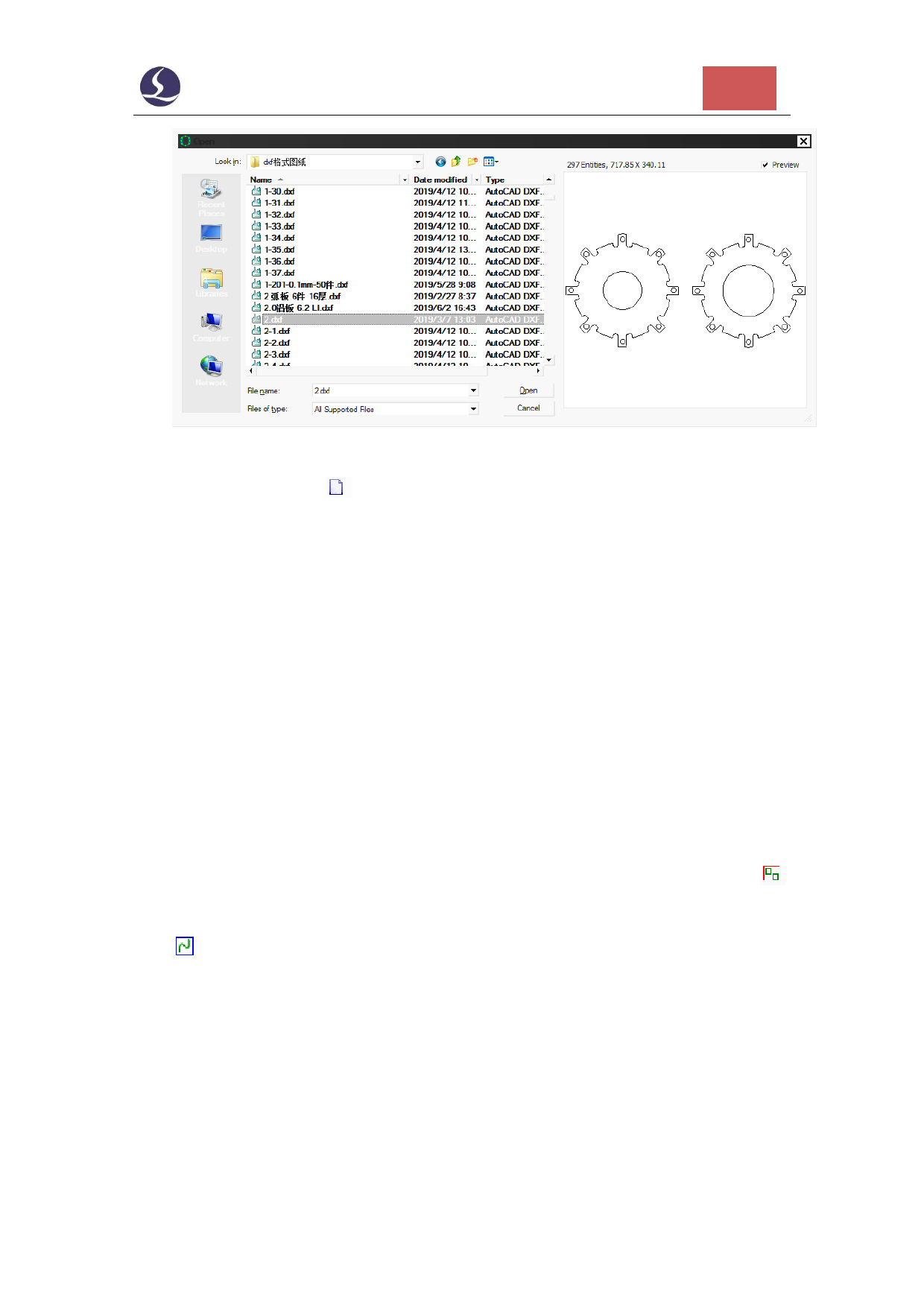
Friendess CypOne Laser Cutting Control Software
14
You can also click
CAD tools.
create new workspace and draw a part in CypOne with
1.4.2 Optimize Drawing
CypOne will automatically optimize the imported drawing - delete the duplicates
and invisible shapes, join lines, smooth lines, sort and explode groups etc. You can
also customize the optimize features in File > User Settings > User Configuration.
Normally, the geometry figures in drawing should be of closed contour.
Otherwise the software will highlight the open figures in red color. This function can
be turned off. You can check open figures in Home > View drop down menu by
and option. You can also select open figures by clicking Select > Select Open.
You can break lines by Home > Optimize > Break Line, then click on the line
where need to break. And join the lines by Optimize > Join Line.
1.4.3 Technique Setting
The functions under Home > Technique parameter column are the most

























































































