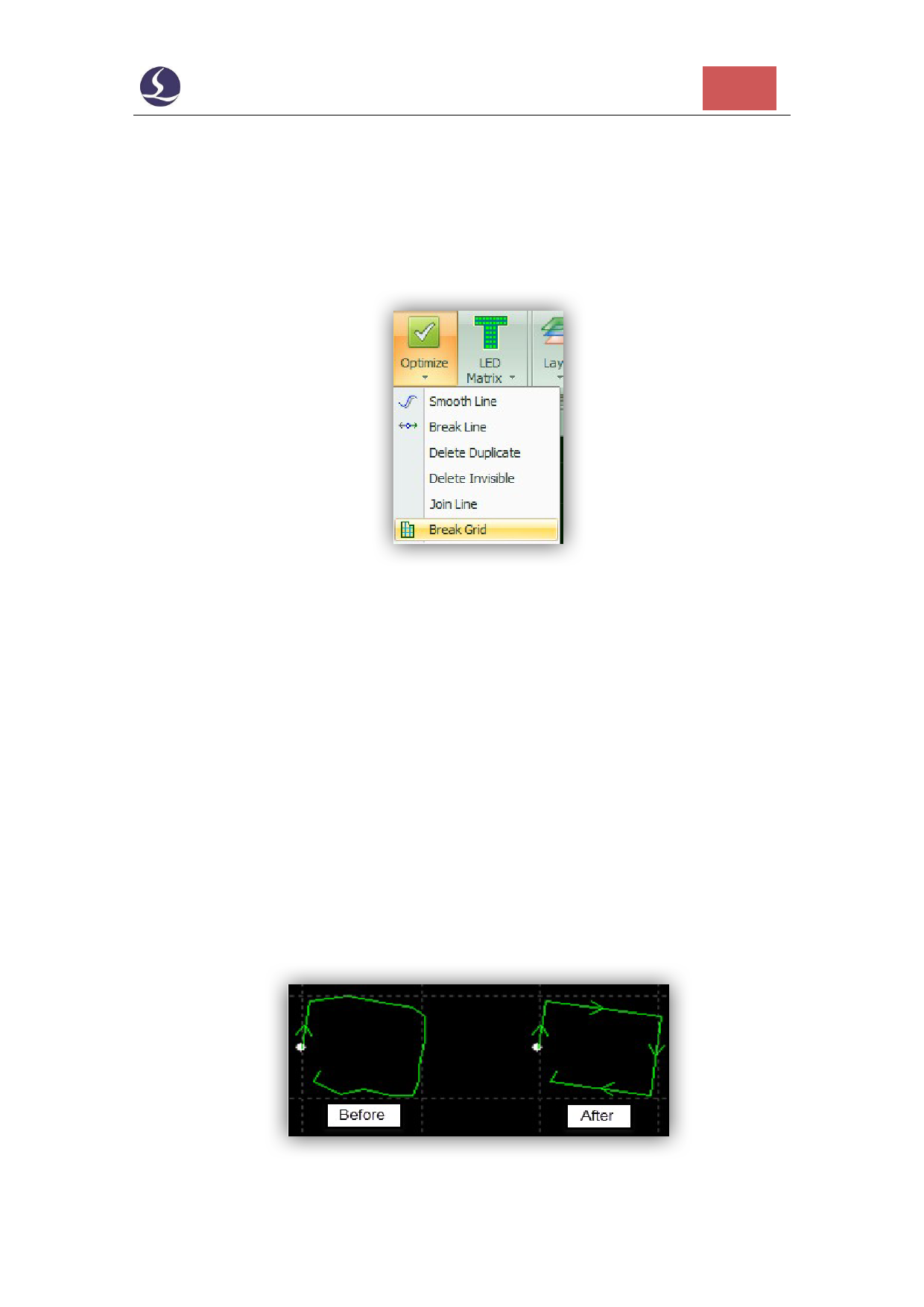
Friendess CypOne Laser Cutting Control Software
27
2.8 Optimize
CypOne will optimize the imported drawing. You can also modify the drawing by
Home > Optimize options:
Select a part geometry and click optimize option then finish the operation by
prompted guider.
2.8.1 Smooth Line
Select a geometry and click 'Smooth Line' will open dialog box, input smooth
precision click OK will apply to selected object immediately.
The comparison between original and smoothed geometry shown below. The
example here put a large value of precision to make comparison visible, user has to
input precision value as needed.

























































































