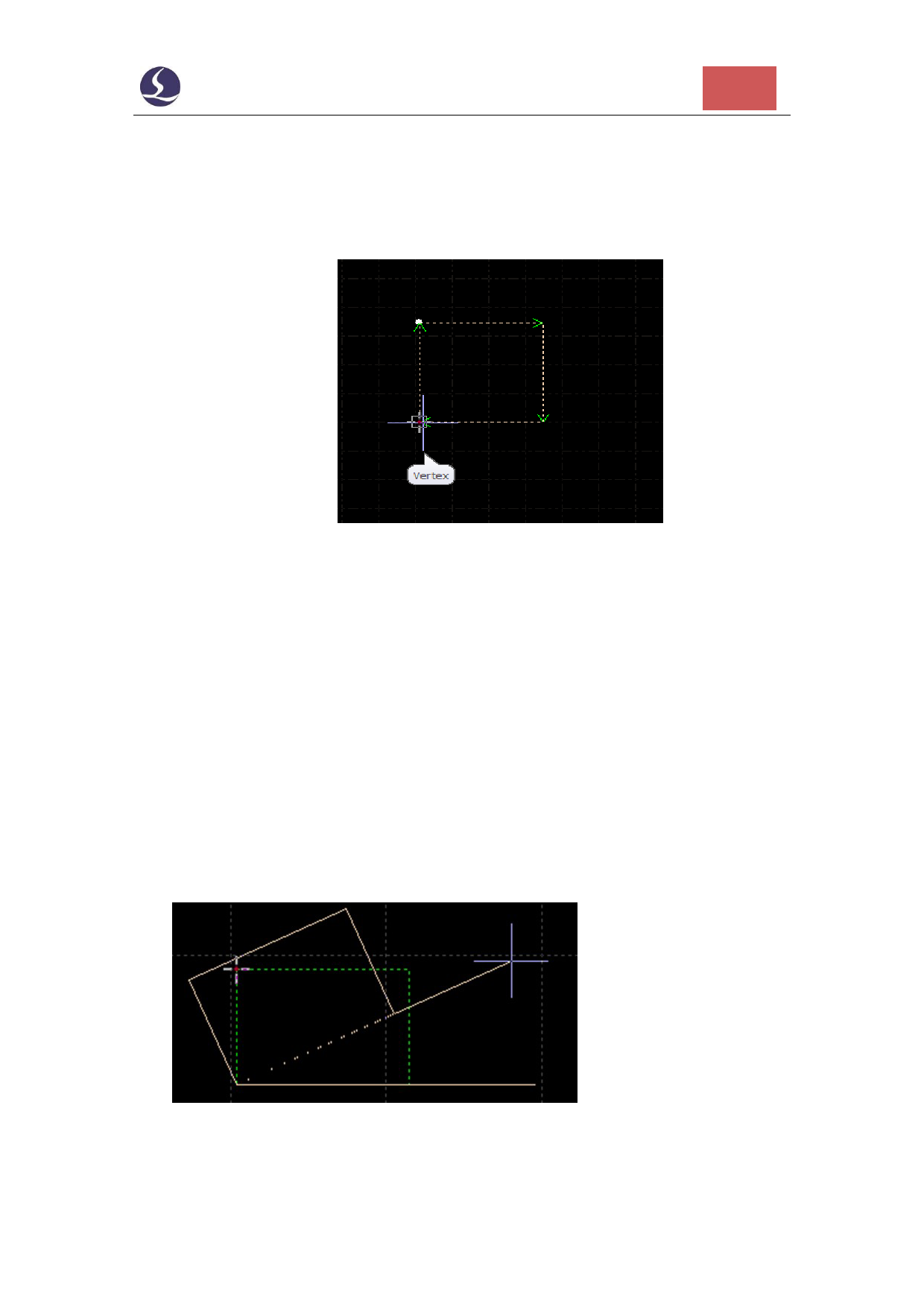
Friendess CypOne Laser Cutting Control Software
23
2) Click Home > Transform > Rotate, in bottom information bar will
prompt guide message ‘please specify basepoint: ’
3) Click left bottom of the object it will snap to key point:
4) Click again in bottom information bar will prompt guide message
‘input rotation angle: ’
5) Input 45 and click Enter will finish the operation.
If you want to rotate the rectangle and align with another object, then follow the
below steps:
6) Click the right corner of rectangle will create a rotation base line.
7) In bottom window prompts 'specify end point of rotation: ‘Move
the base line snap to key point and click. As below:
Dynamic scale and flip operation much like the rotation, there will be no more

























































































