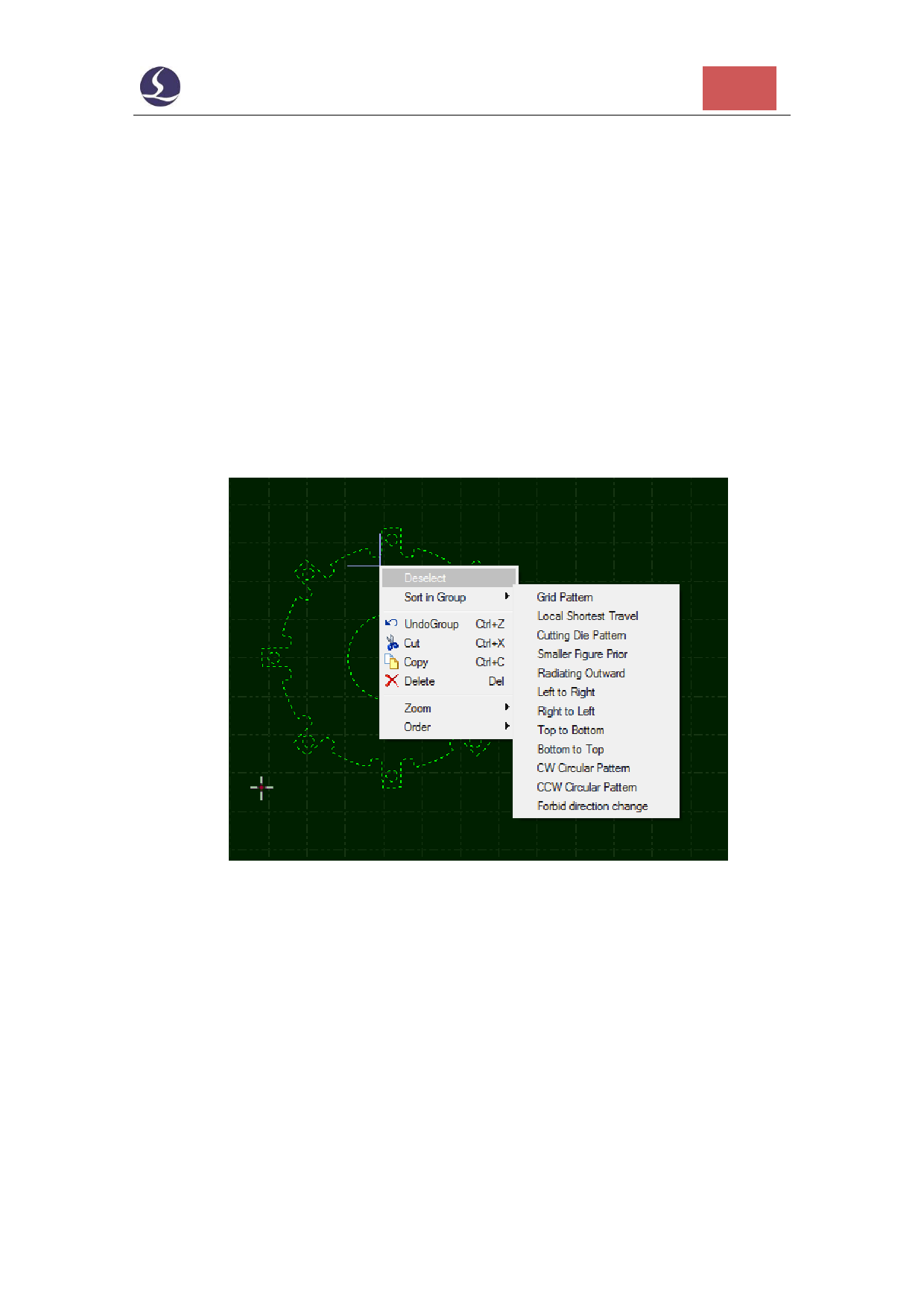
Friendess CypOne Laser Cutting Control Software
61
3.13.5 Group Sort
If you want sequence of some objects fixed and not to be changed, select the
objects and 'Group' them. Other manual sort or auto sort process won't change the
sequence inside group. Until all figures inside a group completed laser will move to
next object outside the group.
If you only want to change sequence of some of the objects not affecting others,
you can also do it by group the objects. Change the sequence inside group by right
click it and select 'Sort in group'.

























































































