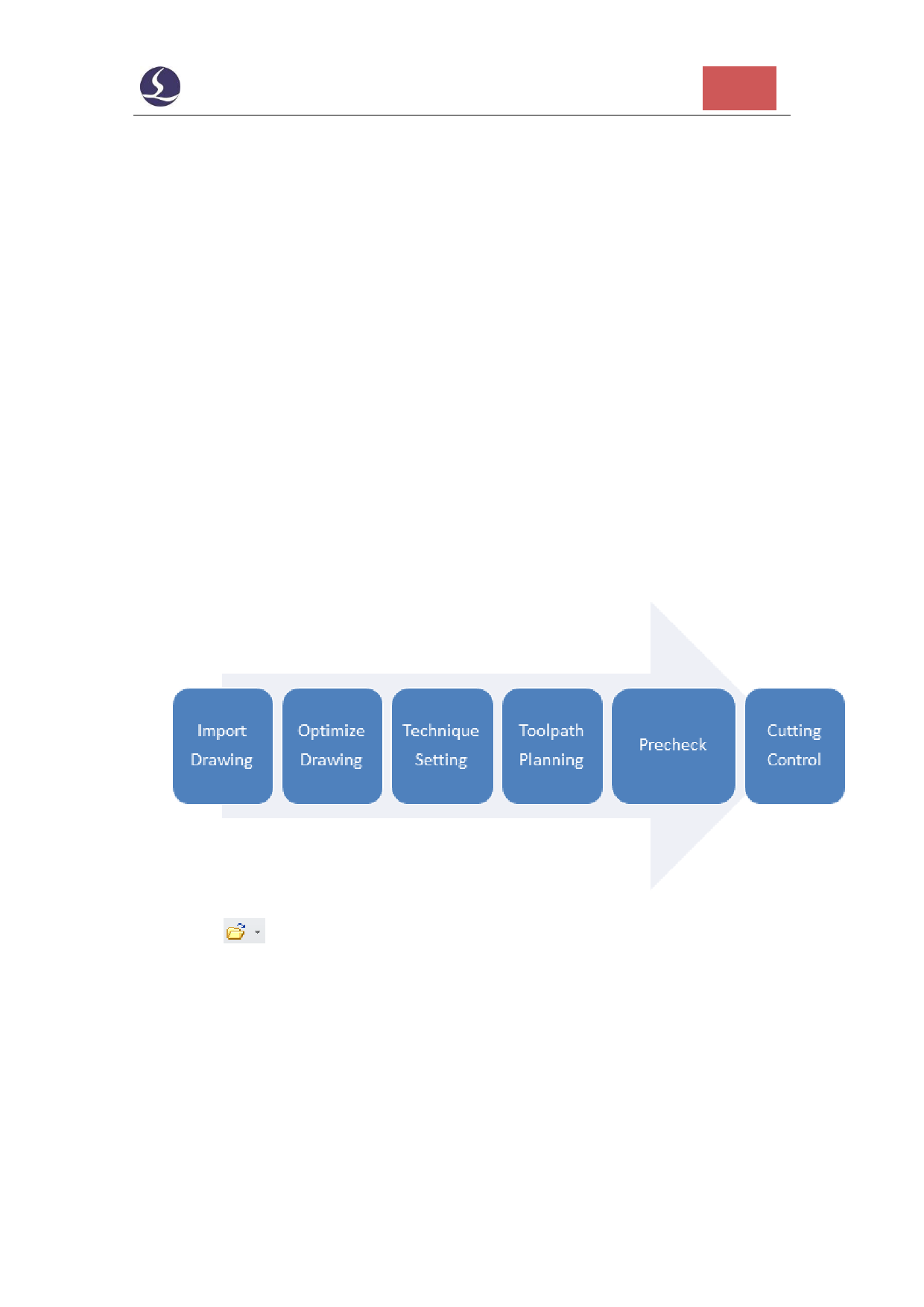
Friendess CypOne Laser Cutting Control Software
13
Click Import to add new drawing to drawing board and preserve the existing
drawing. Click Open to leave current workspace and open a new file.
You can setup options related with user habits in ‘User Settings’. Click 'Backup'
will backup machine config, PLC and user config parameters into a compressed file.
Click 'BCS100 Monitor' will open BCS100 monitor interface. 'Diagnostic Tool' used
for monitor software state and troubleshoot.
Click 'About' at bottom corner will prompt a window showing detailed CypOne
software information.
1.4 Operation Flow
1.4.1 Import Drawing
Click
on quick access bar will open the File dialog box, select the file you
need to open. The preview window on the right side of the File dialog will list the
files.

























































































