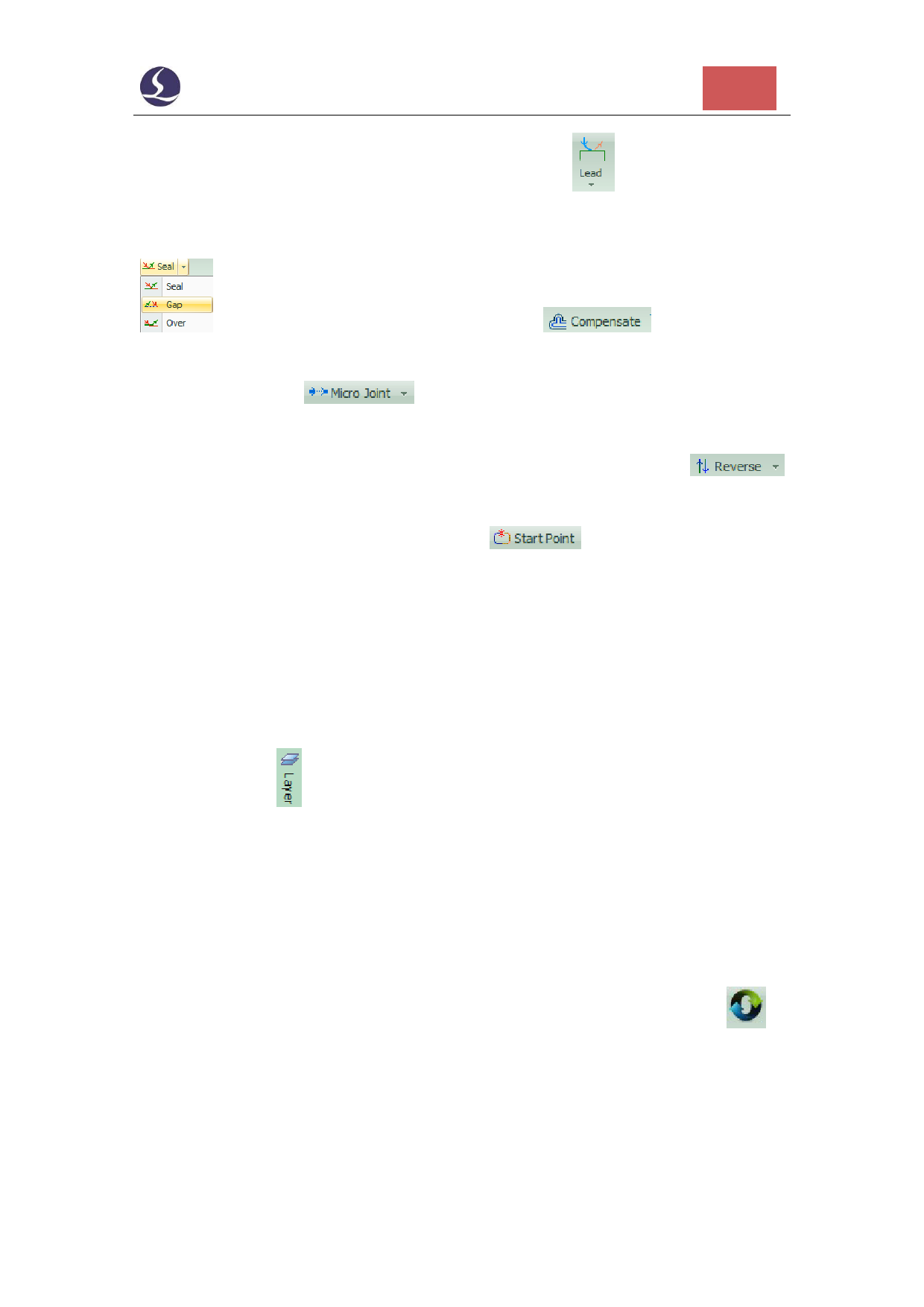
Friendess CypOne Laser Cutting Control Software
15
frequently used options in machining process. Click
set lead lines, click
set the over-cut, gap or seal features. Click
to add kerf width
compensation. Click
add micro-joint tags which prevent parts from
falling off the plate skeleton or tip-up collision with laser head. Click
reverse the contour (cutting) direction. Click
and point on geometry to
set start point. Or you can point outside the contour to create a lead line to the part.
You can press Ctrl + A select all drawings, then click ' ' to set lead lines by user
defined settings. Click Lead drop-down > Check Lead Line, program will check if
lead lines interfere with parts design and modify the lead line automatically.
Click button on layer tool bar to set the detailed cutting parameters. The
Layer Parameters dialog box contains almost all the parameters related to the cutting
performance.
1.4.4 Toolpath Planning
This process is to sort parts geometry and create cutting sequence. Click
on
Home > Sort will sort all geometries automatically. Or you can select in Sort drop
down menu that fit your drawing layout. The software can identify the inner/outer
relation in sorting.

























































































