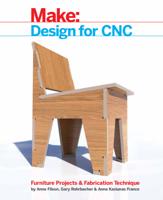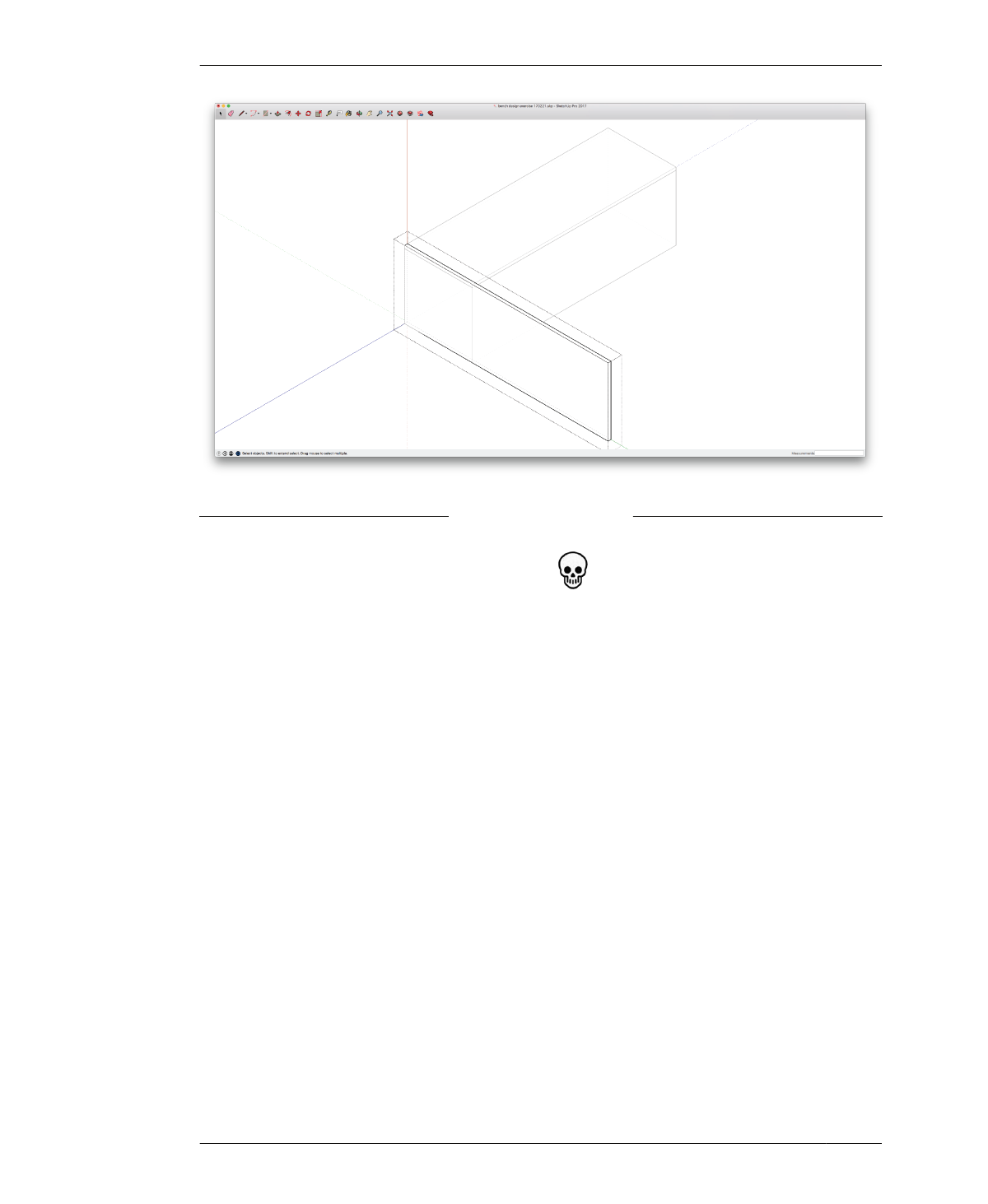
SCHEMATIC DESIGN: MODEL PARTS
FIGURE 4-6
Copy and modify stock
to form the right and
left sides
CREATE BENCH SIDES
7A: Duplicate the bench seat. Rotate and
move the copy to the end of the massing using
the Copy/Rotate method discussed earlier (Q
→ ⌥ Opt ).
7B: Modify the stock width/length until it cov-
ers the end of the massing (right-click and
select Edit Group → Push/Pull).
7C: Duplicate the side you created and Copy/
Move (M → ⌥ Opt) it into position to form the
other end of the bench. The massing block with
the stock panels forming the seat and two sides
is shown in Figure 4-6.
When modeling parts, ensure that you only
push and pull its length and width. Never
modify the thickness of the material stock. It’s
critical that each part of your bench maintains
a consistent ¾″ nominal thickness, since you
are modeling parts that will ultimately be cut
from the same sheet of material.
96
DESIGN FOR CNC