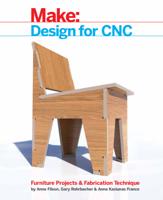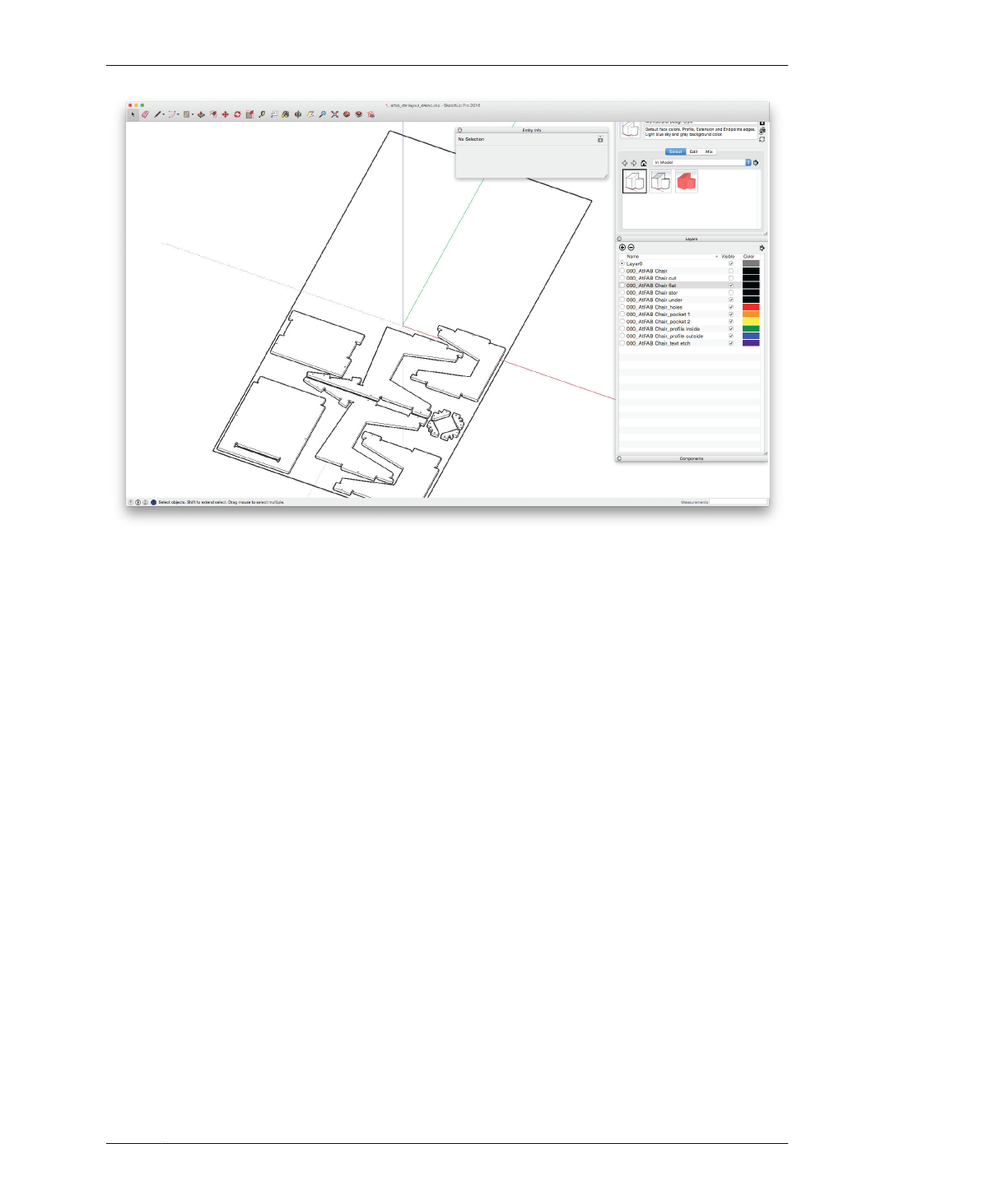
COMPONENTS
FIGURE 3-5
All chair parts flattened
and nested within the
material boundary
modeled one time, and then copied to make
the chair’s two sides and four feet. The flat-
tened copy you created in the previous step are
additional copies of those six original chair
components. Each component in this model
was named using a number, but you can name
them however you prefer.
SketchUp’s components allow you to keep a
model organized by streamlining repetitive ele-
ments. Many CAD software programs have
capabilities analogous to SketchUp compo-
nents. Some programs call components blocks
and others call them clones. When creating
components, your strategy should be to mini-
mize repetitive work that can lead to errors, so
you can maximize efficiency while maintaining
quality.
Beyond their usefulness in streamlining a mod-
eling file, components are important to the
CAD→CAM workflow of SketchUp→VCarve Pro.
Exporting components—instead of independ-
ent elements or vectors—from SketchUp into
VCarve Pro keeps a geometry’s information
intact. When preparing your file for export into
a CAM program, components also reduce repe-
tetive tasks. When you edit a component, the
copies of that component automatically
update. You’ll see this feature in action in Chap-
ter 4.
With all chair parts flattened onto the material
stock boundary, you’re ready to convert flat
parts from components into unique elements.
A unique element turns an existing component
into a new, separate component.
03/3D MODEL TO 2D PARTS
77