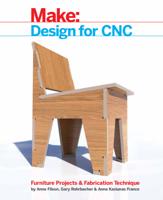SCHEMATIC DESIGN: MODEL PARTS
FIGURE 4-5
Copy and modify the
stock to form the seat
COPY AND MODIFY STOCK, FORM SEAT
6A: Make a copy of the stock. Ensure that
you’re working on Layer0 and then paste the
stock copy.
6B: Explode the copied group by right-clicking
and selecting Explode. Then re-group and
name it (e.g., bench_seat) in the Entity Info box.
6C: Modify (Push/Pull) the length and width
dimensions to match the top surface of the 3D
bench massing volume to form the bench’s
seat.
6D: Align the top face of modified stock with
the top of massing. The part should be inside
the massing block. Figure 4-5 shows one stock
material copy resized to fit the top of the mass-
ing block.
6E: Turn off layer zzz_stock. You can turn this
layer back on, whenever you need to refer to
the material stock later in the process.
04/GETTING STARTED WITH DESIGN
95