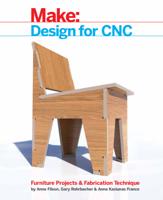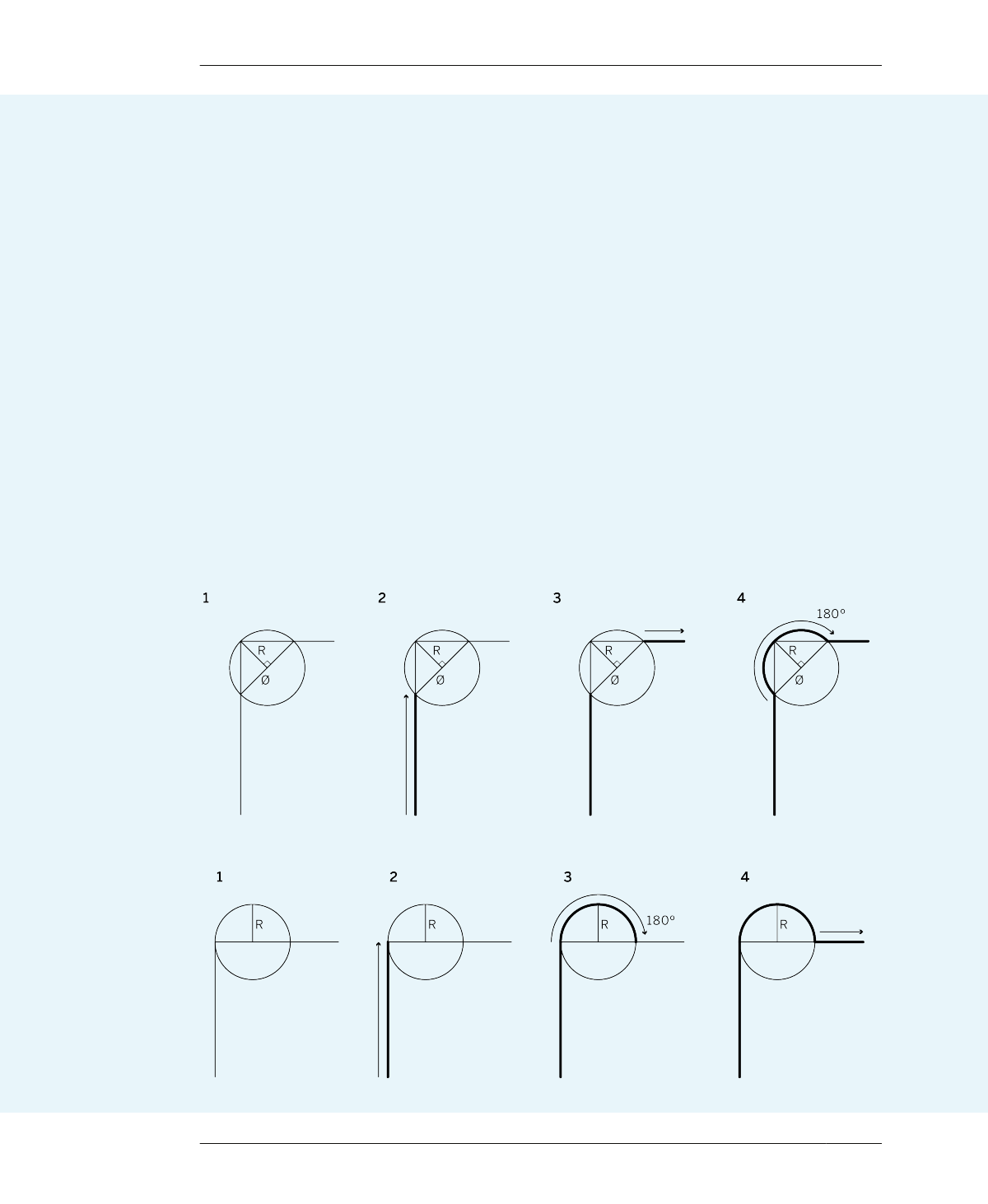
FILLETS
EXERCISE: HOW TO DRAW FILLETS
The best way to understand how fillets work
and why they look the way they do is by draw-
ing them yourself. Plus, it’s great practice for
creating or adapting your own designs. Fire up
your favorite vector graphics–capable program
(something like SketchUp, Inkscape, Illustrator,
VCarve Pro, or AutoCAD) and follow along.
This design exercise is software agnostic, but
we recommend using SketchUp because you’ll
be using for the design exercises throughout
this book.
Dogbones and T-Bones
Dogbone and T-bone fillets are very similar; the
core difference is where the “circle” that will
accommodate the tool diameter is placed (rela-
tive to the inside corner you’re trying to elimi-
nate).
Choose your tool diameter, or Ø. A ¼″ diame-
ter tool is most commonly used for large, but
detailed CNC projects. It’s strong enough to
withstand the cutting forces and long enough to
pass through ¾″ sheet materials without
breaking.
Create a circle that is 110% larger than the
tool’s diameter. For example, if you were using
a ¼″ diameter tool, you’d draw a 0.275″ (7 mm)
diameter circle with a 0.1375” (3.5 mm) radius.
Place the circle over the inside corner. This is
where dogbones and T-bones differ. The dog-
FIGURE 2-7
How to draw a dogbone
fillet
FIGURE 2-8
How to create a T-bone
fillet
42
DESIGN FOR CNC