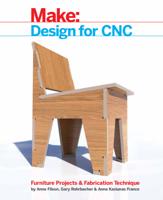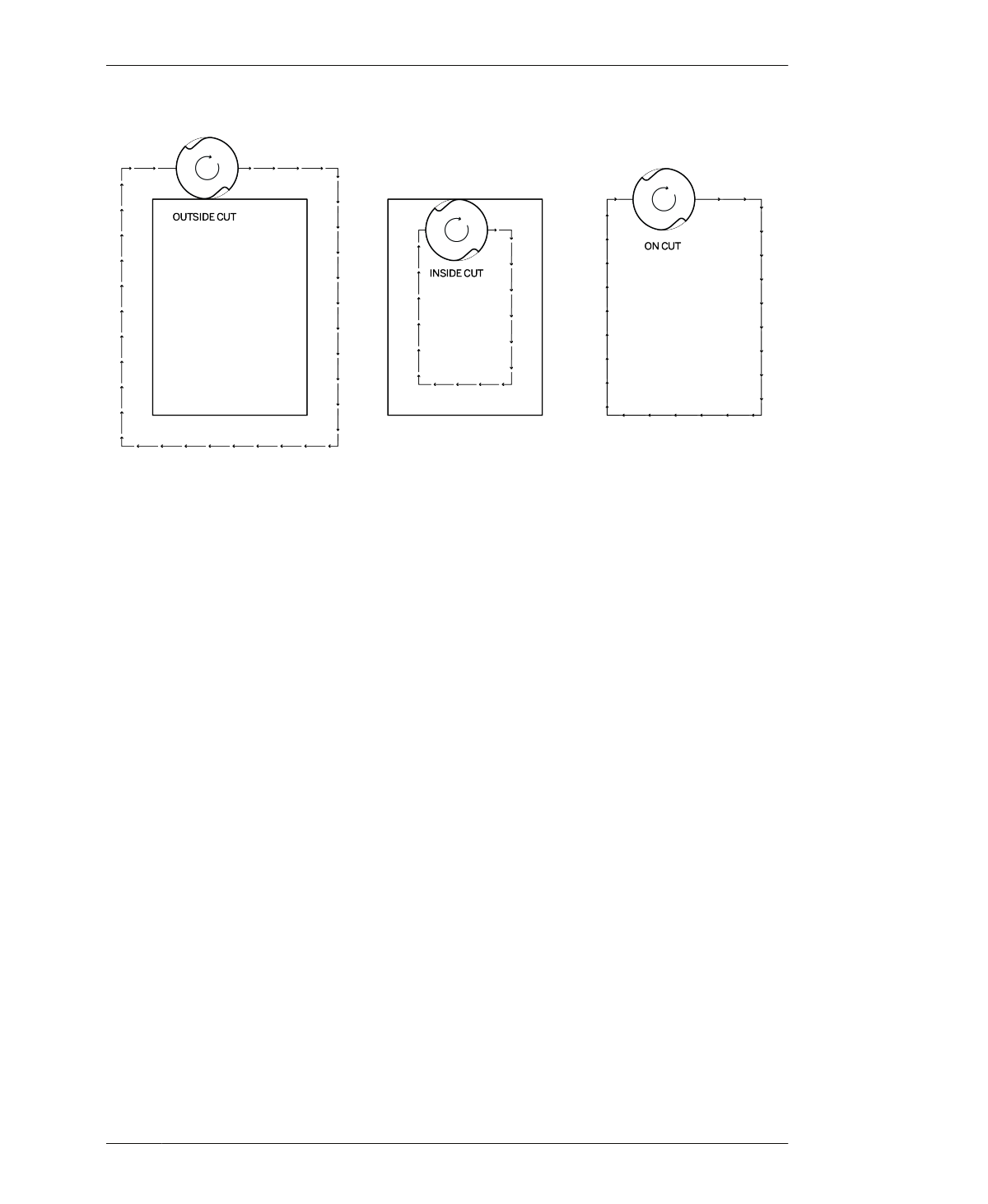
TOOLPATHS
FIGURE 2-11
Profile toolpaths can
cut on, outside, or
inside a line, which
changes the position of
the kerf and the dimen-
sions of the part
are three different ways to make the cut: you
can choose to cut on the line, outside the line,
or inside the line. No matter which side of the
line you cut, this is the toolpath to use when
you want to completely cut out a part.
We’ve already established that end mills have a
physical diameter that removes material when
cutting, creating a kerf as the material is
removed. Figure 2-11 shows how the kerf is
positioned for each type of profile toolpath.
The “on cut” view in Figure 2-11 shows the tool
cutting directly on the line. This type of tool-
path works well for decorative details, but is not
used for machining accurately sized parts.
When the tool cuts on the line, it creates a kerf
(slit) approximately equal to its diameter—but
half of the kerf (equal to the radius of the tool)
is positioned inside the part.
If you’re using a ¼″ tool, the total kerf is ¼″.
But—because the tool is cutting on the line,
you’re actually cutting into the part—removing
an eighth of an inch! If your parts are designed
to scale, then you need to cut outside or inside
the part lines.
OUTSIDE PROFILE
This is the most commonly used toolpath type
because it creates a true part outline. As you
can see from Figure 2-11, outside profiles only
remove the material outside the part line, main-
taining dimensional accuracy. As end mills have
a physical diameter that creates an equally
large cut and kerf, cutting outside profiles feels
similar to outlining a thick pattern block with a
very thick marker tip.
INSIDE PROFILE
This type of toolpath cuts inside the part line.
Because it only removes material inside the
part line, it is often used to make through cuts
for features that occur inside a part, like a slot.
02/END MILL TO FURNITURE COLLECTION
45