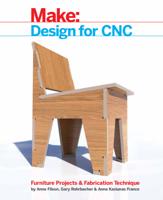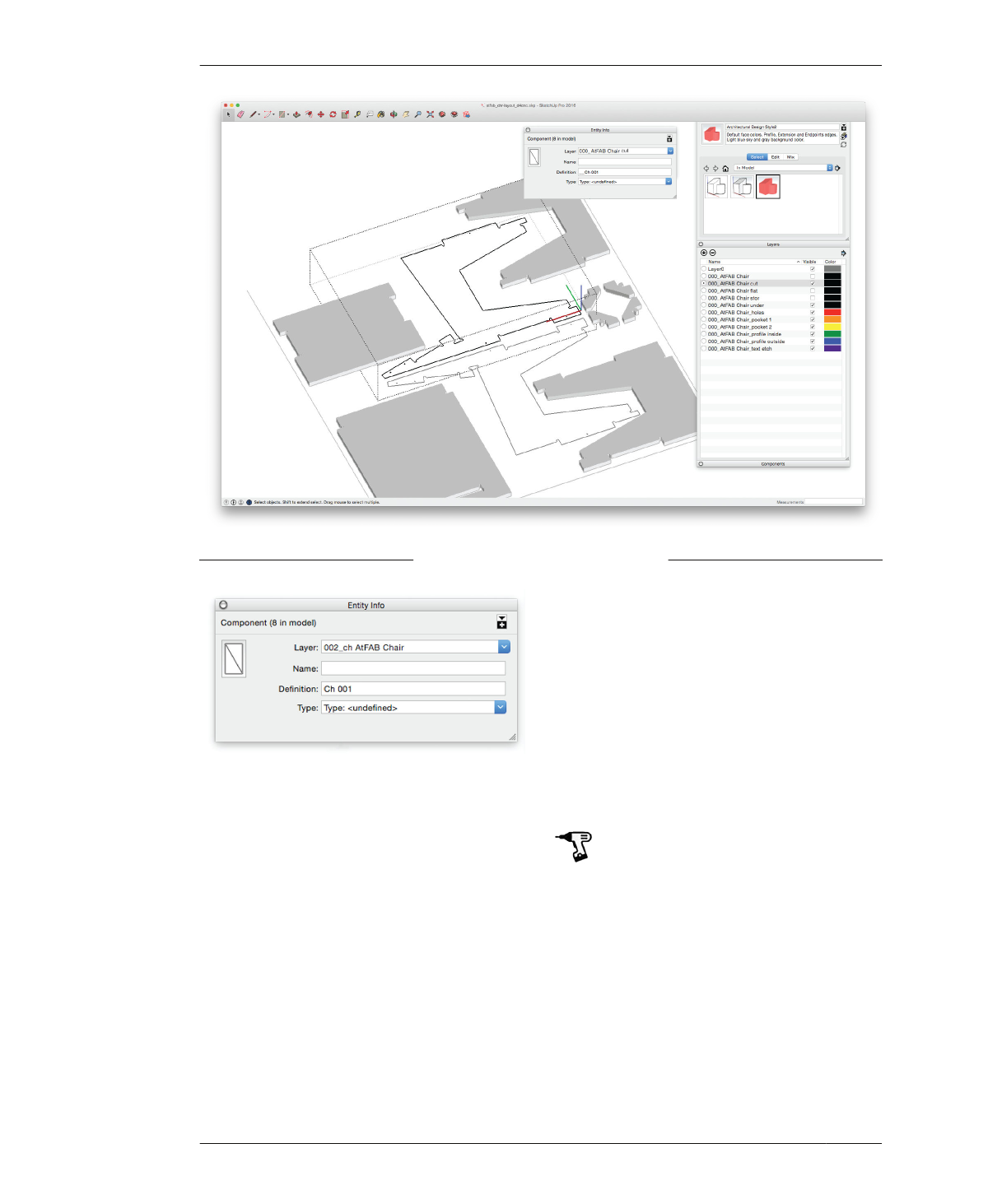
COMPONENTS
FIGURE 3-7
Ten parts and six com-
ponents
FIGURE 3-6
Entity Info for chair
component #001
CREATE UNIQUE COMPONENTS
5A: Copy all flattened model parts and paste
onto the cut layer, 000_AtFAB Chair cut.
5B: Turn off the flatten layer, so that only the
cut layer and underlay layers remain on.
5C: Right-click on each individual component
and select Make Unique, which will turn this
particular instance of a component into one
that is independent from its component “sib-
lings.” You only need one unique component for
each part type. Remember that the Foot and
Side are each only one component.
5D: Eliminate (delete) the duplicate elements,
the extra Feet and the Sides.
5E: Replace them with new copies of the
unique component. Make three Foot copies (for
a total of four Feet) and one Side copy (total of
two Sides).
5F: Add a “__” prefix to differentiate the new
component from the original.
The chair part components, which were
assigned to the 3D model layer and 2D flatten
layer, are now turned off and can be reserved
for any future design adjustments or changes
you might want to make. By applying Make
Unique to the visible chair components on the
cut layer, you have differentiated them from
the originals. Any edits to those new compo-
nents won’t affect the original chair compo-
nents.
78
DESIGN FOR CNC