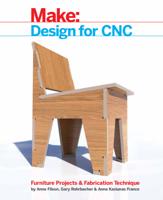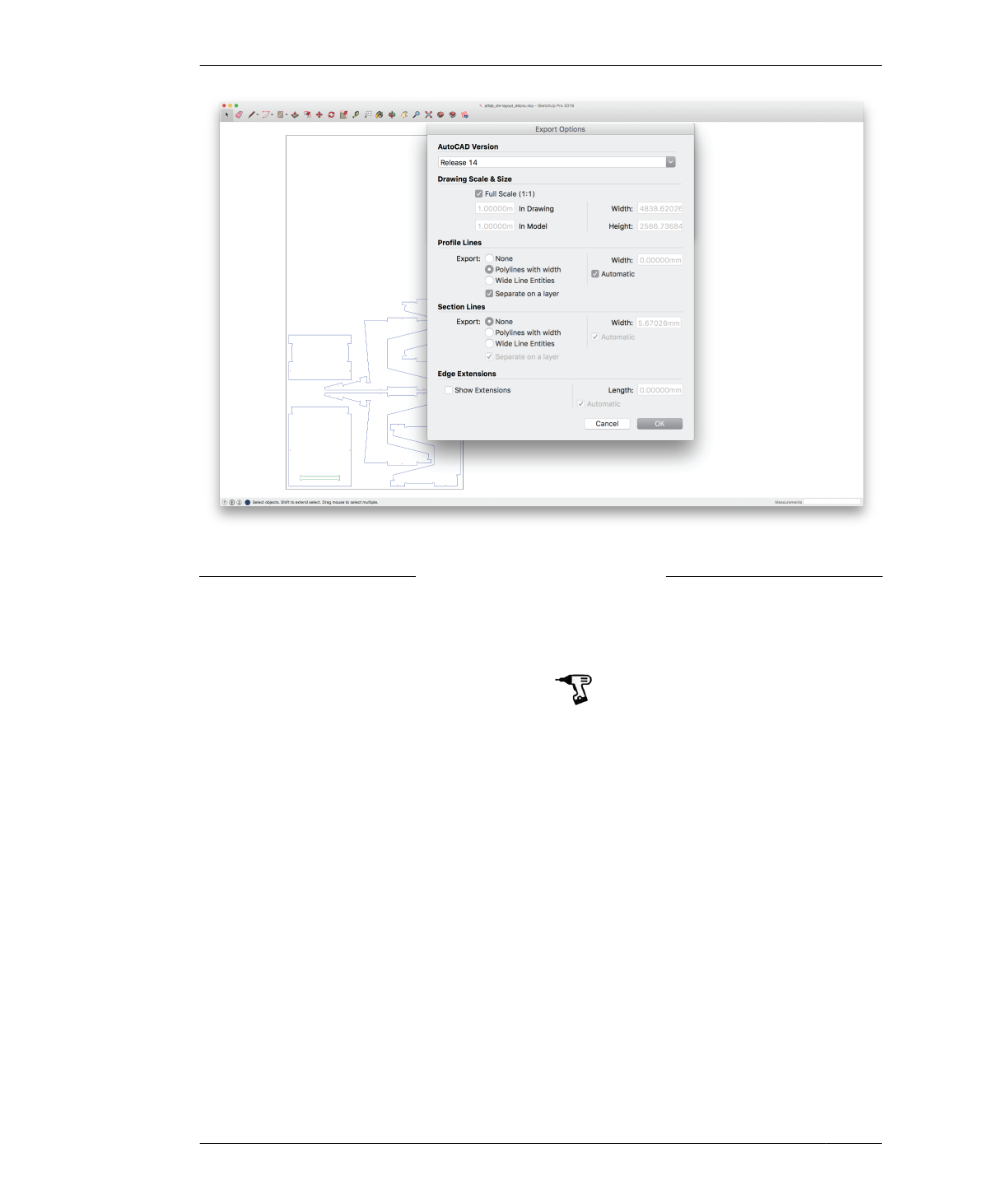
EXPORT OPTIONS
FIGURE 3-15
DXF export settings in
SketchUp
OPTIONAL: EXPORT A DXF FILE
If not working with VCarve, you can save your
toolpaths into a DXF file that can be read by
most other CAM programs.
DXF stands for Drawing Interchange Format,
which is the interoperable version of AutoCAD’s
native drawing format, DWG. Programs like
SketchUp allow you to save into DXF format,
while many CAD, illustration, and CAM pro-
grams will import the vector, text, and format-
ting data of a DXF.
9A: Select Export 2D Graphic, under the File
drop-down menu (File→Export→2D Graphic).
9B: In the export pop-up window, select the file
name and location. In the Format pull-down
menu, choose AutoCAD DXF File.
9C: Click Options to open the window with DXF
export options.
9D: In the Export Options window, choose the
settings shown in Figure 3-15 and select OK.
On the model and cut layers that are turned
off, your file still has its set of chair part com-
ponents configured as a 3D chair model and
flattened into 2D. By exporting a 2D Graphic
DXF, these layers will not export.
84
DESIGN FOR CNC