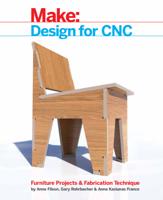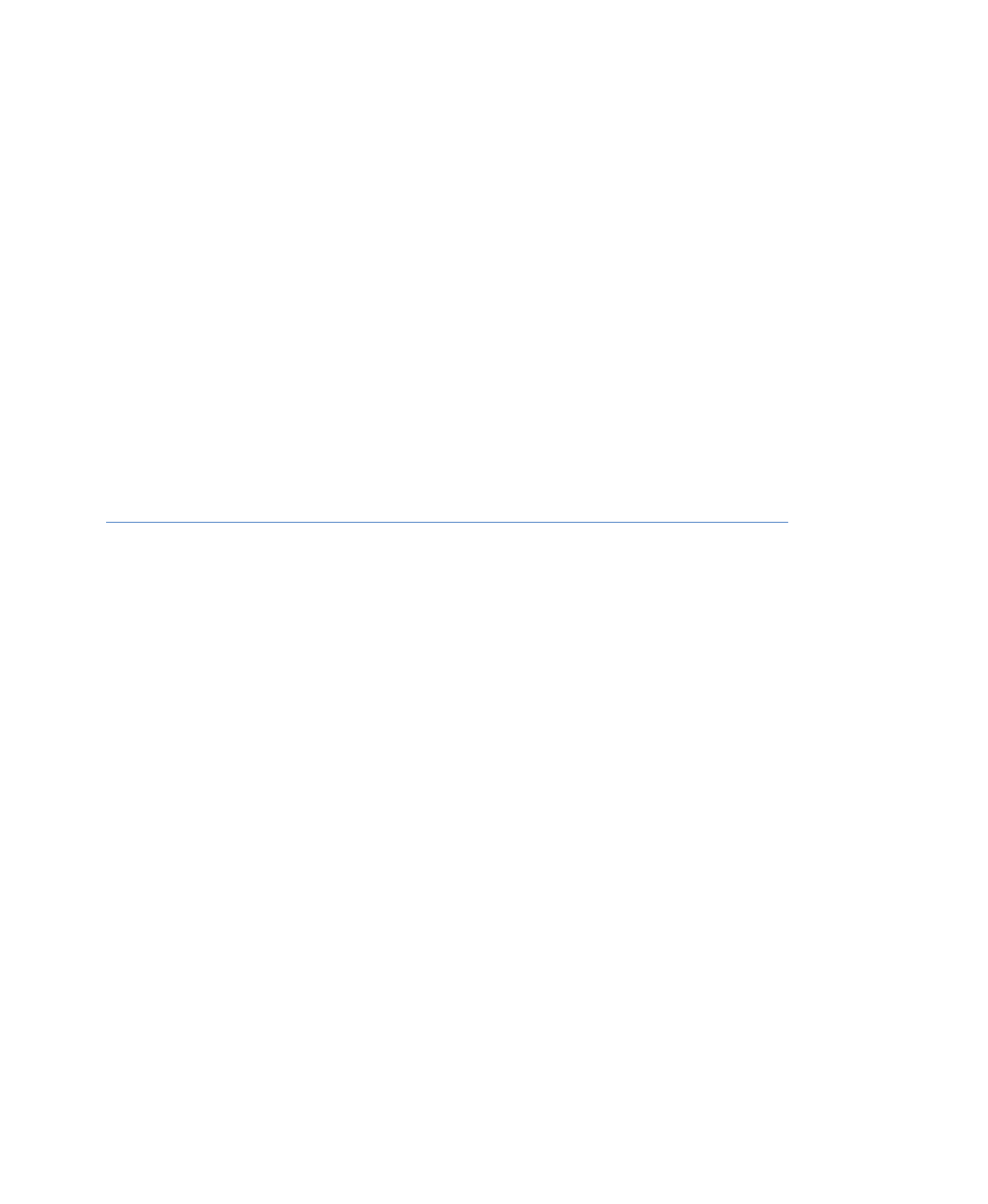
03
3D MODEL TO 2D
PARTS
Transforming a virtual object on the screen into a physical object in the real
world might be the most exhilarating, empowering part of designing for
CNC. While getting from design concept to 3D model to fabrication doesn’t
yet happen at the push of a button, there are good practices that ensure a
smooth process and beautifully crafted results. Digital craftsmanship
begins well before you turn on the CNC router—it starts with your CAD
model.
FROM DESIGN TO FABRICATION
When you’re in the early phases of developing a
design, either in your sketchbook or digital file,
it makes sense to work freely so your ideas flow
easily onto paper or screen. As your design
begins to solidify into a well-defined concept,
you’re ready to start preparing for fabrication.
At this point, it’s helpful to begin organizing
your CAD file in a way that accommodates the
future steps in the fabrication process.
Taking time to develop an orderly CAD file
seems like a tedious disruption to designing.
The transition from digital to physical, however,
has the potential to turn even the simplest
project into a complicated endeavor. A bit of
planning will go a long way in making an enjoya-
ble process and producing a well-crafted out-
come. Set and follow a few organizational
standards early, and you’ll keep your model
information accessible, reduce errors, and ulti-
mately streamline your workflow as your design
71