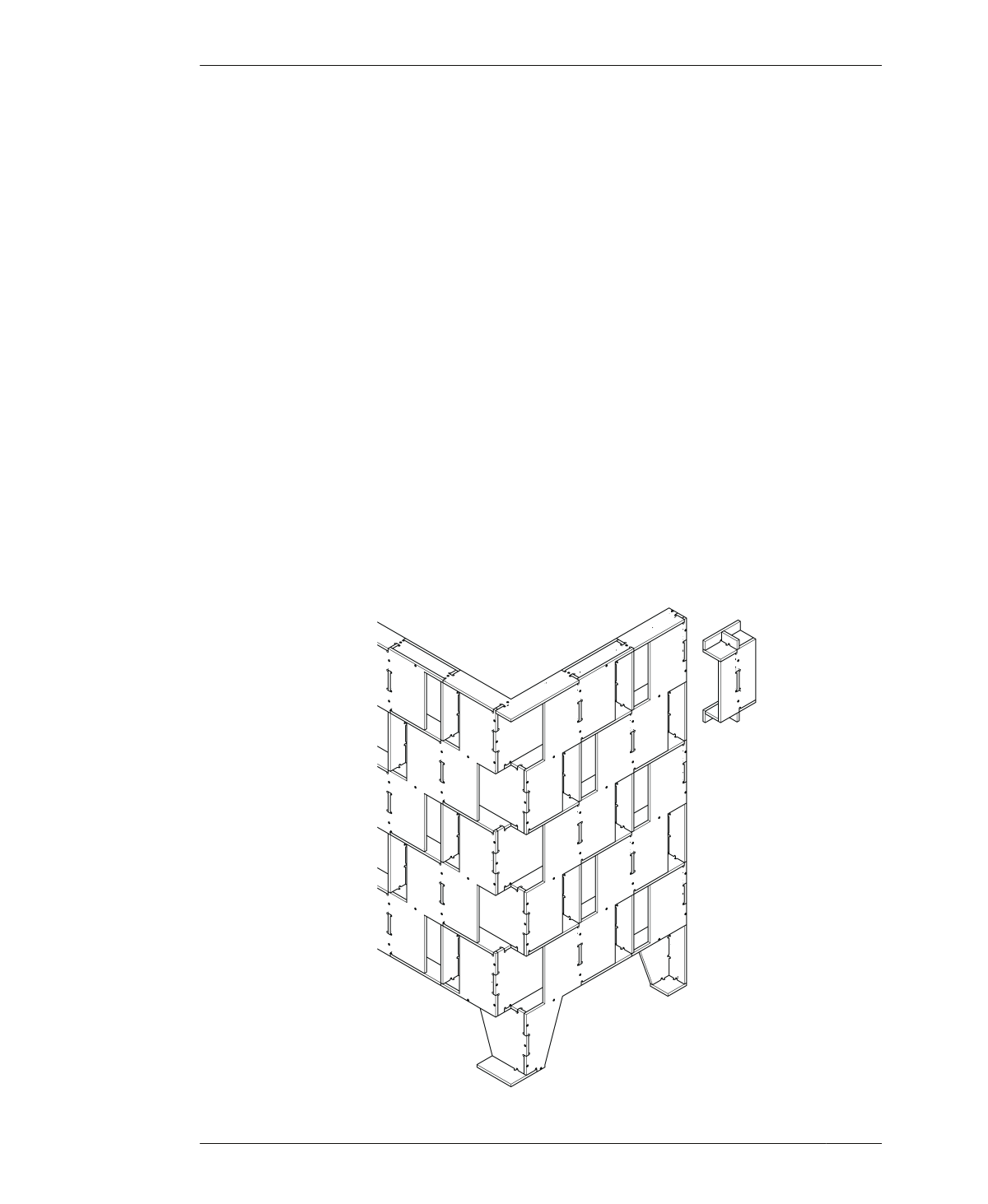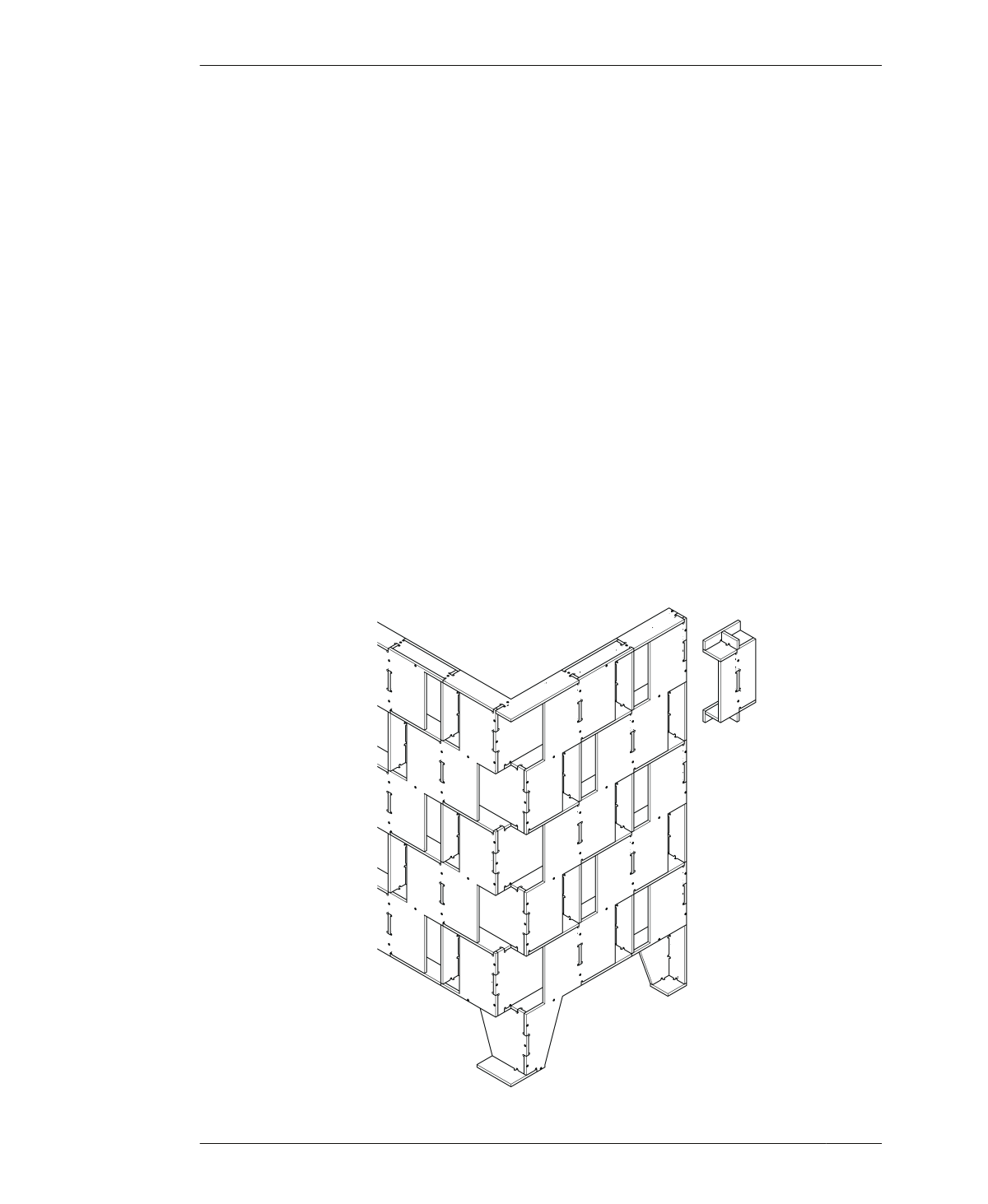
CREATE THE PARTIAL PROTOTPYE
While the scale prototype gives you a holistic
understanding of the design and process, the
partial prototype helps you dial in your techni-
que. The Cellular Screen test piece works like it
did for the smaller projects; it allows you to test
materials and finishes and find machine set-
tings that yield a perfect joinery fit. However,
getting the test piece right is essential when
you have so many sheets of material at stake.
CREATE THE PARTIAL
PROTOTPYE
01: Import the scaled test piece CAD file
AtFAB_SCR_TEST.skp into VCarve. Following
steps in “Job Setup” on page 170, assign out-
side toolpaths that cut around the outside of
the screen parts, inside toolpaths that cut the
slots into the face panels, and the holes tool-
path for fasteners.
02: Assign a cut depth that matches the thin-
ner ½″ (12mm) material. Follow the same cut
sequence in “Toolpath Order” on page 195.
03: Locate the test piece on one end of a cut
sheet, shown in Figure 16-5. Since several
sheets have surplus area, you’ll find adequate
space for cutting multiple tests.
04: Cut the test piece parts, assemble (illustra-
ted in Figure 16-6), and evaluate the joinery fit,
following the guidelines in “Cut and Evaluate
Fit” on page 201. See “Troubleshooting” on
page 202 to correct any deficiencies. Cut addi-
tional test pieces until you have produced one
with flush joinery.
05: Once you have a test piece with a success-
ful fit, make a note of the settings to transfer to
your Cellular Screen file.
FIGURE 16-4
Test piece parts in con-
text
312
DESIGN FOR CNC