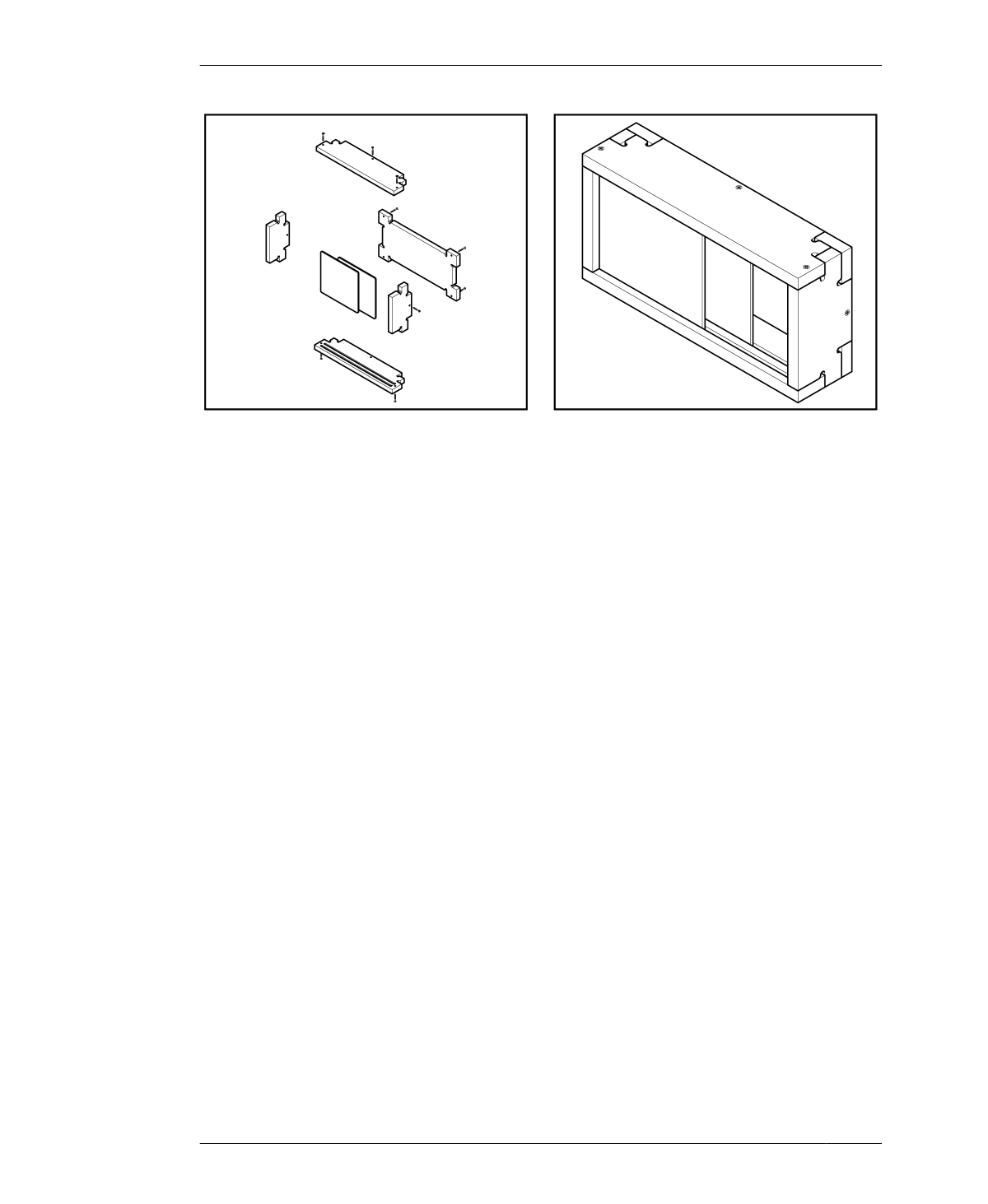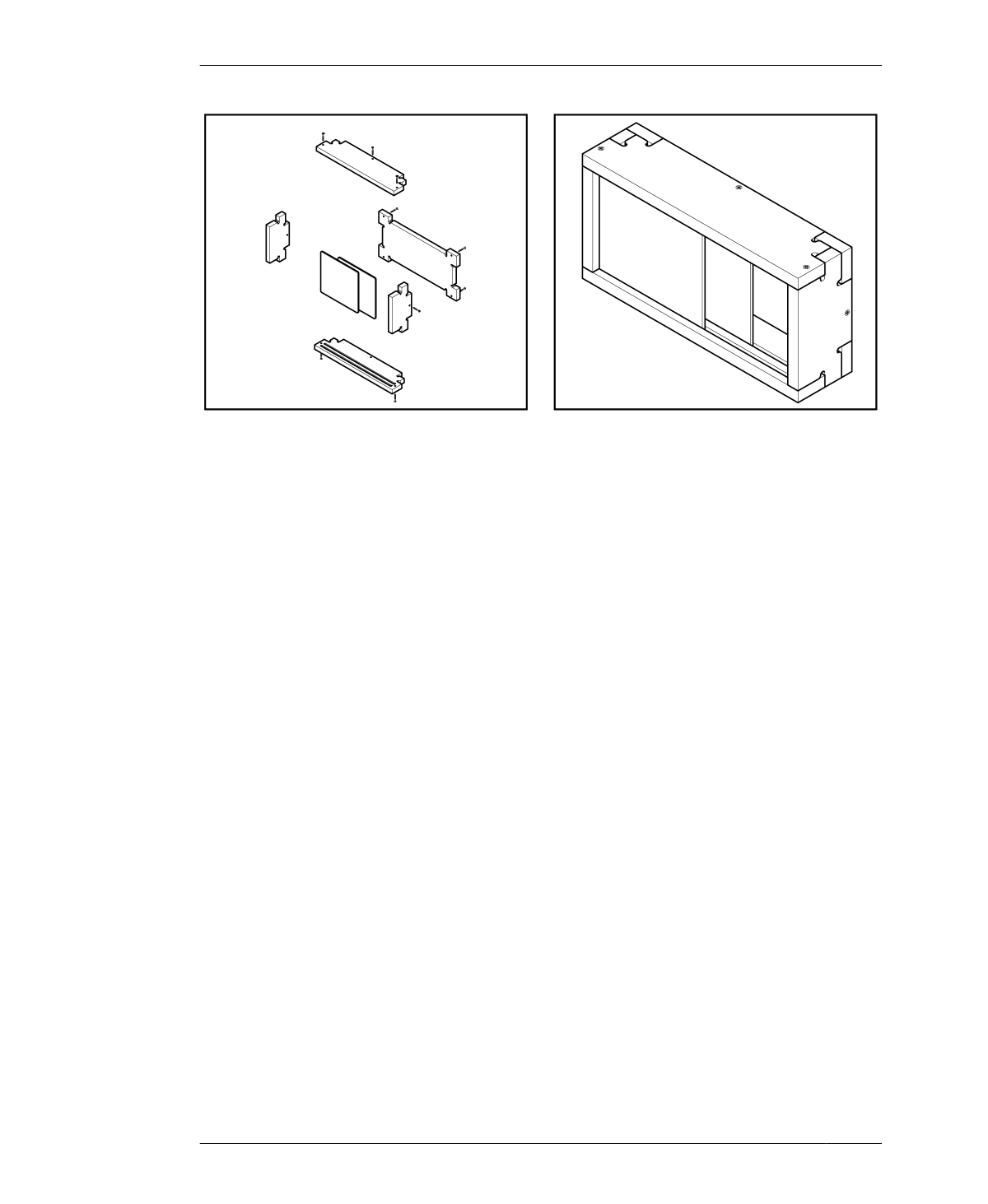
CREATE THE PARTIAL PROTOTPYE
FIGURE 15-7
How to assemble the
Poke Credenza test
piece
If finishing, follow manufacturer instructions,
and ensure that the finish has thoroughly cured
prior to staging for assembly.
21: To evaluate the fit of sliding doors, assem-
ble the test piece, as illustrated by Figure 15-7,
and slide the doors back and forth in the slots.
◦ Increase slot width, if doors either don’t fit
or if they do fit, but resistance prevents
them from sliding smoothly. Decrease slot
width if they rattle against the slot.
◦ If your test piece joinery doesn’t match the
fit described in “Cut and Evaluate Fit” on
page 201, consult “Troubleshooting” on
page 202 for additional techniques and
steps for achieving an optimal fit.
01: Return to SketchUp and open the Poke Cre-
denza file (AtFAB_PKC.skp).
02: Scale the 2D parts by the exact scaling
adjustments of your successful test piece.
03: Select Save As on the pull-down menu,
save your file in SketchUp release 14, and add
S to the filename (e.g., AtFAB_PKC_9842.skp).
04: Open the test piece VCarve file, delete the
test piece parts, and import the scaled Poke
Credenza file.
05: Assign toolpaths to the vectors, simulate
and check your work, and export them for
machining.
22: Continue cutting test pieces until you are
satisfied with the joinery. Make a note of the
scaling adjustment, S, and save the final
VCarve file (e.g. AtFAB_PKC.crv) that yielded
the successful test piece.
ADJUST AND CUT CREDENZA
Once you’ve cut a test piece with a good fit,
you’re ready to proceed with cutting your cre-
denza.
CUT ON THE CORRECT SIDE
Because manufacturers produce plywood with
a front and back, it’s important to know which
side you are pocketing. For instructions on how
to cut pockets on the correct side, refer back to
“Cut Pockets on the Correct Side” on page 288.
Show off your material’s finish face on the cre-
denza exterior, while keeping the back face con-
cealed within the interior.
302
DESIGN FOR CNC