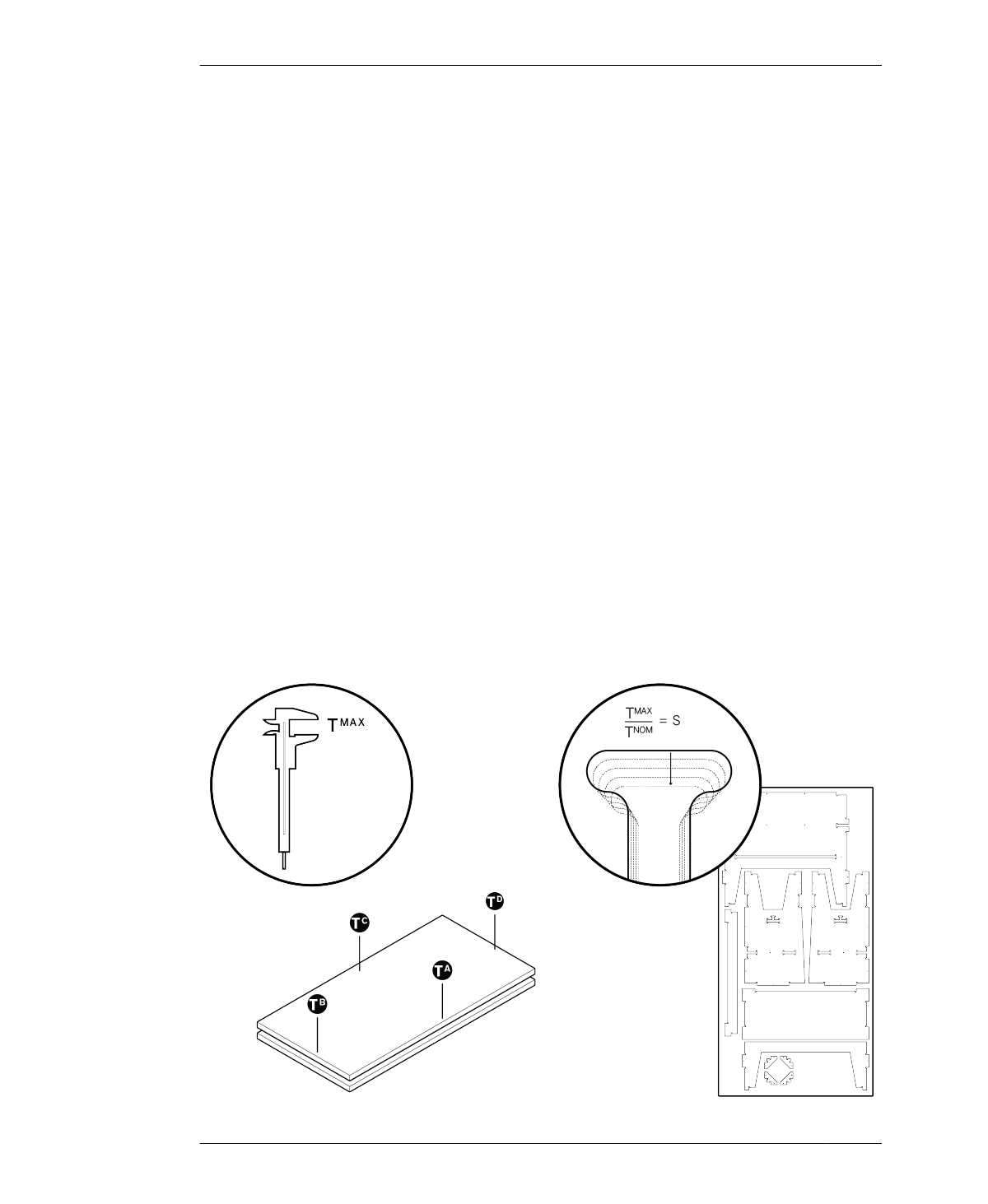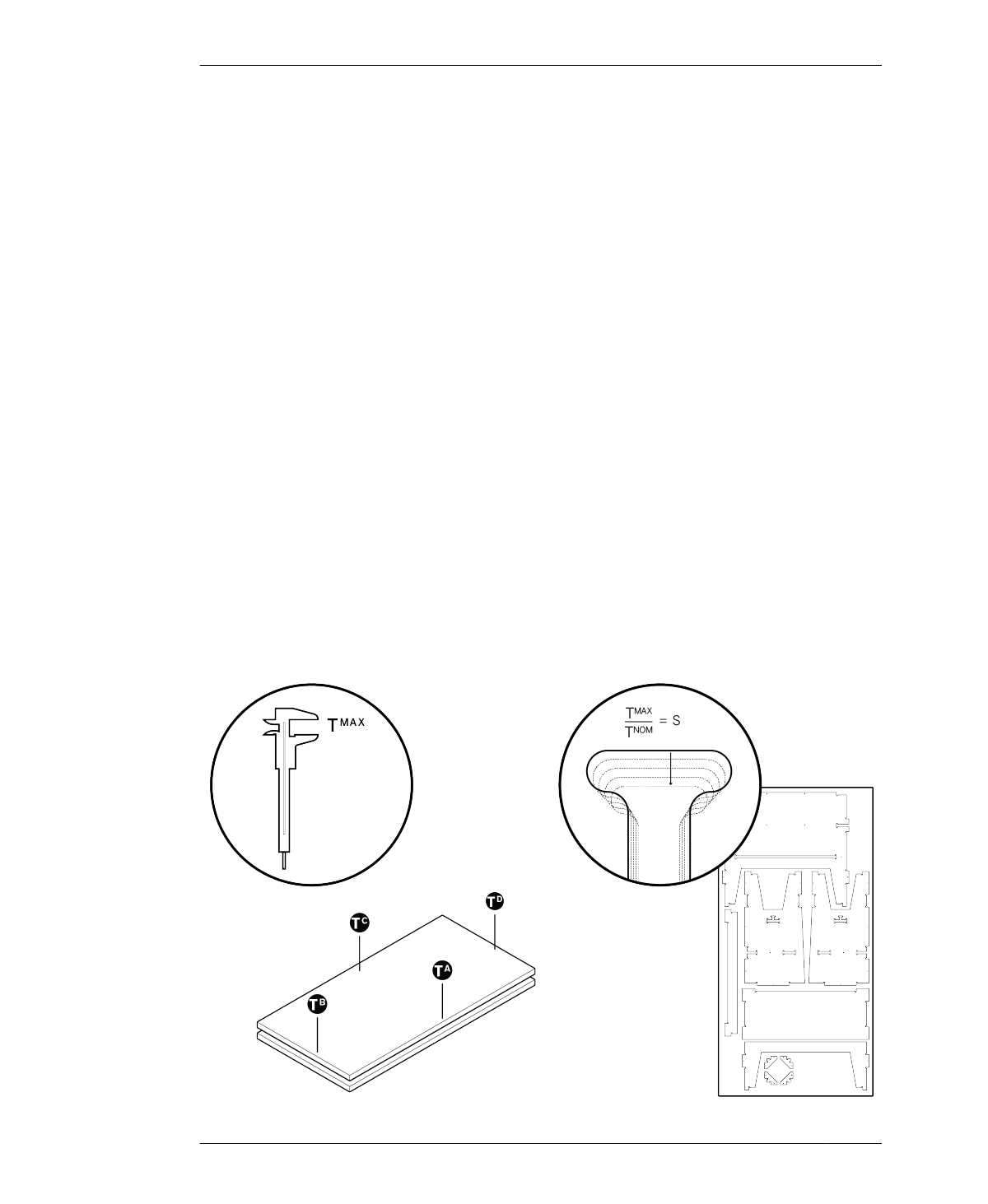
MEASURE AND SCALE
MEASURE AND SCALE
Once you have your plywood and door material,
review “Measure Your Materials” on page 132.
01: Measure your outer cabinet material sheets
on four sides. Record TA, TB, TC, TD and calcu-
late TMAX, your actual material thickness.
02: See “Scale Your CAD File” on page 133 on
how to divide TMAX by TNOM to define your file
scaling percentage, S.
CREATE THE PARTIAL
PROTOTPYE
After you have measured your material and cal-
culated the scaling percentage, you’re ready to
test the fit of the Poke Credenza’s joinery and
doors with the test piece,
AtFAB_PKC_TEST.skp.
Refer to “Test Pieces” on page 136 on making,
evaluating, and troubleshooting tests prior to
fabrication of the Credenza. The Poke Cre-
denza test piece integrates the cabinet material
and the door material, allowing you to check
joinery, test door patterns, and determine
whether your slot dimension and depth allow
doors to slide smoothly.
PREPARE FILE
01: Open the test piece file
(AtFAB_PKC_TEST.skp). Add any 2D patterns
or details to the doors that you would like to
test. Define additional layers as necessary,
placing these details on the appropriate layers.
02: Scale all test piece parts—doors and cabi-
net—by the scaling percentage (S).
ADJUST SLOTS
The slot-adjusting process is illustrated in
Figure 15-4.
03: Measure your door panel material, record-
ing TDA, TDB, TDC, TDD.
FIGURE 15-2
How to measure and
scale
298
DESIGN FOR CNC