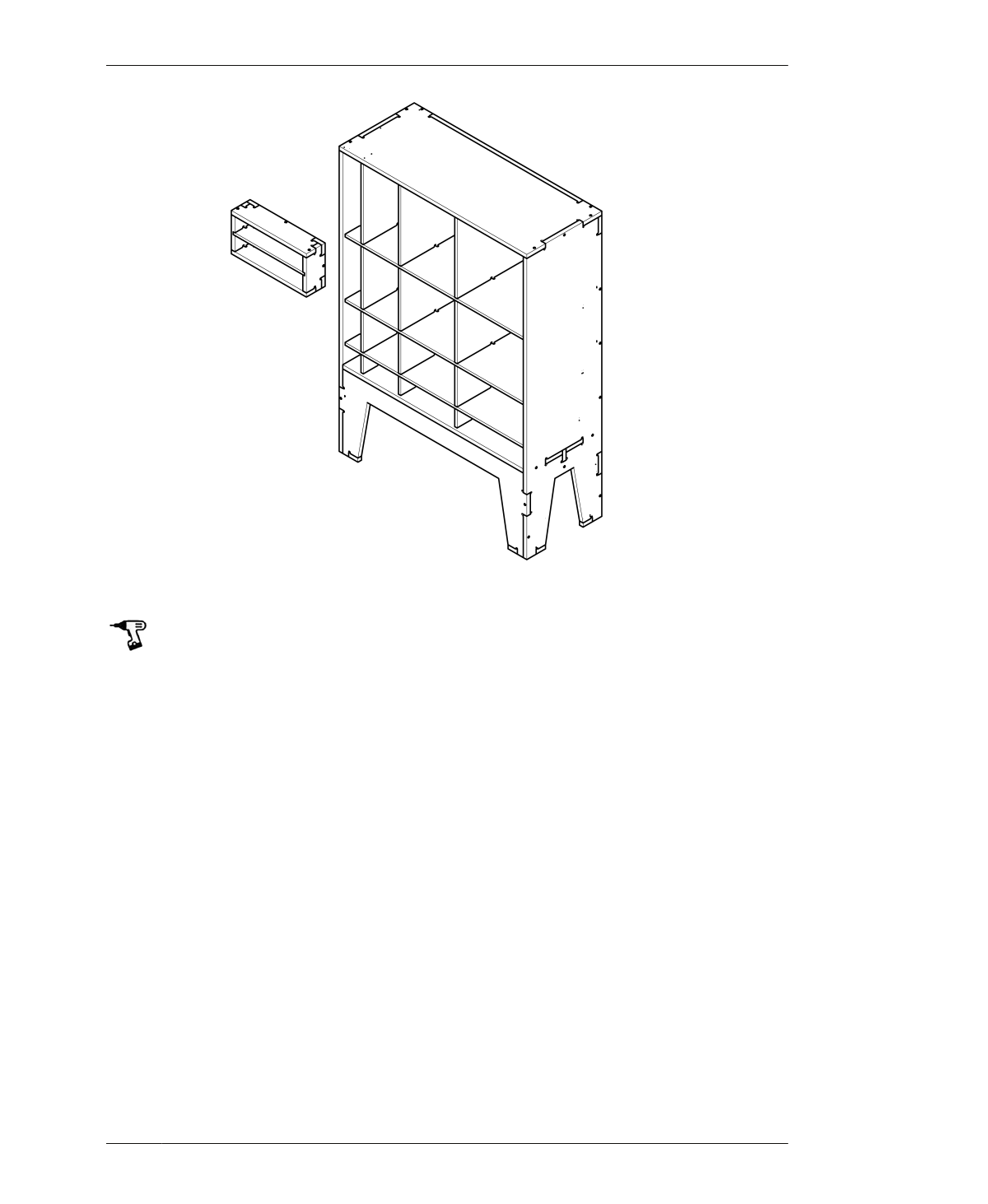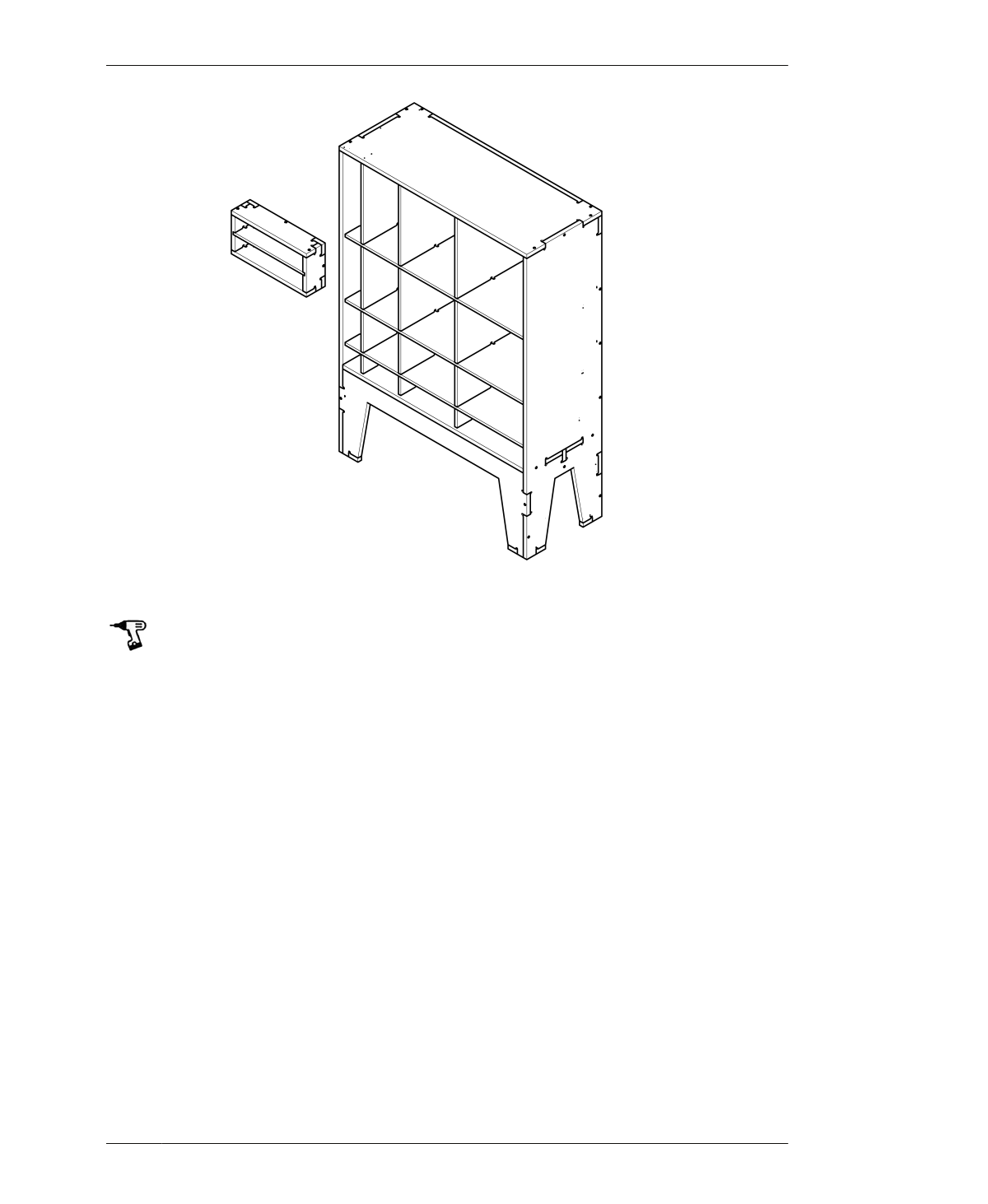
CREATE A PARTIAL PROTOTPYE
FIGURE 14-7
Test piece in context
Whether you are using the default or paramet-
rically customized Open Cabinet file, use the
test piece to confirm that your joinery fits
both materials. The test piece simulates criti-
cal joinery of all versions, regardless of dimen-
sions.
PREPARE FILE
Since the Open Cabinet test piece was mod-
eled with nominal material thicknesses (TCNOM
and TDNOM), you will first need to scale all 2D
part profiles by S to match your actual material
(TCMAX and TDMAX).
02: Open the test piece file
(AtFAB_STG_TEST.skp) in SketchUp, and scale
all parts by S.
03: Select Save As, choosing SketchUp release
14 and adding the S percentage to the filename
(e.g., AtFAB_STG_TEST_9842.skp).
PREPARE TOOLPATHS
04: Following the steps in Chapter 7, import the
scaled Open Storage Cabinet test piece into
VCarve.
05: First, you’ll assign toolpaths to three stan-
dard toolpathing layers:
◦ The outside toolpaths cut around the out-
side of the cabinet parts.
◦ An inside toolpath cuts the T-shaped slot in
both cabinet sides.
◦ The holes toolpath uses a smaller end mill to
cut fastener holes.
In VCarve, you’ll also assign two other tool-
paths, one for the pockets and the other for the
thinner divider material.
06: Create the pocket toolpath in the test piece,
which simulates the pockets that will be milled
14/OPEN STORAGE CABINET
285