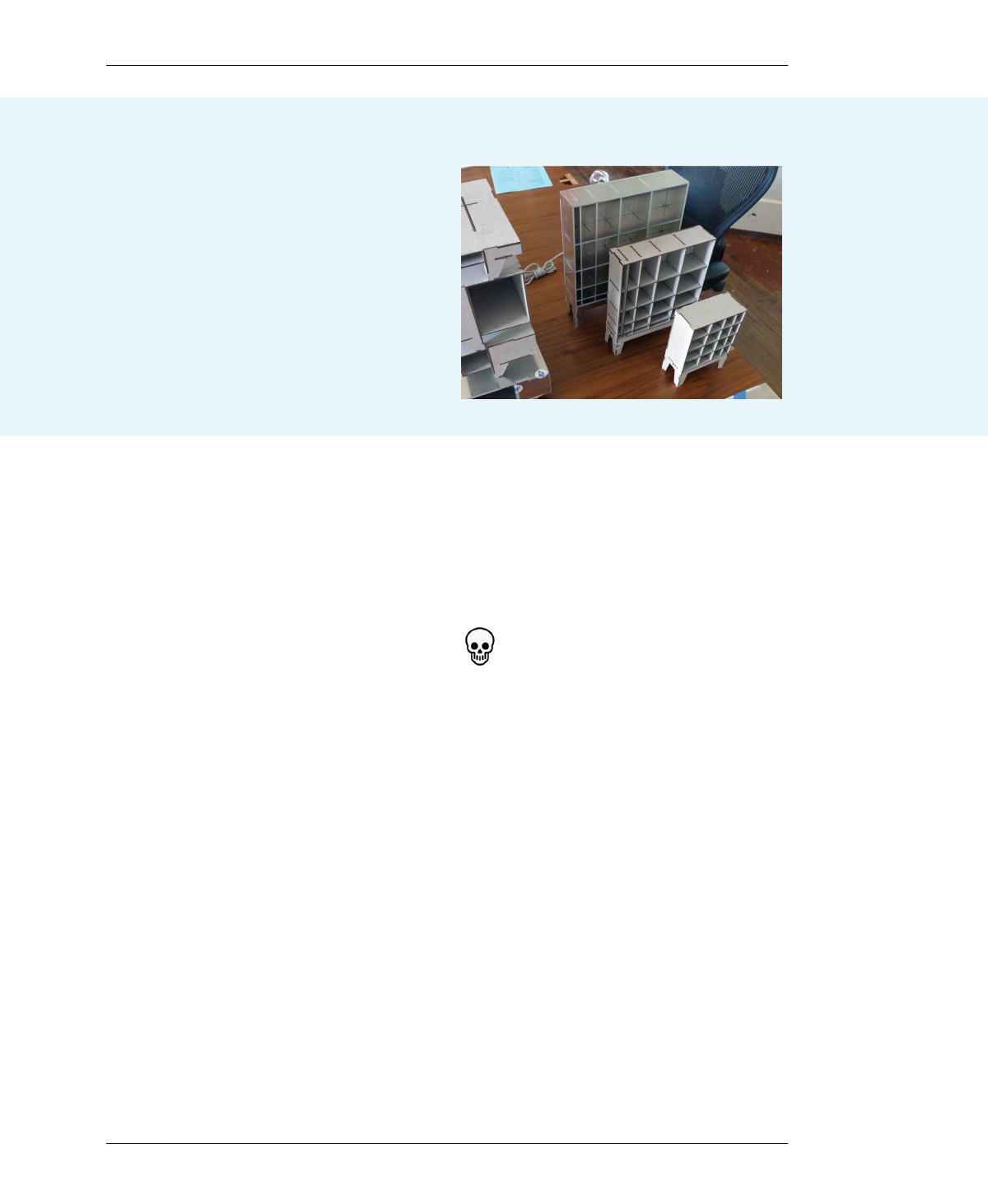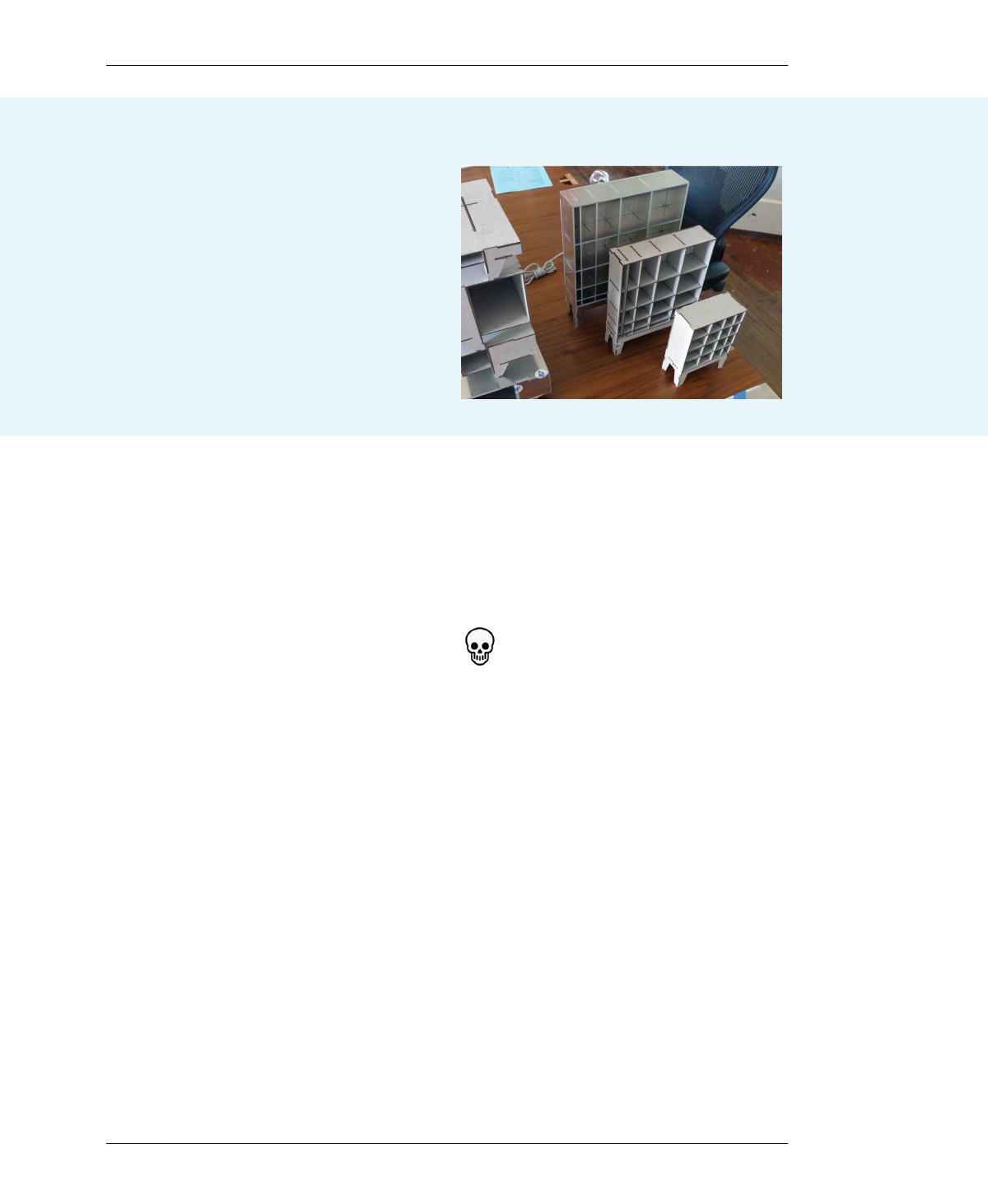
CALCULATE THE SCALING MULTIPLIER
SCALE PROTOTYPING
Make a scaled, laser-cut version of a parametrically
modified Open Storage Cabinet to analyze its propor-
tions and also to prepare for assembly. If you’re routing
your scale prototype, you won’t need to make any file
changes. However, since it’s close to impossible to laser-
cut pockets, cut through the material and allow shelf/
divider tabs to rest in these slots.
Refer to “Scale Prototypes” on page 137 for an overview
on using prototypes and for steps on preparing a proto-
type file.
FIGURE 14-5
Laser-cut scale proto-
type of Open Cabinet
02: Organize File
The vectors import into Sketchup grouped as a
single component and organized onto separate
toolpathing layers.
03: The units in your CAD file should match
both your CAM software and CNC machine. If
you need to change settings after importing
the file, SketchUp will automatically adjust to
the correct imperial dimensions.
04: If needed, Select Window → Model Info →
Units → Architectural or Decimal.
05: Follow steps in Chapter 3 to organize the
file by making parts into separate components,
checking that toolpaths are on appropriate lay-
ers and preparing the CAD file for import into
VCarve.
LAYOUT PARTS
06: Draw multiple 4′ × 8′ cut sheet boundaries
to match your sheet material dimensions.
Arrange parts onto the cut sheets, taking care
to locate parts on the correct sheet. Place
shelves and dividers on the 12mm sheet and
cabinet parts on 19mm sheets.
07: Consider grain direction as you orient each
part within the cut sheet boundary. Ensure
that you recalculate your material require-
ments to provide enough surplus material for
cutting tests from both materials (see Test Fit
section).
Be especially careful not to flip or mirror parts
(see “Cut Pockets on the Correct Side” on
page 288).
PREPARE FOR CAM IMPORT
When you’re satisfied with the sheet layout,
group all parts into a single component to pre-
serve the layout when it imports into VCarve.
Save the file as SketchUp 2014.
CALCULATE THE SCALING
MULTIPLIER
The parametric app allows you to set the mate-
rial thickness slider to match your exact TCMAX
and TDMAX, allowing you to skip this step of
scaling the CAD file and go straight into using
the test piece to dial in your fit. If you’re work-
ing with the default Open Storage Cabinet file
(AtFAB_STG.skp), instead of a custom file
14/OPEN STORAGE CABINET
283