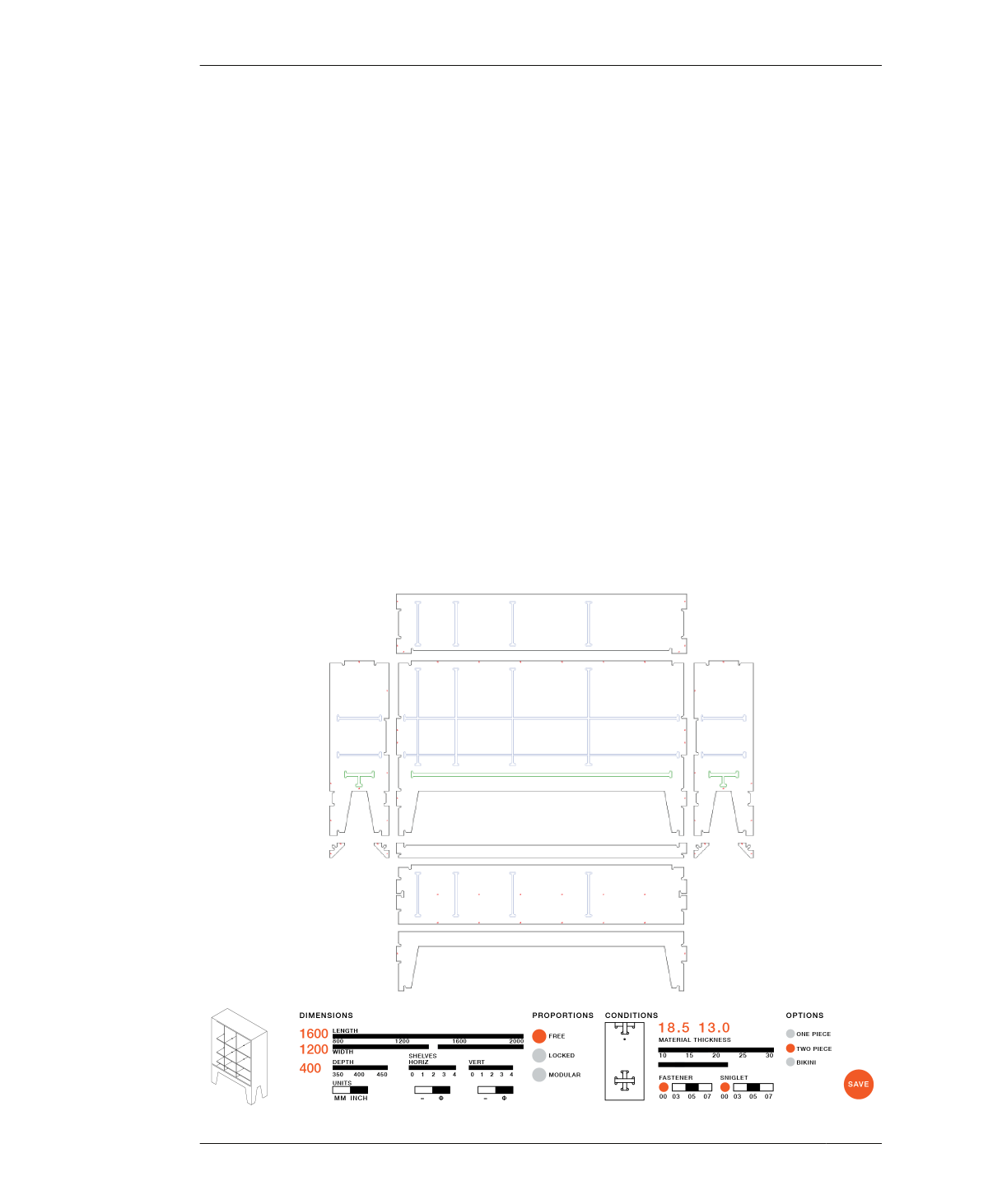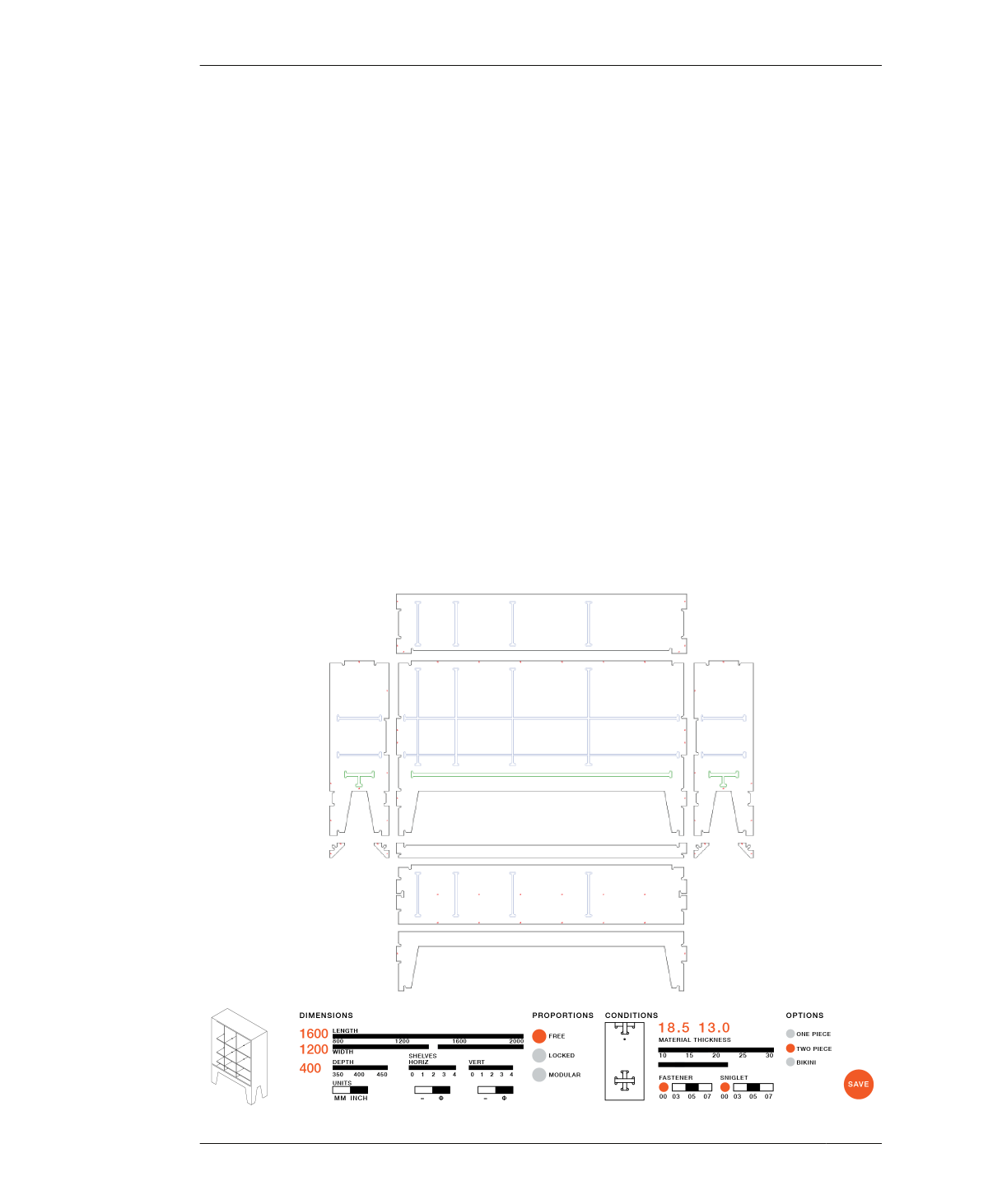
FIGURE 14-2
Processing applet
PARAMETRIC TRANSFORMATION
prototyping, and fabrication. Proceed to the
next step, for customizing your Open Storage
Cabinet with the parametric app.
PARAMETRIC TRANSFORMATION
The Open Storage Cabinet parametric app,
shown in Figure 14-2, offers a much higher
degree of customization than 2D or 3D modifi-
cations. Similar to the One to Several Table app,
the Storage Cabinet app offers definitions for
dimensions, two material thicknesses, fastener
size, and a sniglet diameter to match your tool.
The app also has additional features to accom-
modate its added complexity. Besides being
able to adjust the outer cabinet to the exact
height, width, and depth dimensions, it allows
you to choose a specific number of shelves and
dividers, and whether they are in graduated or
regular compartments. It also has a toggle to
make a cabinet back with a single or multiple
pieces.
As designers, we felt that the Open Storage
Cabinet’s many options might prove over-
whelming to makers using this app. To narrow
down the inifinite array of choices, we added
two compositional overrides into the app. One
override locks the overall Cabinet proportion to
maintain a golden ratio. Another subdivides the
shelves into graduated compartments. These
settings are complementary to one another,
and when used together, they result in what we
consider to be a very nicely proportioned, well-
composed storage cabinet.
USING THE OPEN STORAGE APP
Test the Open Storage Cabinet’s parametric
design with the parametric app. As you change
280
DESIGN FOR CNC