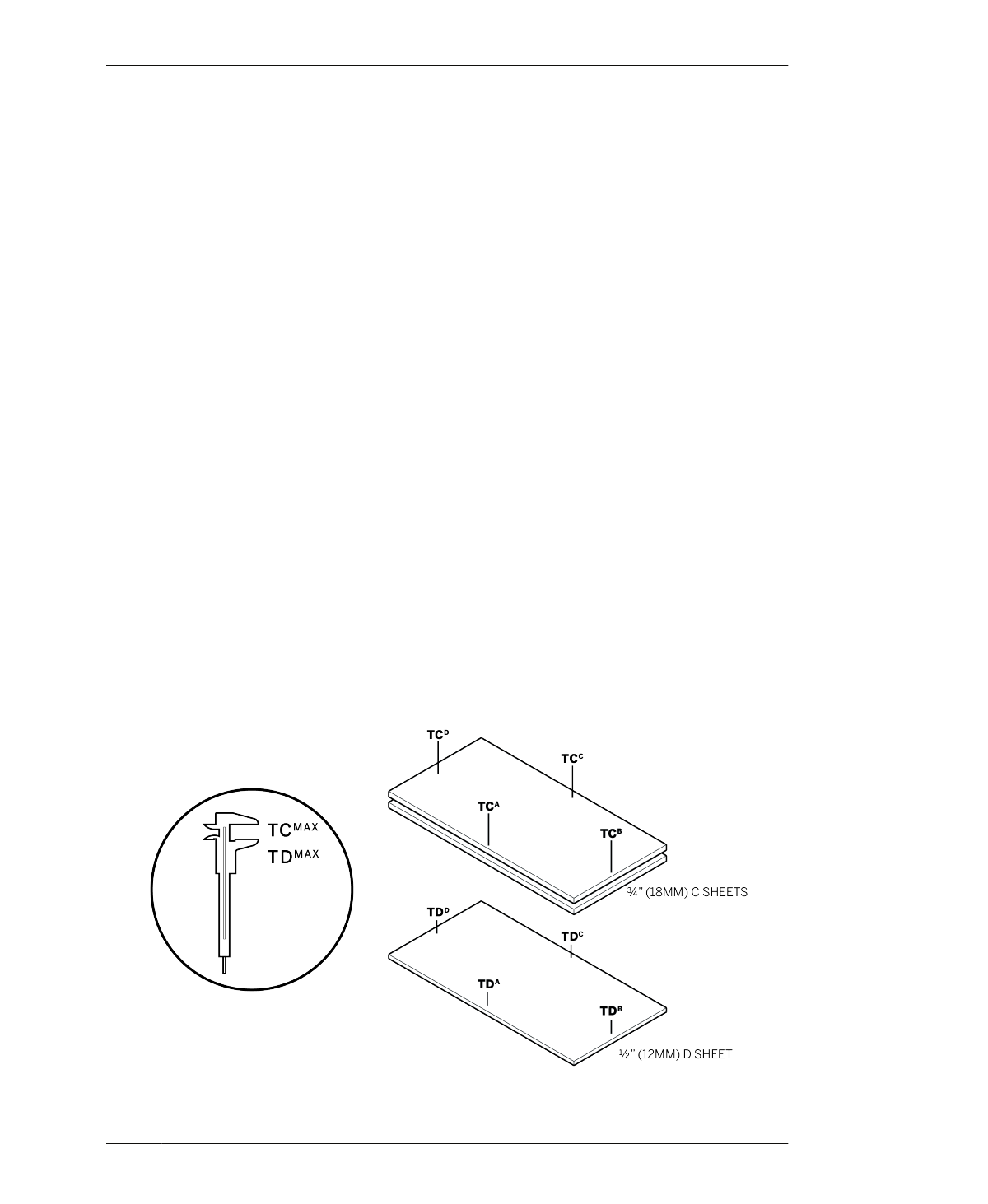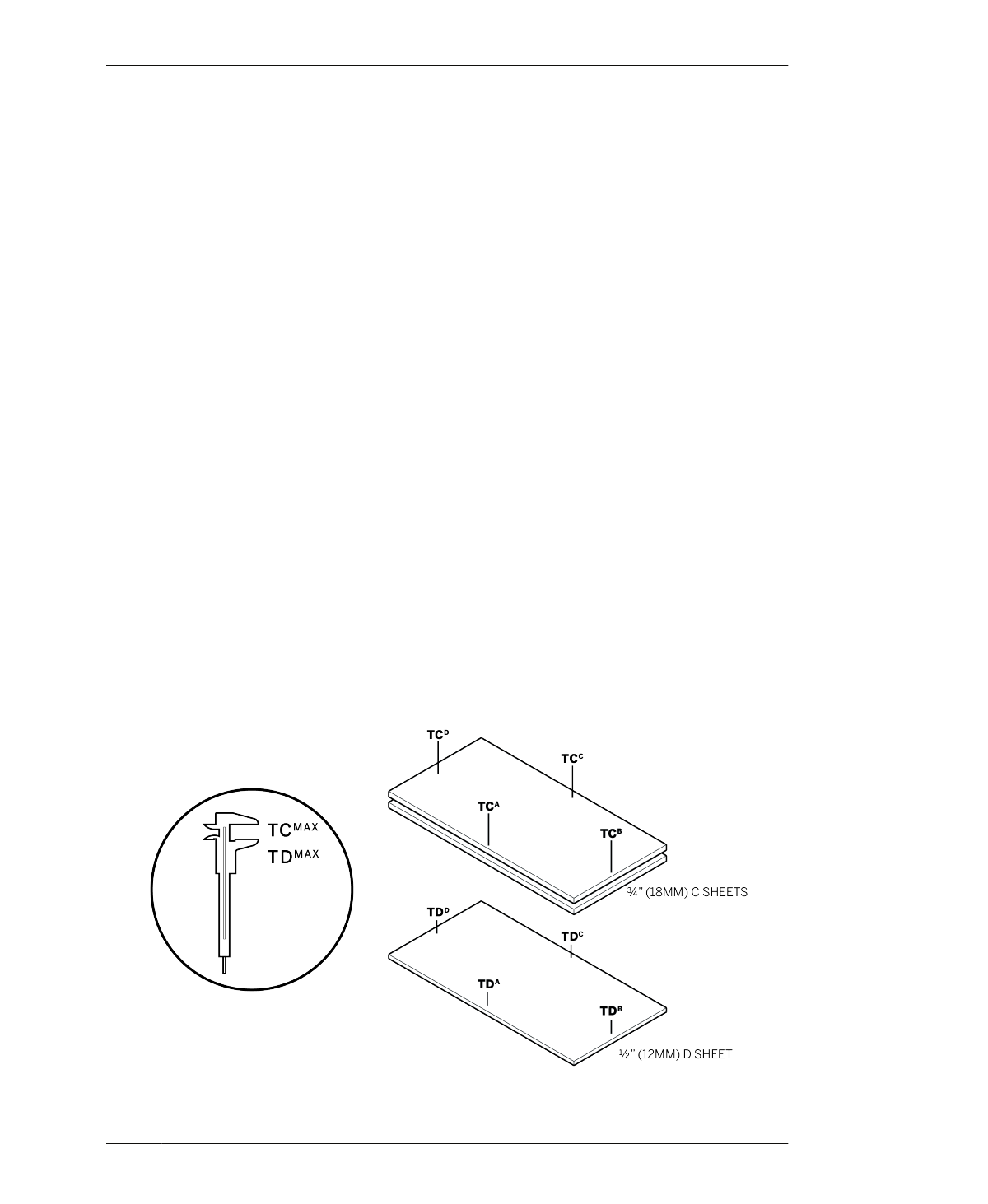
MEASURE TWO MATERIALS
sheet types for cutting test piece parts. If cus-
tomizing with the parametric app, you may
need additional sheets. It’s always possible to
make a rough estimate of materials at this
point. However, to precisely calculate your
actual material requirements, go through the
process of customizing the file with the app
and laying out parts.
MEASURE TWO MATERIALS
Once you’ve procured and measured your
material, review “Measure Your Materials” on
page 132 for an overview on selecting and
measuring sheet materials. Since the Open
Storage Cabinet uses two different material
thicknesses, you’ll need to measure both mate-
rials and follow a few additional steps to coordi-
nate them.
01: Thoroughly measure every sheet, record
your measurements, and find the greatest
thickness of both material types. TCNOM for
the outer cabinet is ¾″ (19mm), while
TDNOMused for the shelves and dividers is ½″
(12mm), illustrated in Figure 14-1.
FIND TCMAX
02: With calipers, measure the cabinet material
thickness (TC) on each side of each cabinet
sheet (TCA, TCB, TCC and TCD).
03: Record all points, and identify the greatest
thickness measured in the cabinet material
(TCMAX).
FIND TDMAX
04: Measure the divider material thickness
(TD) on each side of each cabinet sheet (TDA,
TDB, TDC and TDD).
05: Record all points and identify the greatest
thickness measured in the divider material
(TDMAX).
If you prefer to make AtFAB_STG.skp from the
file, skip ahead to “Calculate the Scaling Multi-
plier” on page 283 and follow the steps for scal-
ing the CAD file, preparing toolpaths,
FIGURE 14-1
Measure both materials
and find TCMAX and
TDMAX
14/OPEN STORAGE CABINET
279