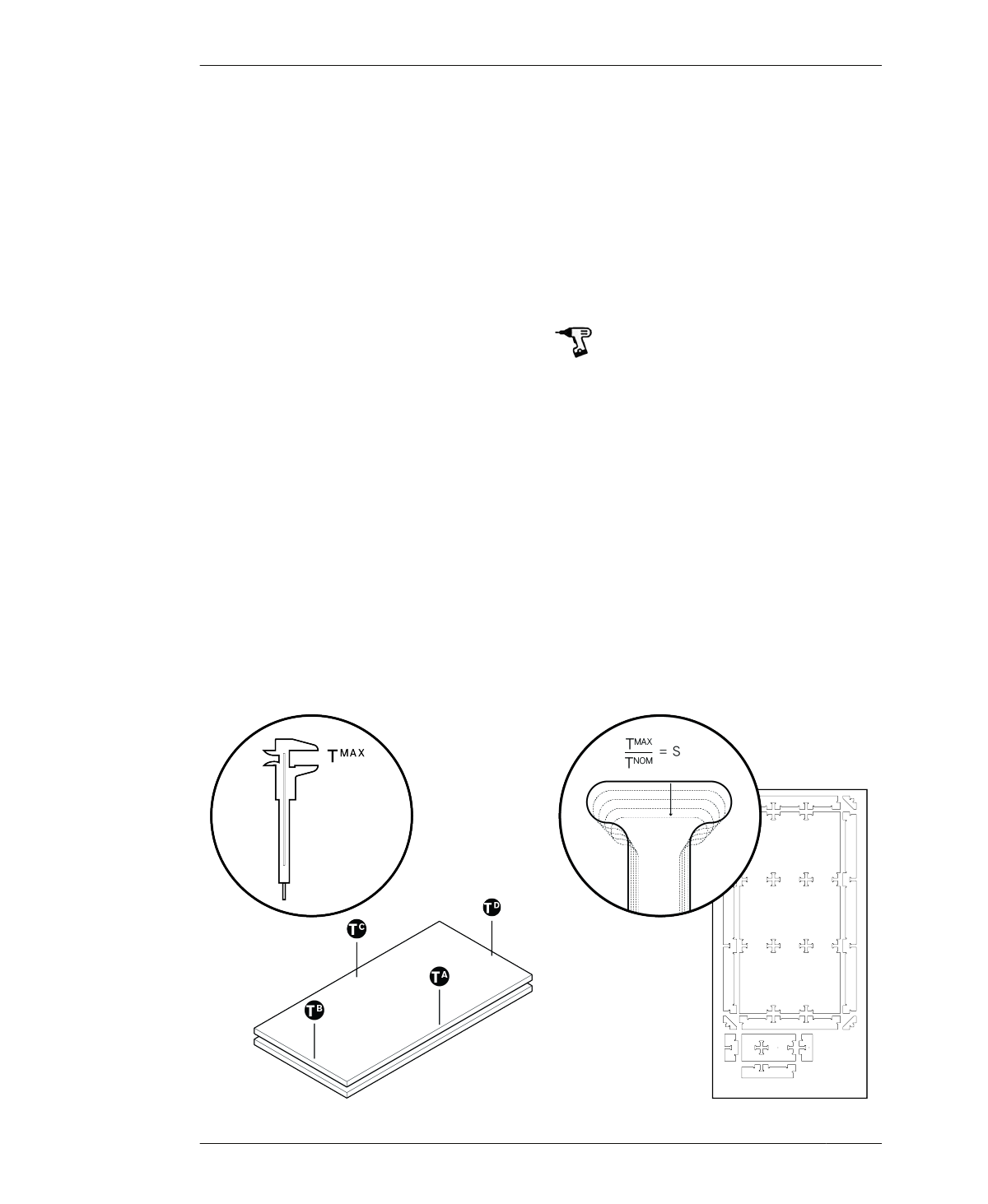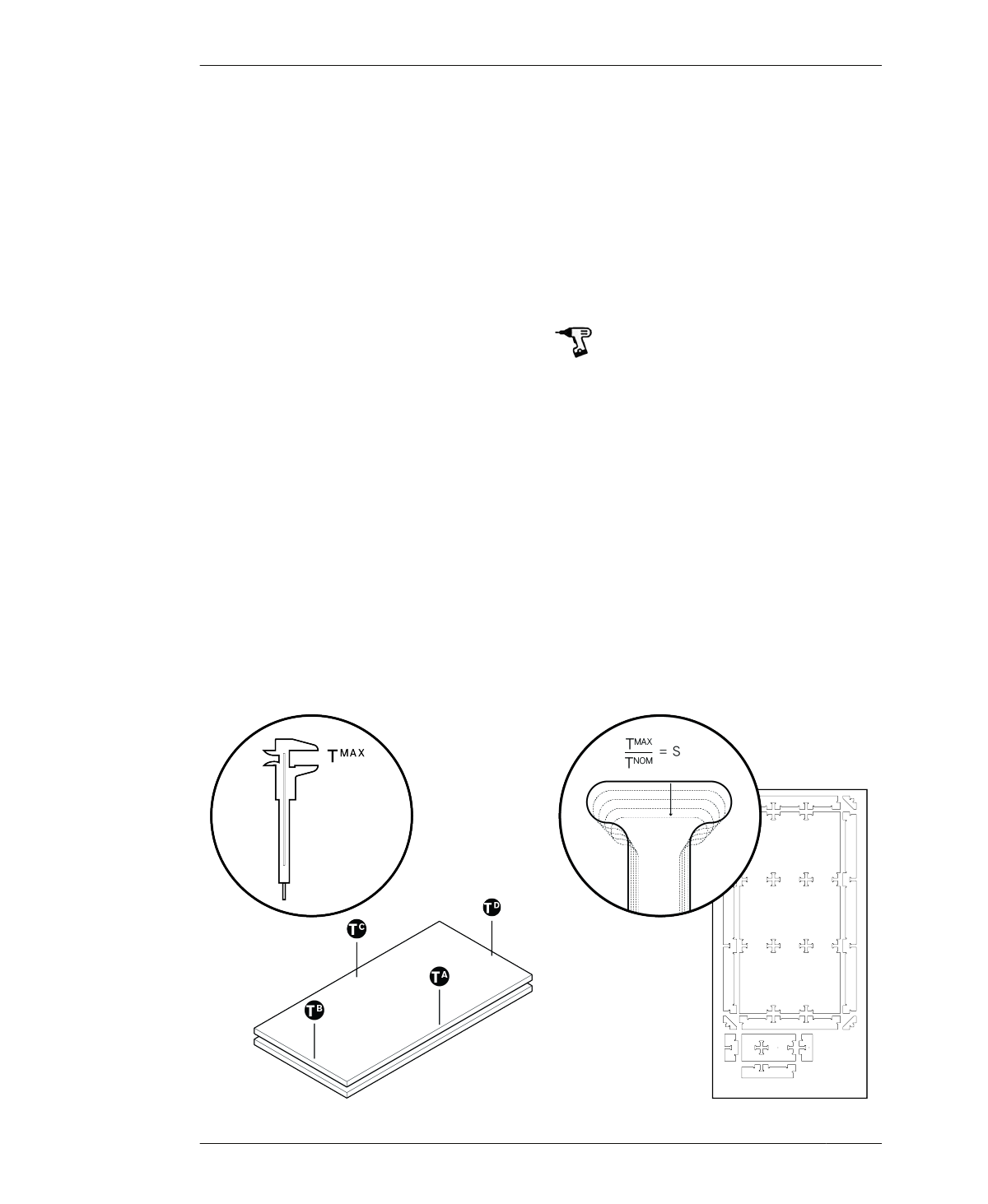
MEASURE & SCALE
MEASURE & SCALE
If you’re working with the default file,
AtFAB_TBL.skp, refer to “Measure Your Materi-
als” on page 132
01: Thoroughly measure both sheets, record
TA, TB, TC, TD, and calculate TMAX, your actual
material thickness.
02: Divide TMAX by TNOM to calculate your file
scaling percentage (S). (For details, refer to
“Scale Your CAD File” on page 133.)
The next steps will walk you through the pro-
cess of testing S with your actual material,
using the One to Several Table test piece.
connection that joins the tabletop to the struc-
tural frame. This joinery detail demands a very
precise fit between the parts. “Test Pieces” on
page 136 explains the concept and purpose
behind full-scale prototypes and test pieces
and “Partial Prototyping: Using a Test Piece” on
page 212 walks you through the particulars of
preparing, cutting, and evaluating the test
piece.
Whether you are using the default One to Sev-
eral Table file or one that you produced with
the parametric app, it’s essential to use the
test piece to confirm that your joinery fits the
material. The test piece will simulate critical
joinery in the default and any parametrically
customized files.
CREATE THE PARTIAL
PROTOTPYE
01: Download the One to Several Table test
piece (AtFAB_TBL_TEST.skp).
The parts in this file simulate the table’s critical
joinery conditions, particularly the three-way
FIGURE 13-7
How to measure and
scale file
270
DESIGN FOR CNC