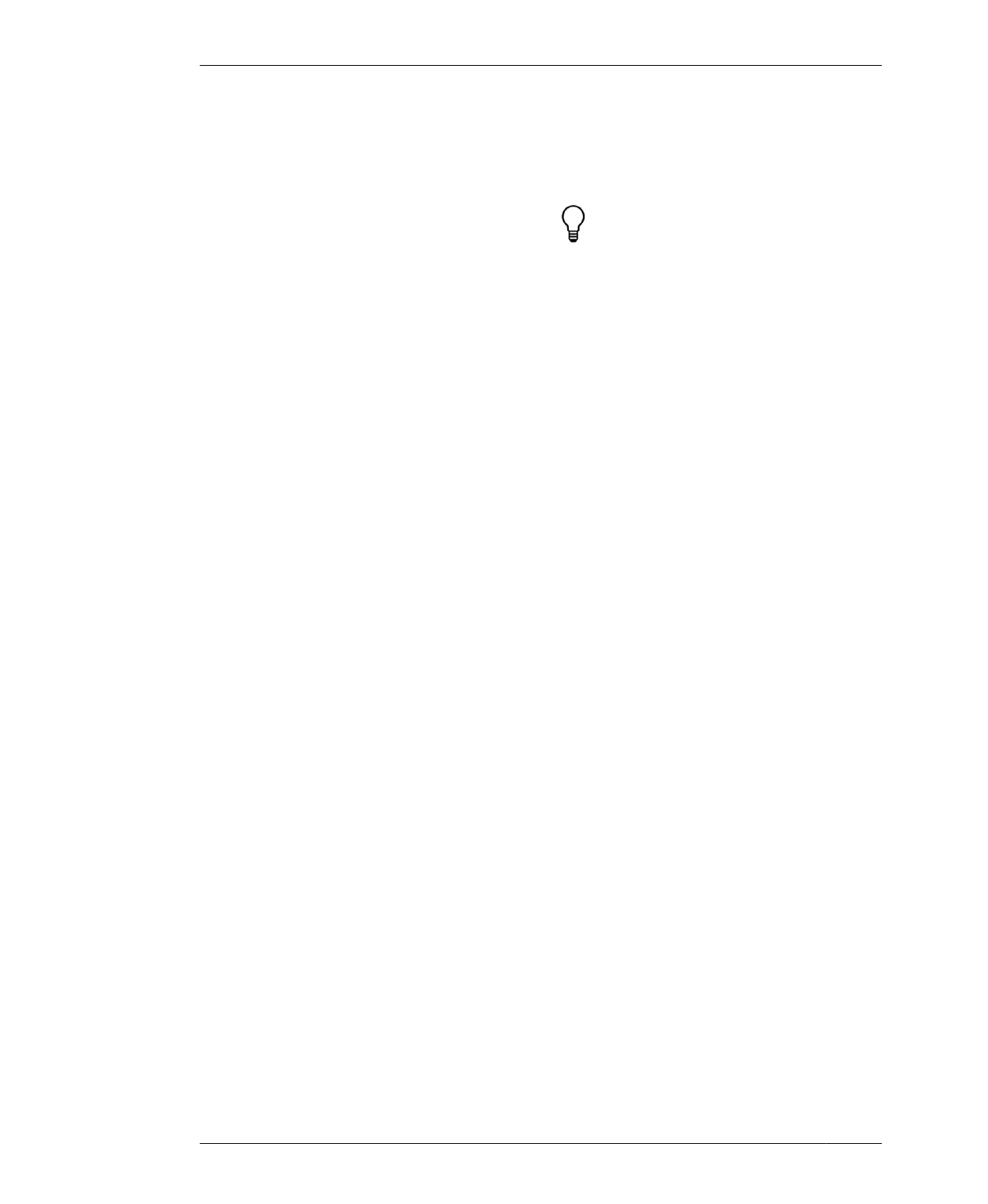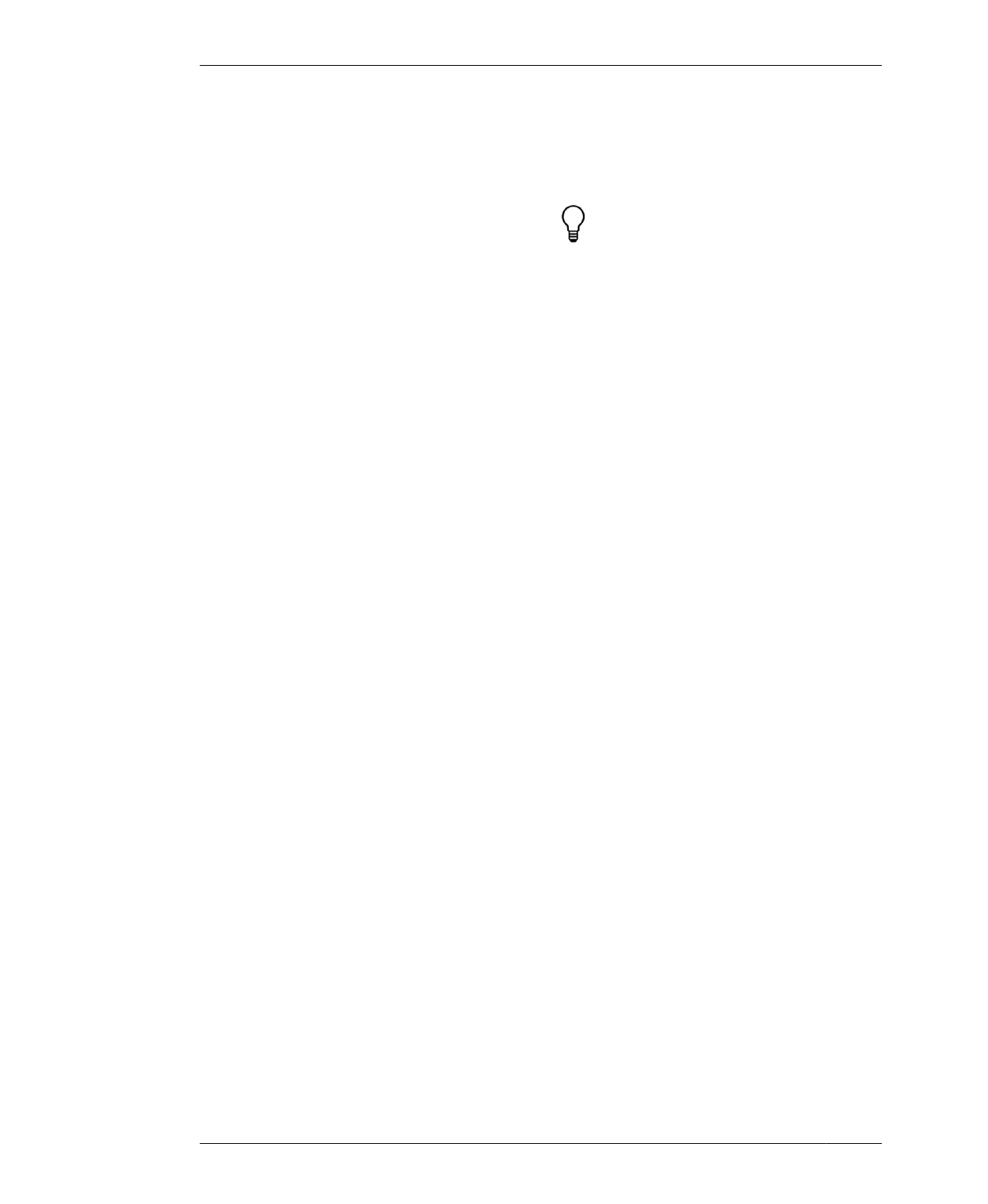
ABOUT THE DESIGN
ABOUT THE DESIGN
The One to Several Table was named after the
parametric transformations that change it to
accommodate one, few, several, or many indi-
viduals around it. With partial torsion box con-
struction, this extremely strong, stable,
lightweight table works well in a variety of appli-
cations. Its rotationally symmetrical, canted
legs give it lateral stability and a dynamic
stance, while the interlocking joinery on its tab-
letop adds extra rigidity. When you add trans-
formability to the many material and finish
options, the One to Several Table is quite a ver-
satile piece.
BEFORE YOU BEGIN
The One to Several Table works nicely as a
desk, a work bench, or a dining table. When
combined with the infinite possibilities of cus-
tomization, your table project demands quite a
few decisions. It helps to narrow down a pro-
gram early, so you can make coordinated deci-
sions about dimensions, materials, and
finishes. Having a clear program to drive your
choices ensures that you’ll end up with a useful
table that will be enjoyed for years to come.
ESTABLISH A PROGRAM AND
DIMENSIONS
“Develop a Program” on page 224 presents a
full array of considerations in developing a pro-
gram for your project.
To help with your customization decisions,
research key factors to define the dimensions
of your table. Thoroughly measure the space
where the table will be situated. Also measure
chairs and other furniture or equipment that
you plan to use with it (or on it).
If placing your table against a particular wall,
take special care to measure the wall, as well as
outlets, projections, and windows. After consid-
ering all of the issues and taking measure-
ments, determine the length and width of your
table.
If your table will be a standing work surface
tailored for a specific individual, like Anna
Kaziunas France’s CNC Maker Bench (http://
makezine.com/projects/make-38-cameras-
and-av/cnc-maker-bench), see Figure 13-1,
measure the distance between the individu-
al’s elbow and the floor to determine the table
height.
SELECT MATERIALS
Let the program that you just defined inform
your choice of materials, finishes, and fasten-
ers. You might choose a refined material if mak-
ing a dining table or desk. Conversely, you
might go with a rougher, durable material and
hard-wearing coating if customizing the table
into a workbench. Refer to Appendix B for
selecting and sourcing appropriate materials
and fasteners, as well as “Finishes for CNC
Projects” on page 210 for guidelines on adding
a finish.
To make a table directly from AtFAB_TBL.skp,
you’ll need two sheets of 4'×8’ ¾″ plywood.
The layout leaves extra room for test pieces. If
you plan to customize your table with the para-
metric app, you may need a third sheet. You
can estimate, or proceed with laying out cus-
tom parts to precisely calculate your actual
material requirements.
The table in the CAD file AtFAB_TBL.skp makes
a nicely proportioned desk or small dining
table. If you prefer to make this version, skip
ahead to “Measure & Scale” on page 270 and
follow the steps to measure, scale, prepare
toolpaths, fabricate, and assemble. Proceed to
the next step to make a customized version of
the One to Several Table.
264
DESIGN FOR CNC