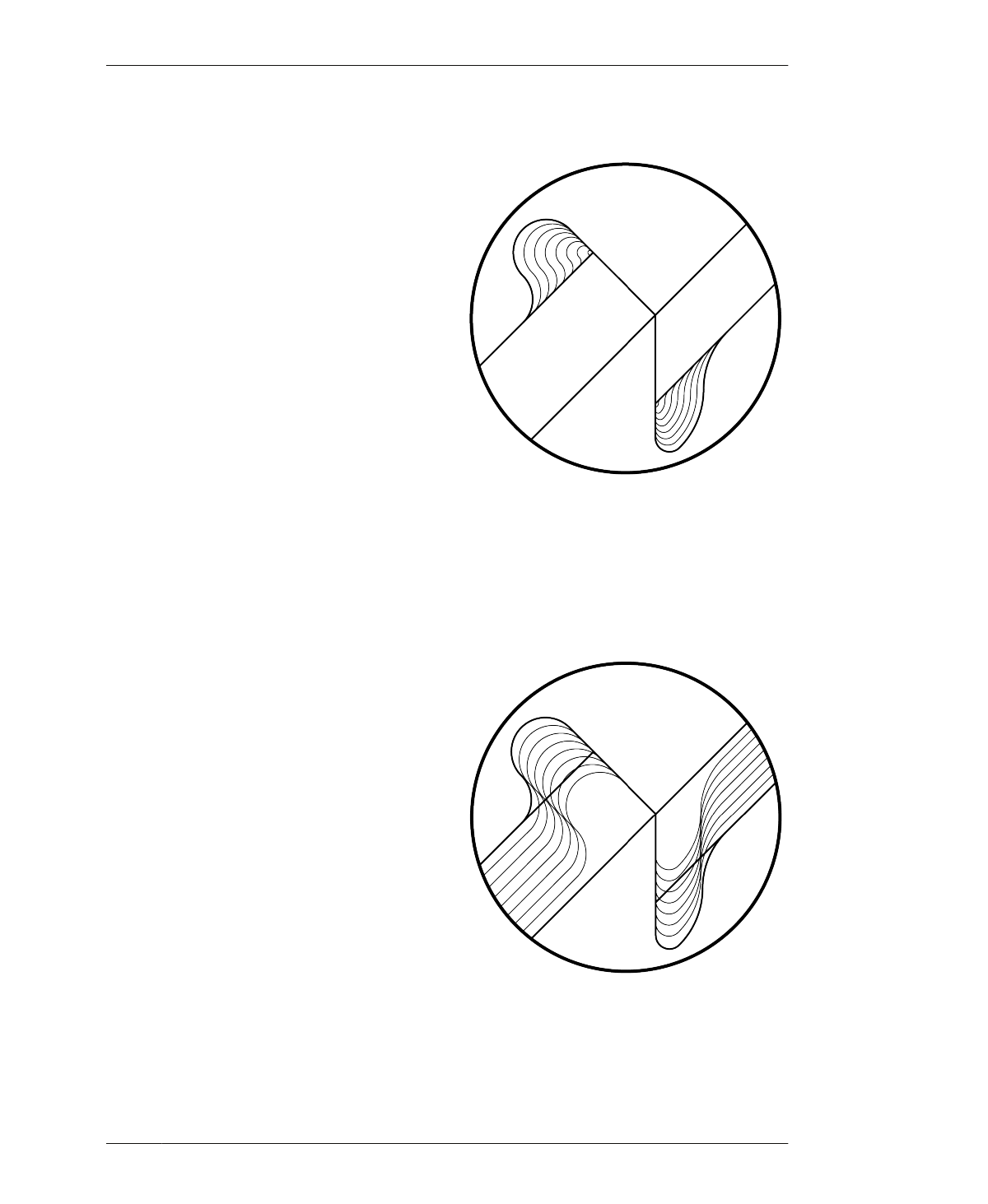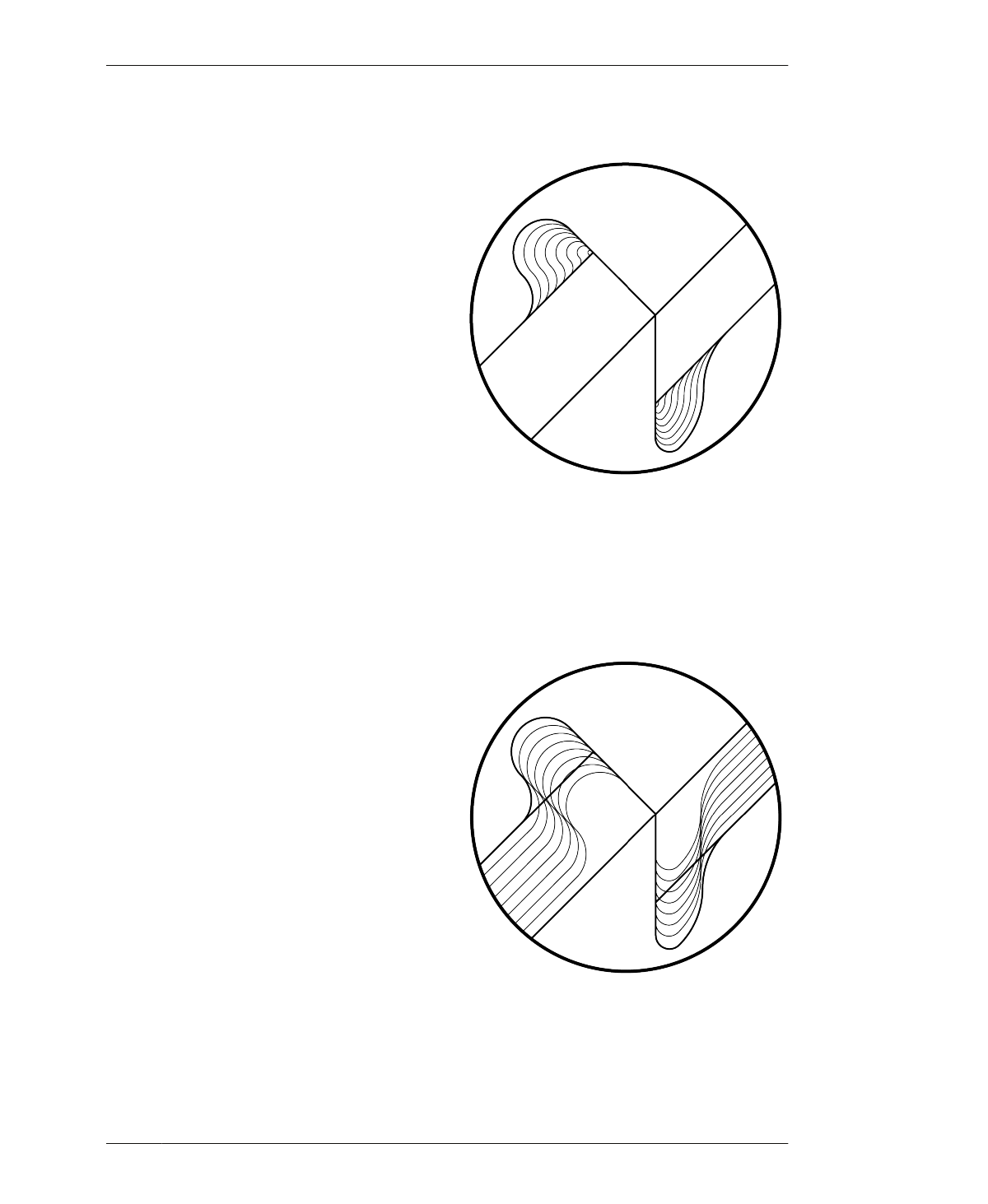
TOOL DIAMETER
You’ve already seen that each project cut file
works with a common, ¼″ end-mill diameter,
and that every sniglet on each part accommo-
dates this standard diameter.
However, what if you have access to a laser cut-
ter or water jet, with a beam diameter that’s
much finer than an end mill? Or perhaps you’re
working on a scale prototype that needs a
smaller tool, or maybe you’d simply like to use
a different diameter end mill. A parameter that
controls tool diameter and changes the sniglet
size to accommodate alternatives to the stan-
dard makes it easy to modify files for different
processes or scales, giving designers and fabri-
cators the flexibility to tailor a cut file for the
machine that’s available.
MATERIAL THICKNESS
After making any of the projects in this book,
you have spent considerable effort scaling the
profiles in your CAD file (in “Scale Your CAD
File” on page 133) to match your material thick-
ness TMAX. A parameter that controls material
thickness spares you that effort, by adjusting
the size of every slot and tab to accomodate
TMAX. Unlike scaling, this method precisely
maintains your overall part dimensions
(explained in “Scaling, Offsetting, and Parame-
ters” on page 134). As with the tool diameter
parameter, this capability gives makers and
fabricators the flexibility to customize a cut file
to work with any material that’s locally avail-
able.
ATFAB’S PARAMETERS
FIGURE 12-2
Tool diameter parame-
ter
FIGURE 12-3
Material thickness
parameter
12/PARAMETRIC DESIGN
255