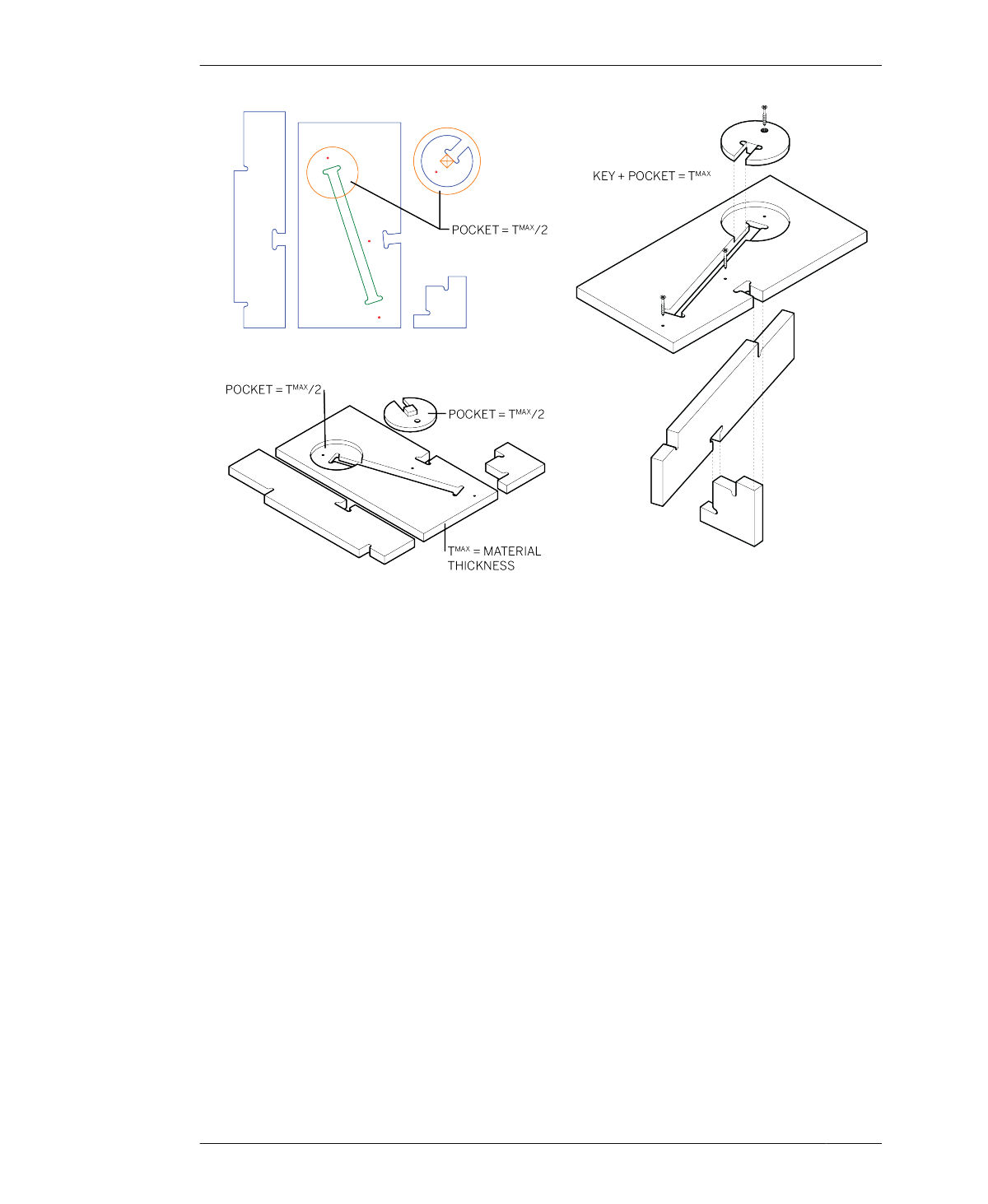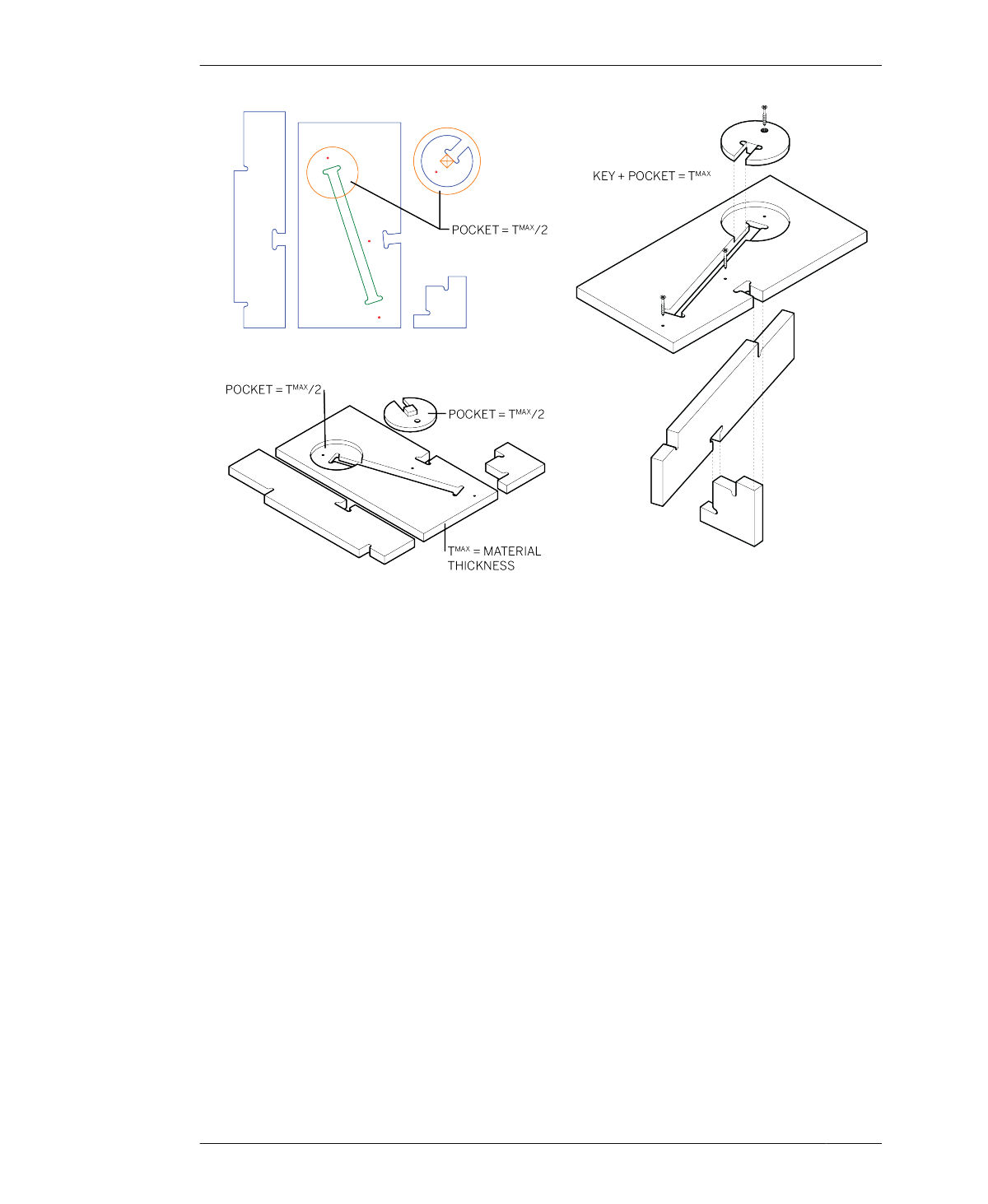
FIGURE 11-13
Assemble test piece
ADJUST AND CUT CHAIR FILES
ADJUST AND CUT CHAIR FILES
With a well-fitting test piece in hand, you’re
ready to cut your 90-Minute Lounge Chair,
knowing that all parts will go perfectly together.
01: Return to SketchUp and open the modified
or unmodified Lounge Chair file
(AtFAB_LNG.skp, Figure 11-6). Scale the 2D
parts by the exact scaling adjustments of your
successful test piece.
02: Open the test piece VCarve file, delete all of
the test piece parts, and import the scaled
Lounge Chair file.
03: Assign toolpaths to all vectors and pock-
eted areas on both sheets.
04: Thoroughly simulate and check your work
on both sheets.
05: Export the toolpaths for each sheet, into
separate files for machining. Proceed with cut-
ting the Lounge Chair parts from both sheets
of material.
06: As you remove chair parts off the machine,
store them carefully to avoid scratches or
minor damage. Clean off the machine dust
from each part with a nonabrasive brush and
file or lightly sand part edges as necessary.
07: Lay the parts out flat on a blanket or
stacked with protective layers between. If you
made the jig (explained in “Using the Jig” on
page 248), set the four jig parts aside.
08: Finish each Lounge Chair part based on
your earlier evaluations of finishing the test
piece. Store all parts in a protected area and
make sure that the finish has dried completely.
246
DESIGN FOR CNC