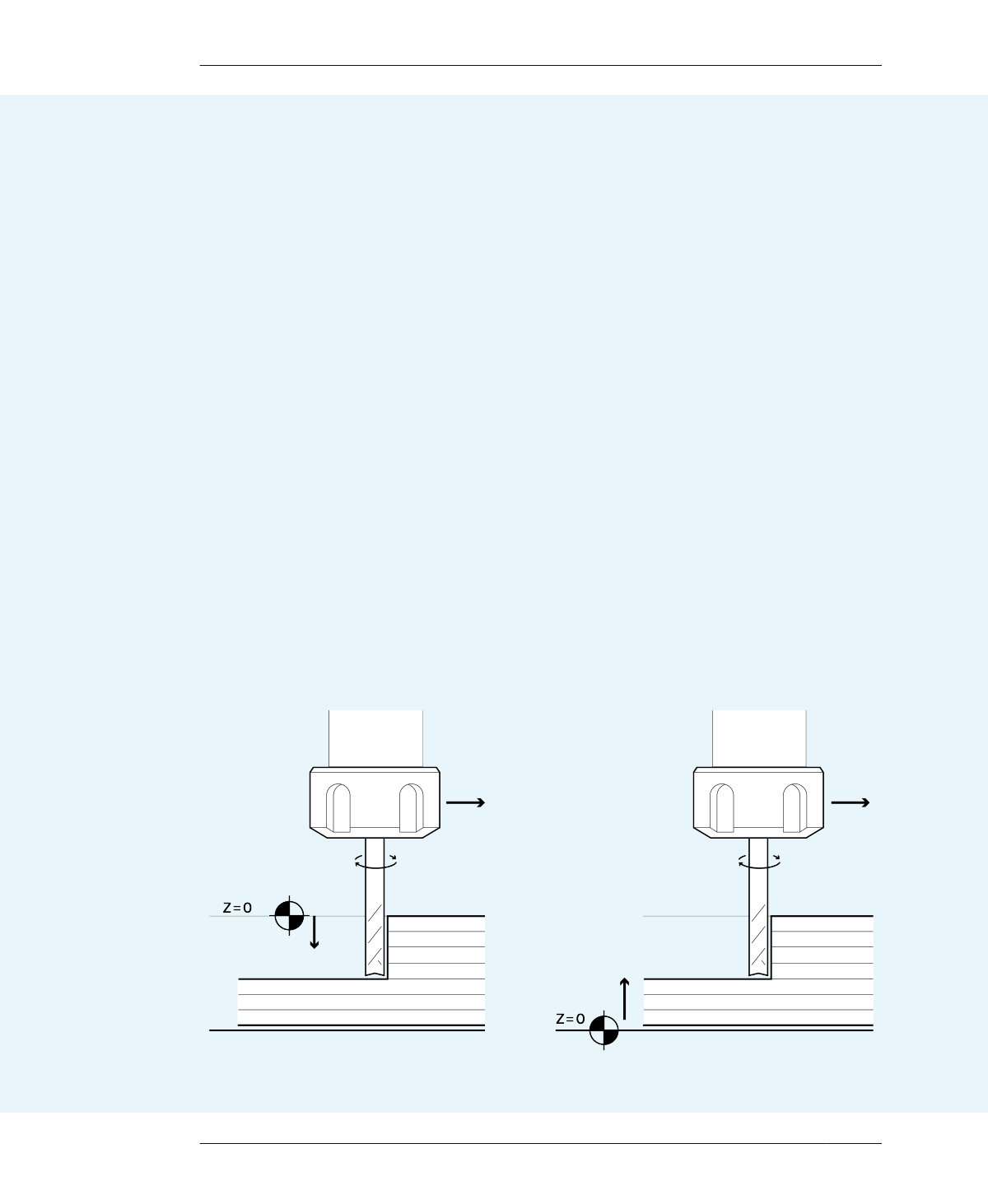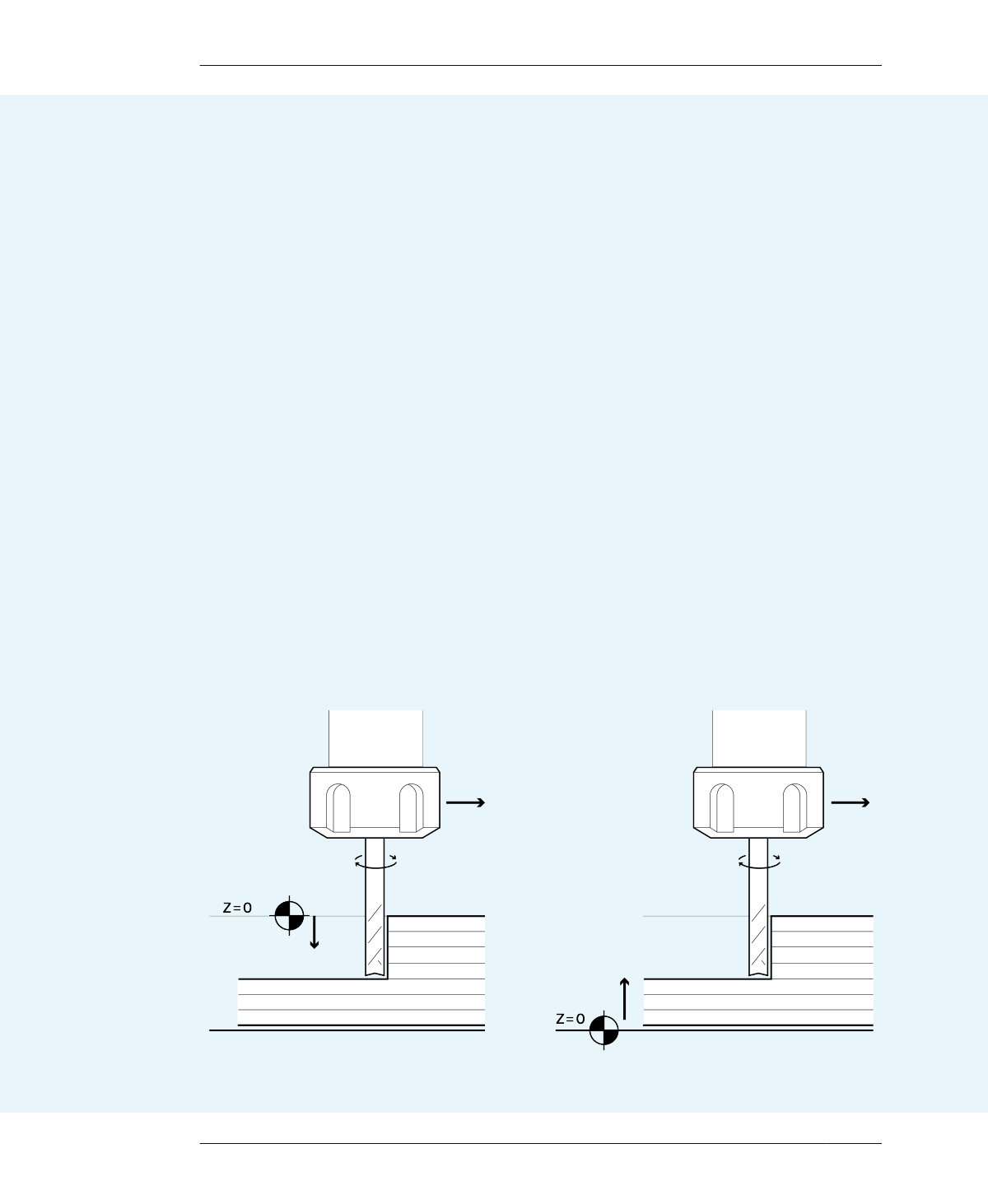
PARTIAL PROTOTPYE
POCKET CUTTING: TOP DOWN OR BOTTOM UP?
When you went through the Job Setup process
in VCarve, you set your Material Z to match
TMAX, and had an option to select the Z Zero, or
your z-axis origin, to either the surface of the
material or the surface of the machine bed.
While it’s standard practice to enter the top
surface of the material, there are occasions for
aligning the Z Zero to the deck.
When your design calls for a specific pocket
depth, but your TMAX varies by 5%–10%, you’ll
get different results depending upon whether
you zero to your deck, or you zero to the top of
your material. By zeroing to the deck you are
relying on a fixed point; by zeroing to the top of
your material, you are zeroing to a variable.
While this might not matter on all jobs, the
smaller the pieces you are milling, the more sig-
nificant the risk.
If you’re using ¾″ material and you zero to the
deck, you’ll be sure to have 3⁄8” of material
remaining from the bottom of your pocket to
the top of the deck, no matter what. If you zero
to the top of the material, your pocket will be
3⁄8” from the point to which you zeroed your end
mill, meaning that your pocket depth will vary
across the sheet by the same amount of fluctu-
ation that exists in the sheet.
FIGURE 11-11
Zeroing the z-axis to
the top (left) and bot-
tom (right)
244
DESIGN FOR CNC