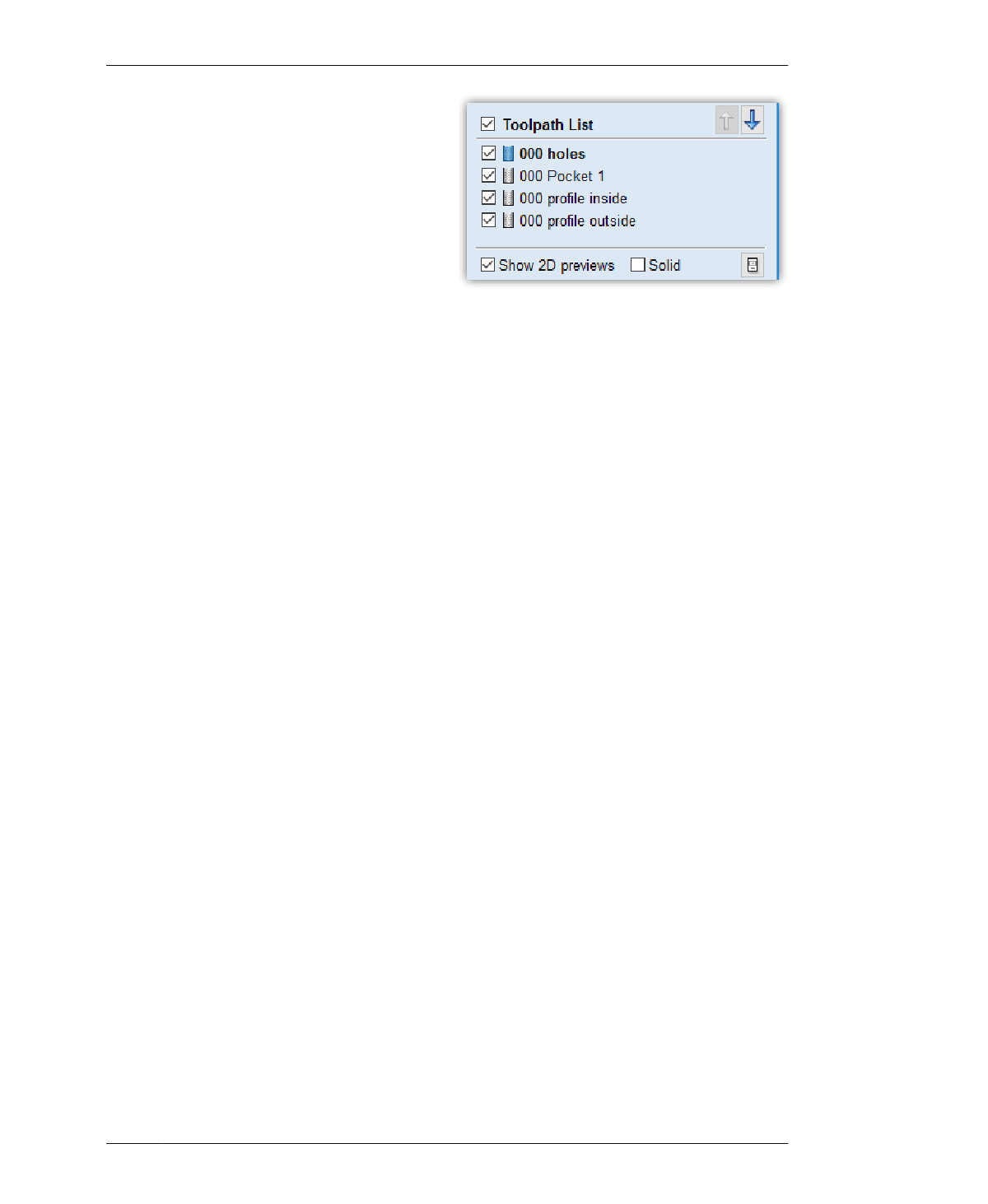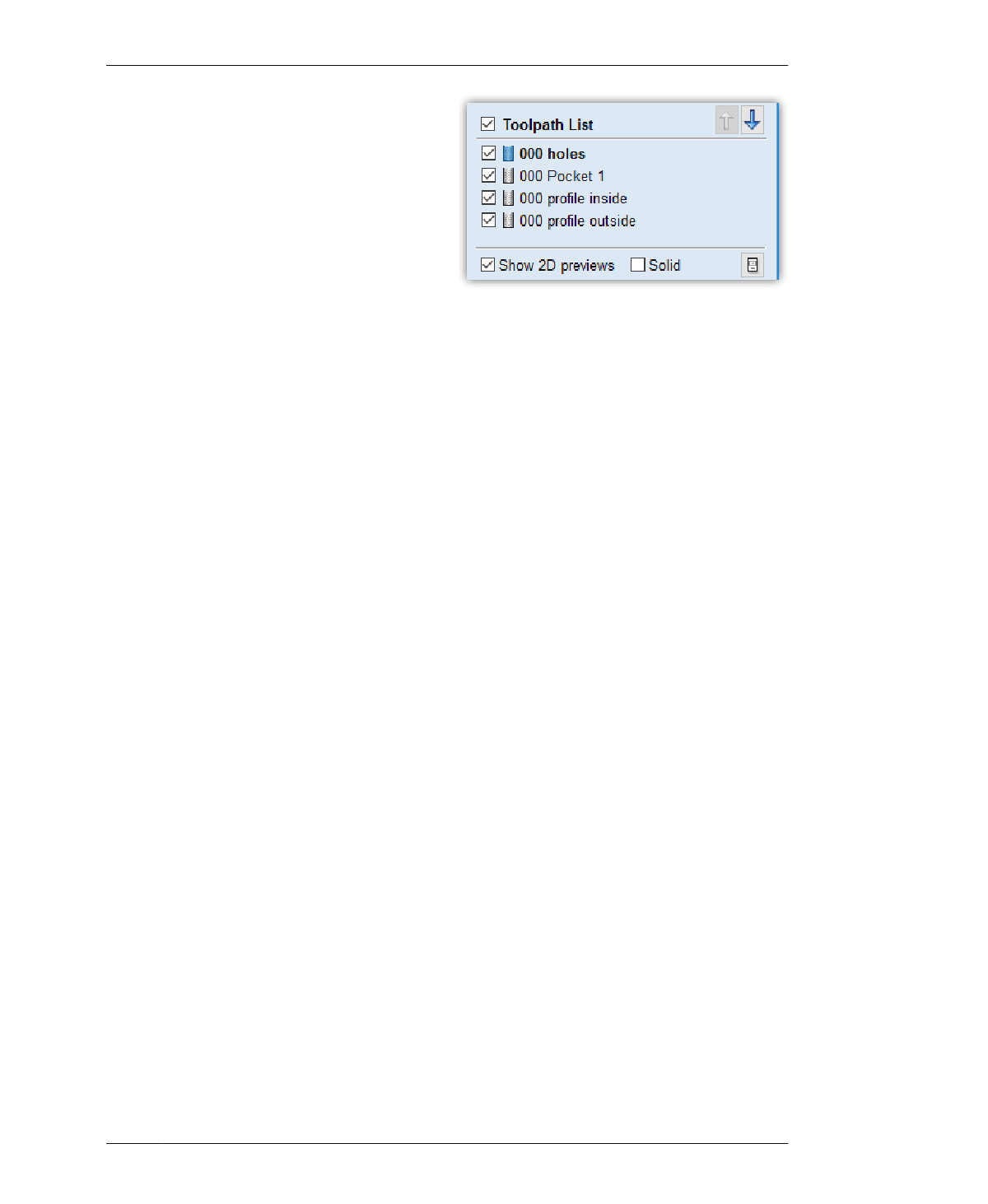
PARTIAL PROTOTPYE
07: Clear Pocket
Use defaults provided by VCarve:
• Clear Pocket→Offset
• Cut Direction→Conventional
08: Ramp Plunge Moves
You don’t have to add ramp moves, but if you’d
like to make cleaner pocket cuts and put less
stress on your tooling, as discussed in “Ramp
Moves and Tabs” on page 155, check the Ramp
Plunge Moves box. Keep the default value of 1.0
inches in the Pocket Allowance box.
09: Save the toolpath name 000 Pocket 1.
10: Check all of your settings and select Calcu-
late.
You should now have four toolpaths in your
toolpath list, 000 Pocket 1, 000 holes, 000 pro-
file inside, and 000 profile outside, as shown in
Figure 11-10.
SIMULATE
01: Move the holes toolpath to the first position
in the list. The holes use a smaller diameter
tool than the pockets and profile cuts.
CUT SEQUENCE FOR COMPLEX PARTS
Choreographing the toolpath sequence pre-
serves the alignment of smaller holes, slots, or
details, which are situated within larger parts
(see “Job Setup” on page 170). For similar rea-
sons, pocket cutting should also be handled on
an early pass, so pocketed details remain
aligned within the larger part.
Sequencing also comes into play when you’re
making complex three-dimensional parts, like
the Lounge Chair keys and their side pockets.
Following an exact sequence of cutting pockets
prior to inside profiles ensures that the end mill
the removes material in the right order. Reverse
the sequence of these toolpaths, and the three-
dimensional milled shape might vary.
02: Move the pocket toolpath to the second
position. You’ll want to cut the pockets before
making any through cuts that weaken the
material structure and cause vibration. Profile
inside is third on the list and profile outside
should be last.
03: As with the other toolpaths, review the ani-
mation and visuals of the vectors, spindle path,
as well as the actual pockets made by the ¼″
end mill. Ensure that the kerf removed
matches the end-mill size, that the tool creates
a pocket that is half the material thickness,
and that the pocket shapes match those in the
original cut file.
The Lounge Chair’s pocketing toolpath
removes four circular pockets from each of the
two side parts, and it forms four circular/donut
pockets to make the chair’s keys. Once the first
pocketing pass is made, the machine’s subse-
quent passes mill holes, inside cuts, and finally
profile cuts.
FIGURE 11-10
Set Toolpath Sequence
to cut holes first
11/90-MINUTE LOUNGE CHAIR
243