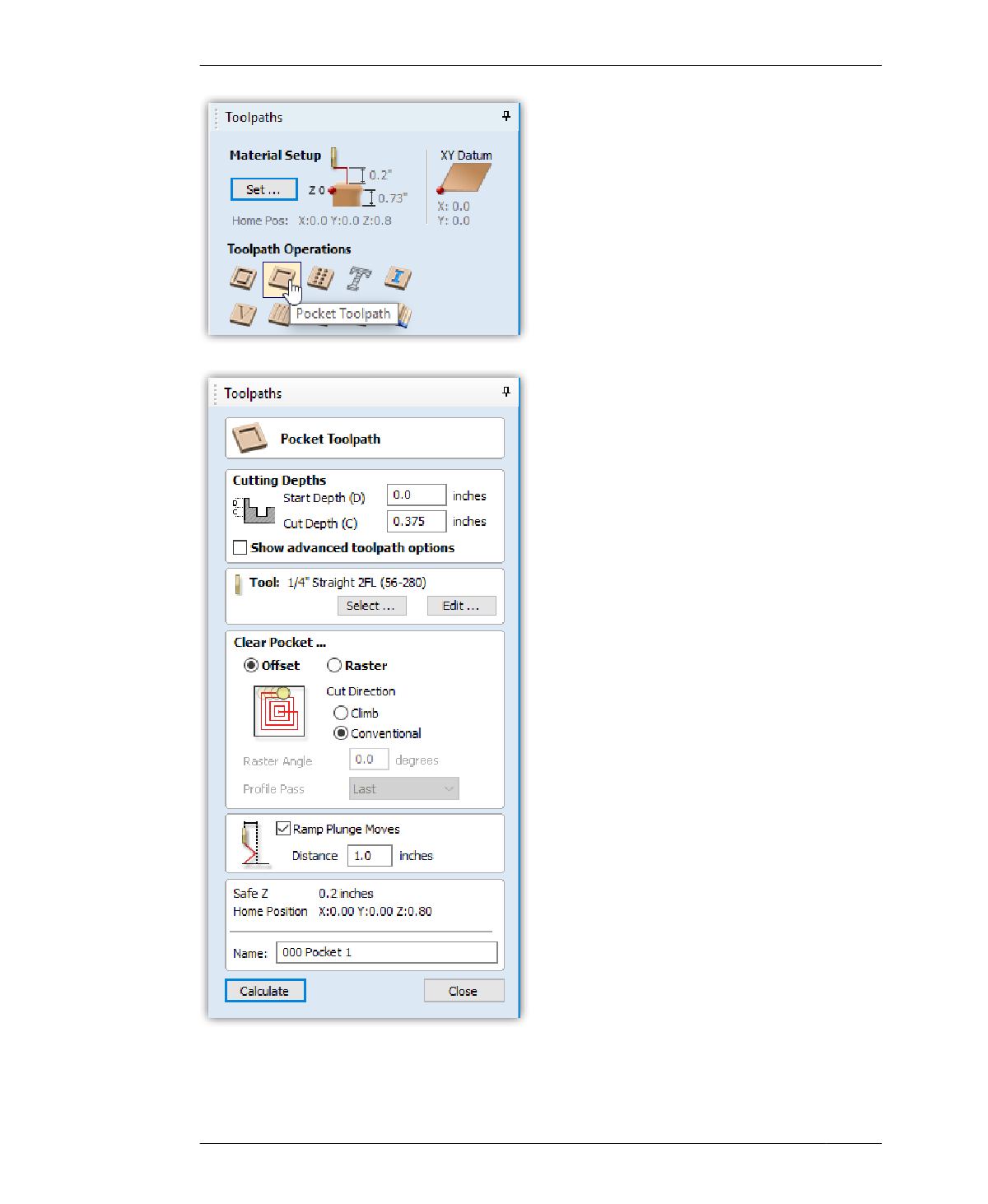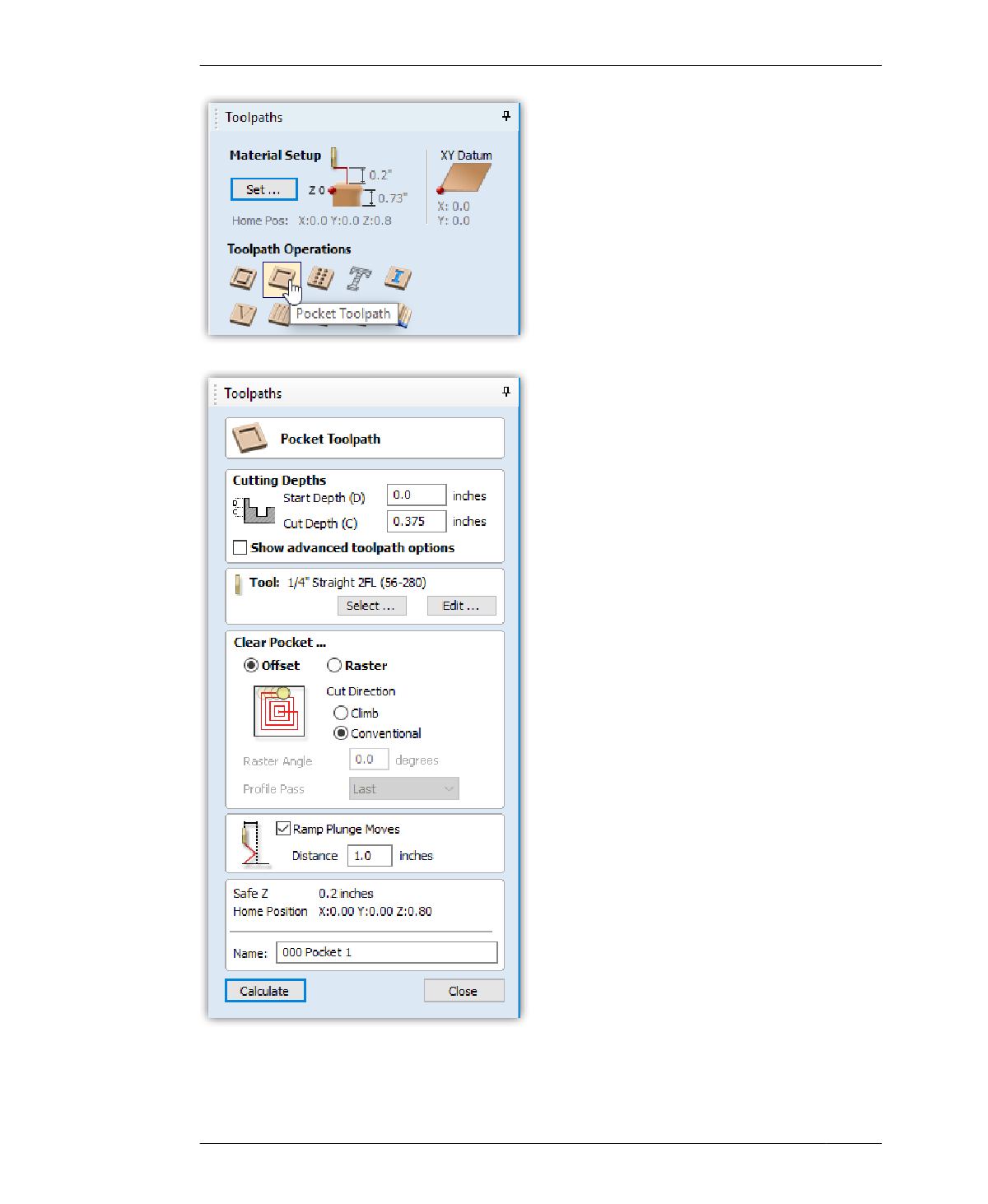
PARTIAL PROTOTPYE
FIGURE 11-8
Select Pocket Toolpath
from the Toolpath
Operations menu
FIGURE 11-9
Set Cut Depth
242
DESIGN FOR CNC
elegant, flush inlay detail on each side of the
chair.
To achieve a flush fit, it’s critical to coordinate
your material thickness with the depth of all
pockets. Both the pocket cut depth and the
milling depth for the inlay keys must be half of
TMAX (in other words, TMAX/2), to get a flush
alignment.
CREATE POCKET TOOLPATHS
After programming the outside, inside, and
hole toolpaths, return to the main VCarve win-
dow.
01: Layers Menu
Turn off all layers, except the Pocket layer.
02: Toolpath Operations
Select the Pocket Toolpath icon, shown in
Figure 11-8, to open the pocketing settings
menu. Toolpaths menu → Pocket Toolpath. The
Pocket Toolpath menu will open.
03: Cutting Depths
Keep the Start Depth (D) at 0 and set the cut
depth (C) to half of TMAX (in our example, this
is 0.375”), shown in Figure 11-9.
04: Show Advanced Toolpath Options
Checking this box reveals the Use Vector Selec-
tion Order box. Check this box.
05: Tool
The pockets use the same ¼″ diameter end
mill as the inside and outside profile cuts, so
you can leave these settings unchanged.
06: Use Larger Area Clearance Tool
Sometimes it’s beneficial to use a larger diame-
ter tool to clear most of the material away
quickly and then clean up or cut fine details
with a smaller tool. Keep this option
unchecked; for our purposes, ¼″ diameter bit
is fine.