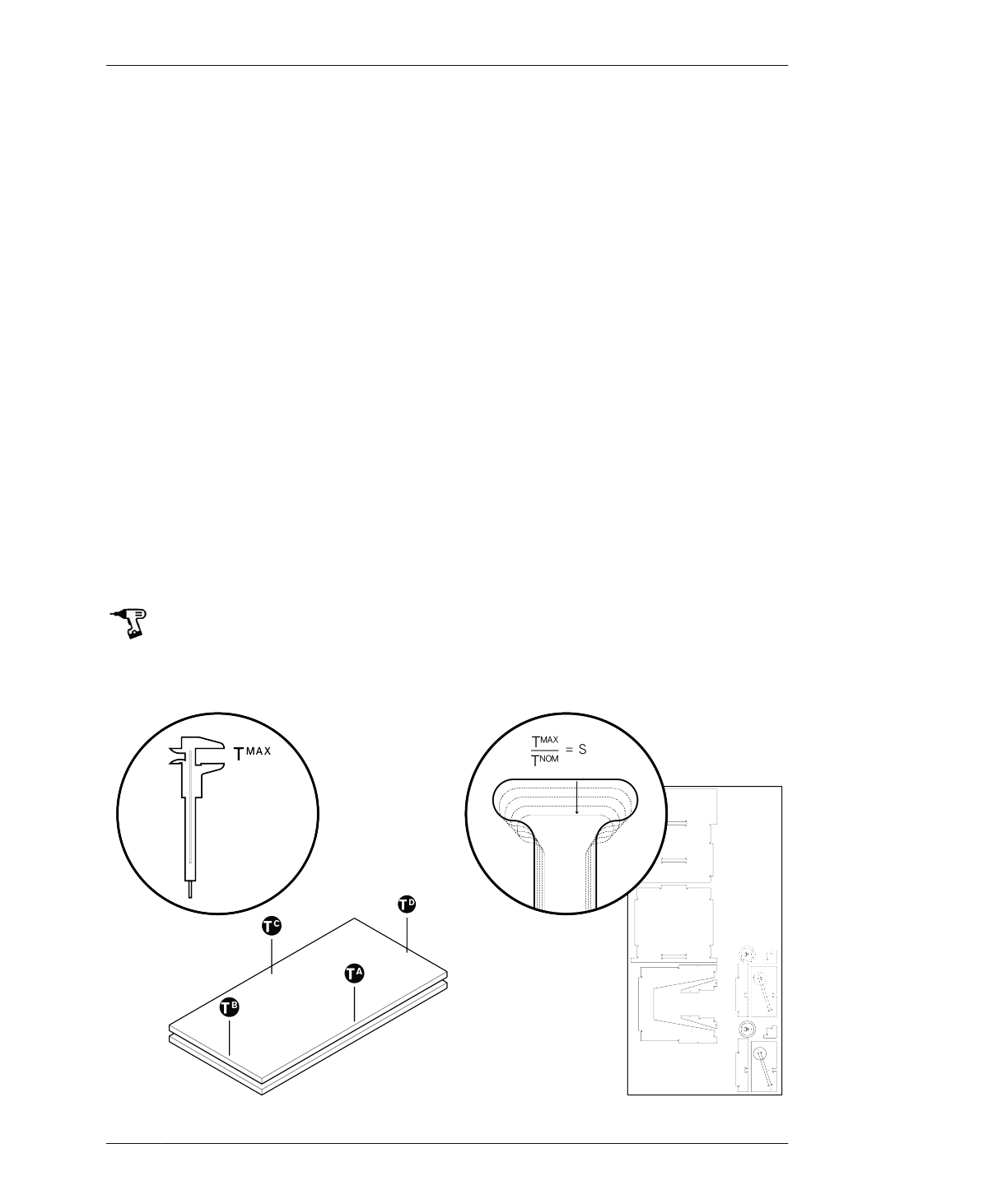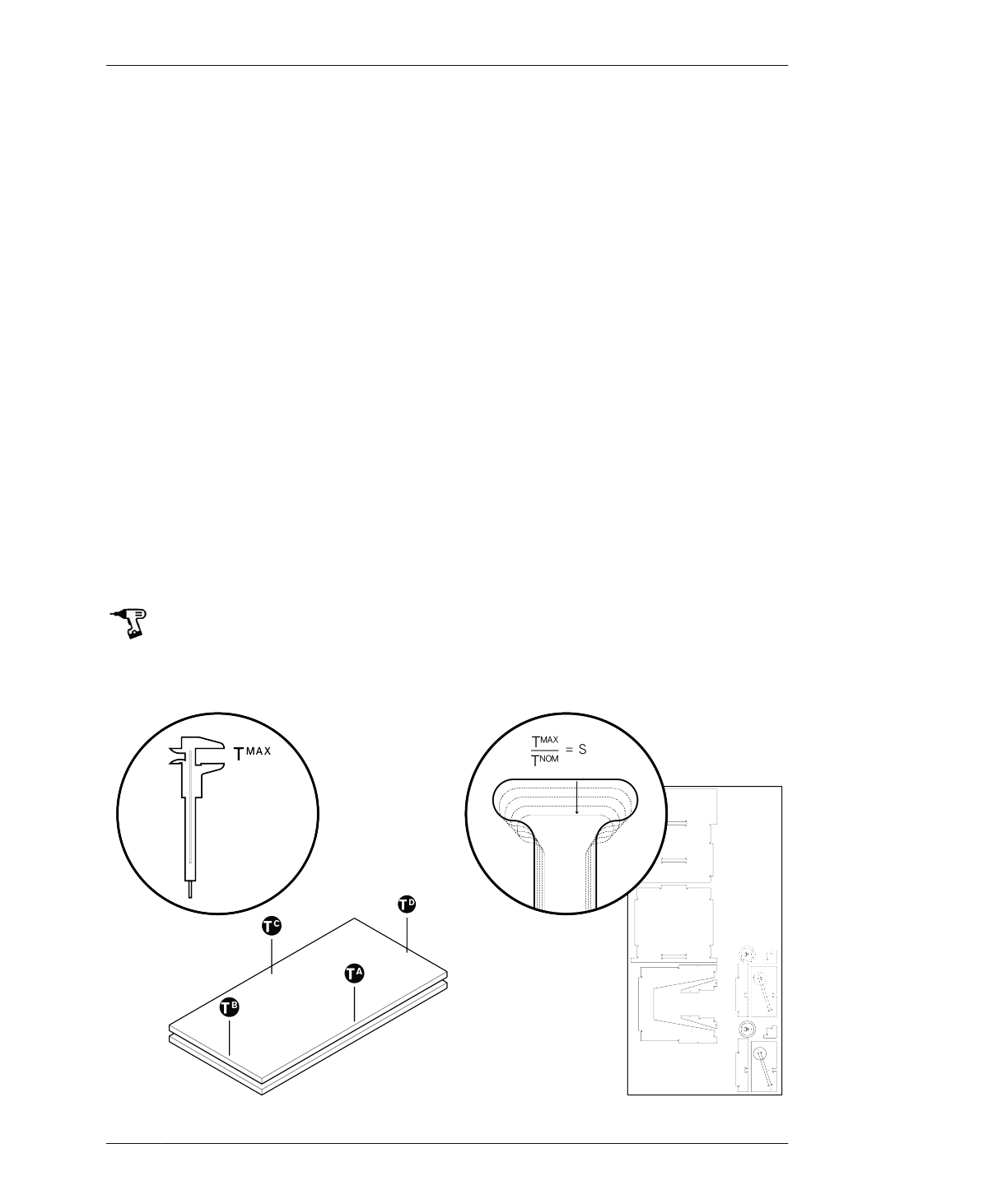
MEASURE & SCALE
MEASURE & SCALE
01: Review “Measure Your Materials” on page
132 and “Scale Your CAD File” on page 133 for
details on how to measure all of your sheets, as
illustrated in Figure 11-4.
02: Record TA, TB, TC, TD, and calculate TMAX,
your actual material thickness.
03: Divide TMAX by TNOM to calculate your file
scaling percentage (S).
04: Visit the book’s website (http://
www.designforcnc.com/) to download the 90-
Minute Lounge test piece
(AtFAB_LNG_TEST.skp) and the jig
(AtFAB_LNG_JIG.skp).
decrease the complexity and assembly time
of putting together the Lounge Chair. You can
nest jig parts into the cut file or cut them from
a scrap of material.
PARTIAL PROTOTPYE
Once you have procured and measured your
material, and after you have calculated your
scaling percentage, S, you’re ready to check
your fit with the test piece.
The 90-Minute Lounge Chair test piece parts in
AtFAB_LNG_TEST.skp simulate the chair’s join-
ery, as well as the fit of the hardware key and
pocket. A test piece that comes out success-
fully confirms that both CAD scaling and CAM
settings will work for the actual Lounge Chair.
05: Download the 90-Minute Lounge file
(AtFAB_LNG.skp) or use your modified file.
Open the lounge file in your CAD program.
The AtFAB_LNG_JIG.skp file contains parts for
a jig, which is extremely useful during assem-
bly. Although it’s not essential, using the jig
will save you lots of time and dramatically
01: Review “Test Pieces” on page 136 on the
concept and purpose behind full-scale proto-
types and test pieces. “Partial Prototyping:
Using a Test Piece” on page 212 walks you
through how to prepare, cut, and evaluate the
test piece.
FIGURE 11-4
Measure your material
and scale the CAD file
11/90-MINUTE LOUNGE CHAIR
239