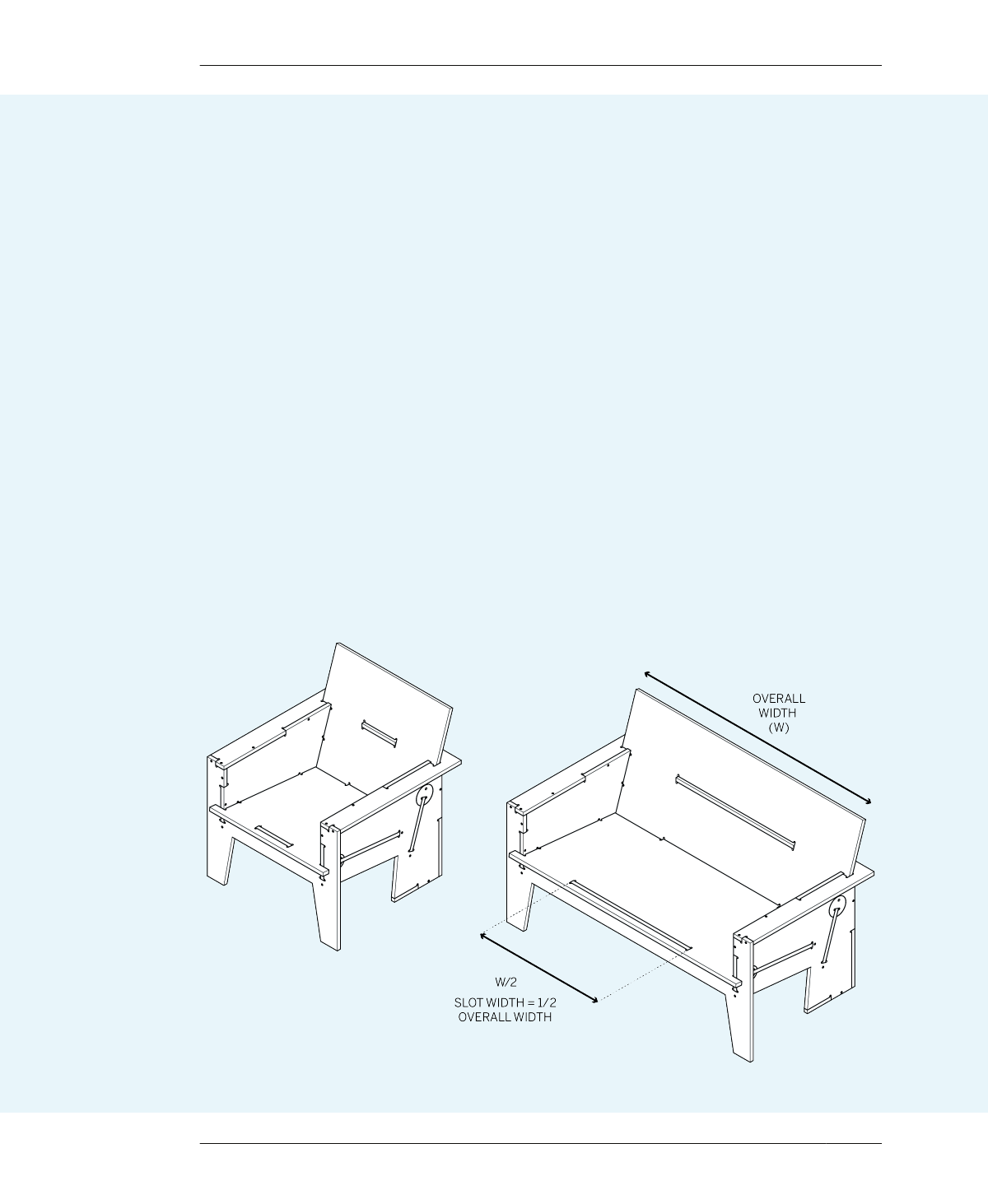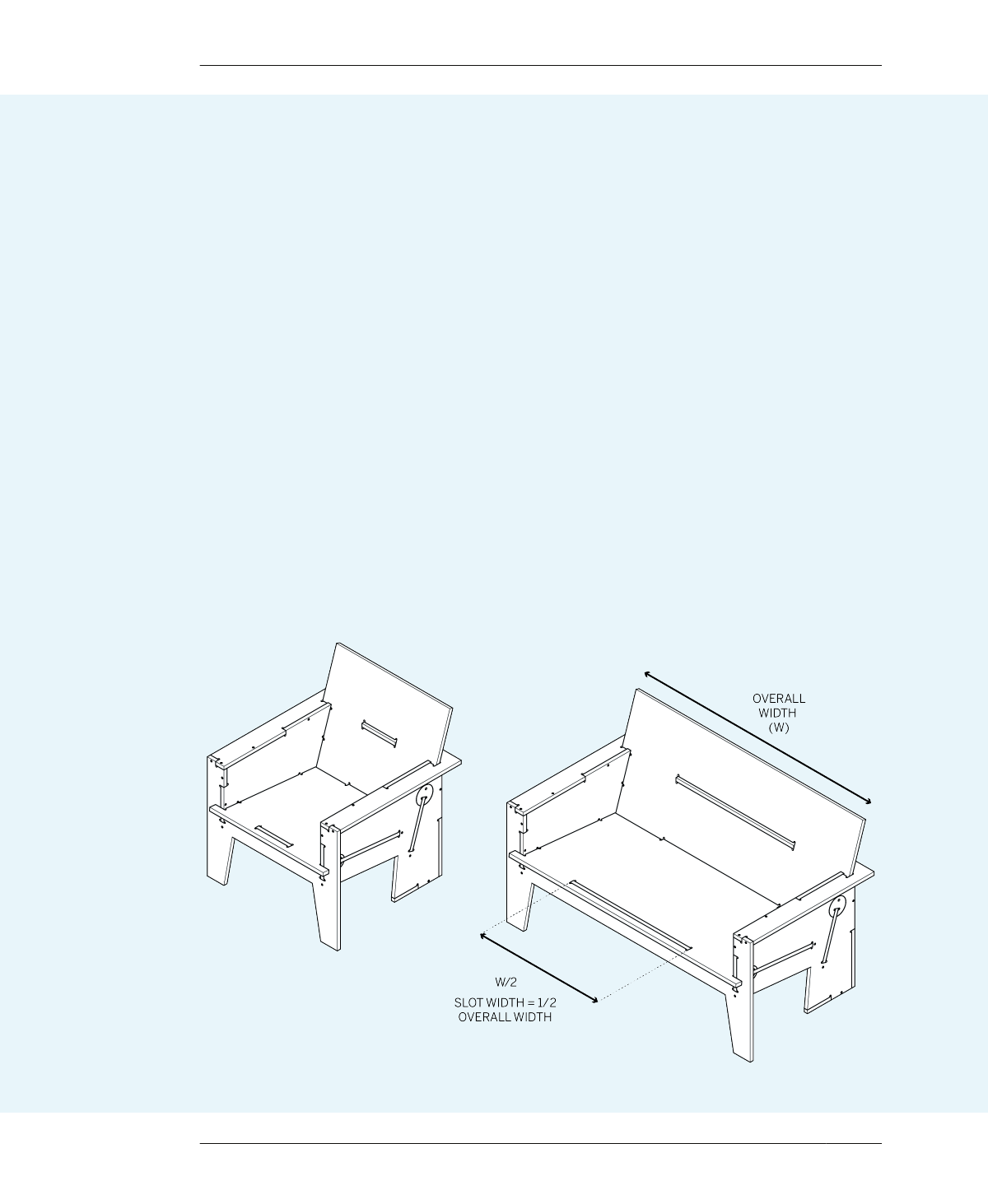
DESIGN DECISIONS: 2D AND 3D MODIFICATIONS
FIGURE 11-3
Widen the Lounge
Chair Model in
SketchUp
EXERCISE: 3D TRANSFORMATIONS
The 90-Minute Lounge works well in many dif-
ferent widths, performing admirably as a two or
even three seater. Elongating the lounge follows
the same steps outlined in “3D Design Transfor-
mations” on page 226.
01: Working in AtFAB_LNG.skp, widen the Seat,
Seat Back, Arms, Front Leg, and Back Leg
components by (W), keeping the Feet and Side
components untouched.
organizing the CAD file with parts organized in
2D and 3D.
04: Rearrange all the flat part components onto
cut sheets, so that they are oriented to take
advantage of the grain direction.
05: Prepare the 2D profiles, ensuring that they
are assigned to the appropriate toolpathing
layers.
02: As shown in Figure 11-3, keep the slots and
tabs in the Seat and Seat Back centered, and
ensure that their length is no more than half of
the overall seat width (W/2).
06: Turn off all layers except toolpathing layers.
Save your file, giving the filename a suffix to
reference your modifications (e.g.,
AtFAB_LNG-loveseat.skp).
03: Once you have made the desired modifica-
tions, follow the steps outlined in Chapter 3 on
238
DESIGN FOR CNC