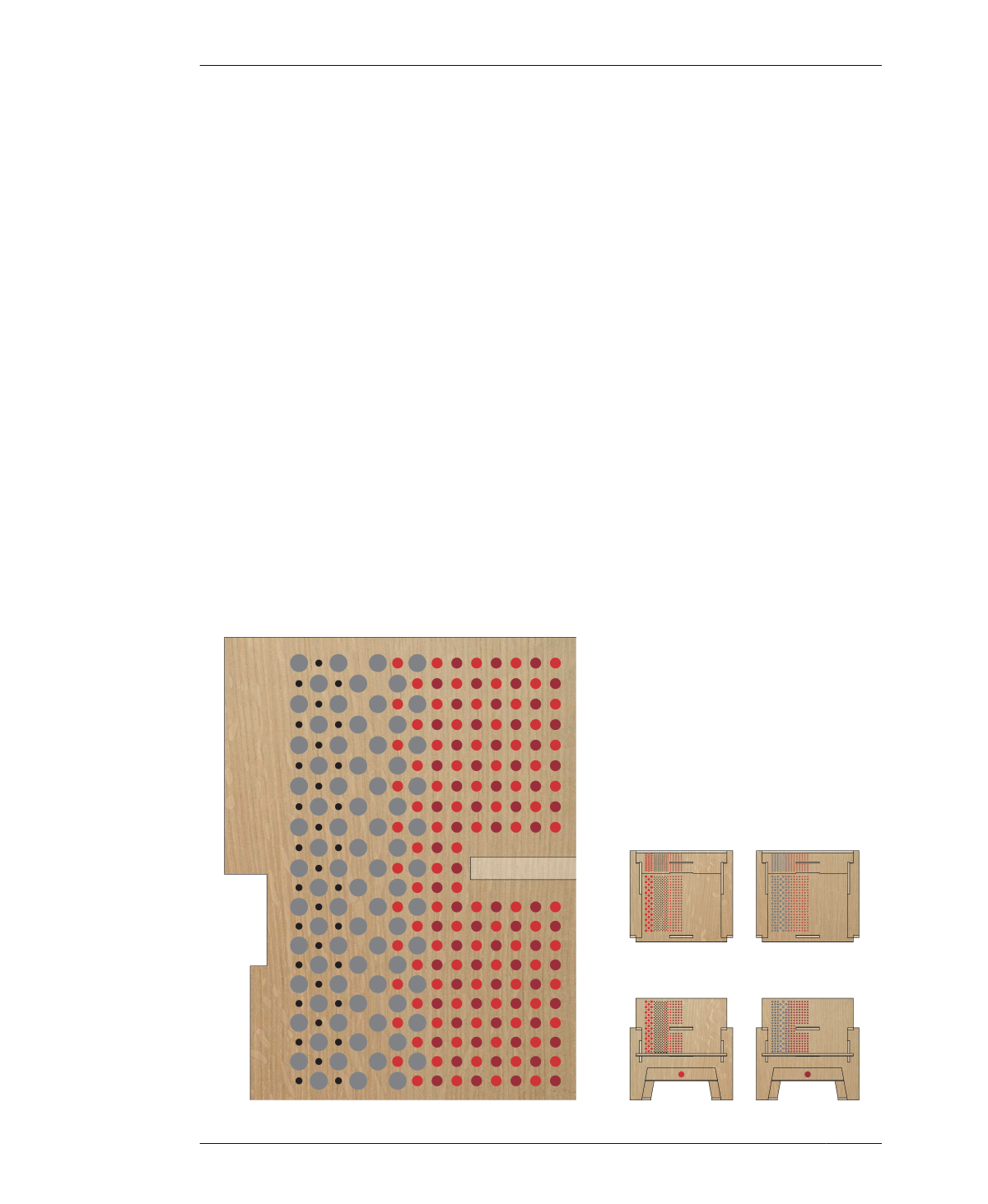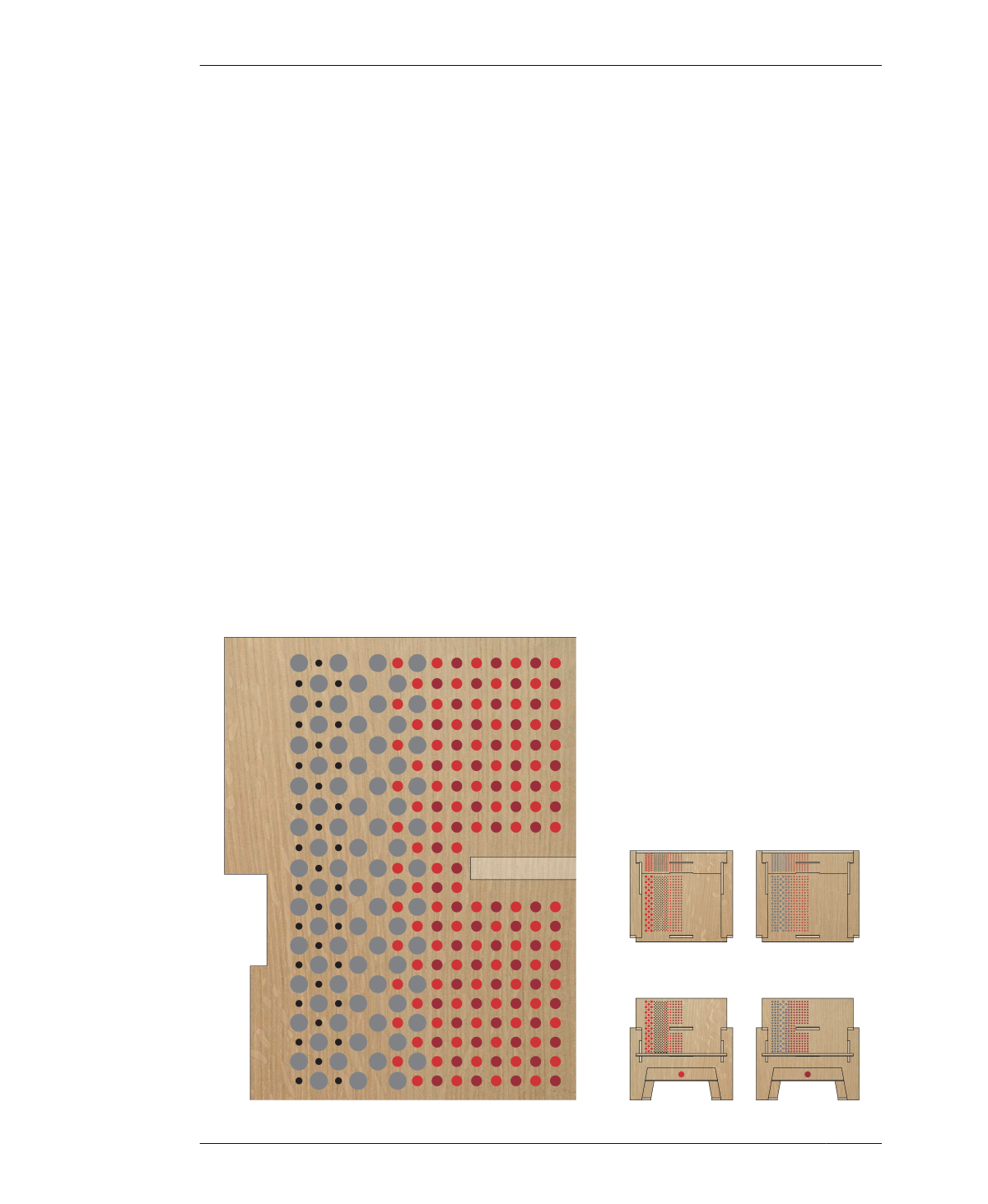
ABOUT THE DESIGN
ABOUT THE DESIGN
BEFORE YOU BEGIN
The key features of the 90-Minute Lounge
Chair include numerous end-to-face joints that
manifest as slots and tabs (see “End-to-Face”
on page 50). It utilizes both structural and dec-
orative marquetry throughout its nine inter-
locking symmetrical parts.
Like the 5-30 Minute Chair, you can make the
Lounge Chair as originally designed—or you
can modify its flattened 2D parts in CAD, or
even work in 3D to elongate the chair into a love
seat.
This project introduces new machining techni-
ques: we’ll walk you through the process of
milling a pair of pockets into each of the chair’s
sides—and making the matching hardware
keys that lock parts into place. You’ll also learn
how to make a jig to use in the assembly pro-
cess.
Before starting the project, give some thought
to where and how your 90-Minute Lounge Chair
will be used. Refer to “Develop a Program” on
page 224 for tips on how to develop a thorough
program for your Lounge Chair. Will your chair
sit alongside a lamp and side table in a corner?
Might it be one of a pair? Will it sit in the middle
of a room, seen from all sides? Will it be used
outdoors? Might the chair work better
stretched to fit two or three? What are the
dimensions of the space or things around it?
Use your program to steer your decisions
about the quality of materials, the finishes and
fastening methods to use, and the desired
alterations to the original cut files.
SELECT MATERIALS
Look to your program as you select your chair’s
materials and thoroughly consider the chair’s
FIGURE 11-1
Dot Pattern laid out
onto the seat back of
custom Lounge Chairs
built for MakerBot
Industries HQ
236
DESIGN FOR CNC