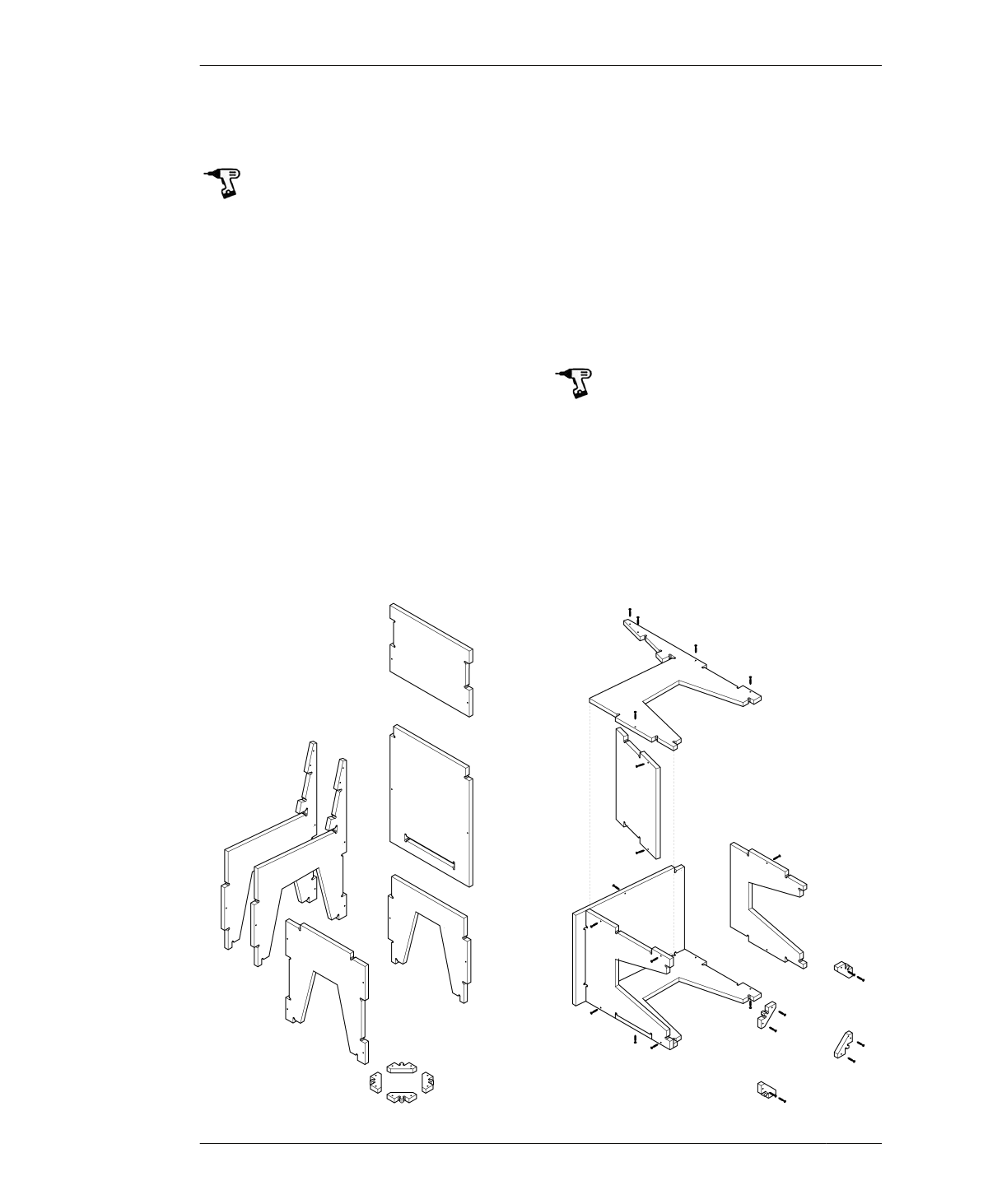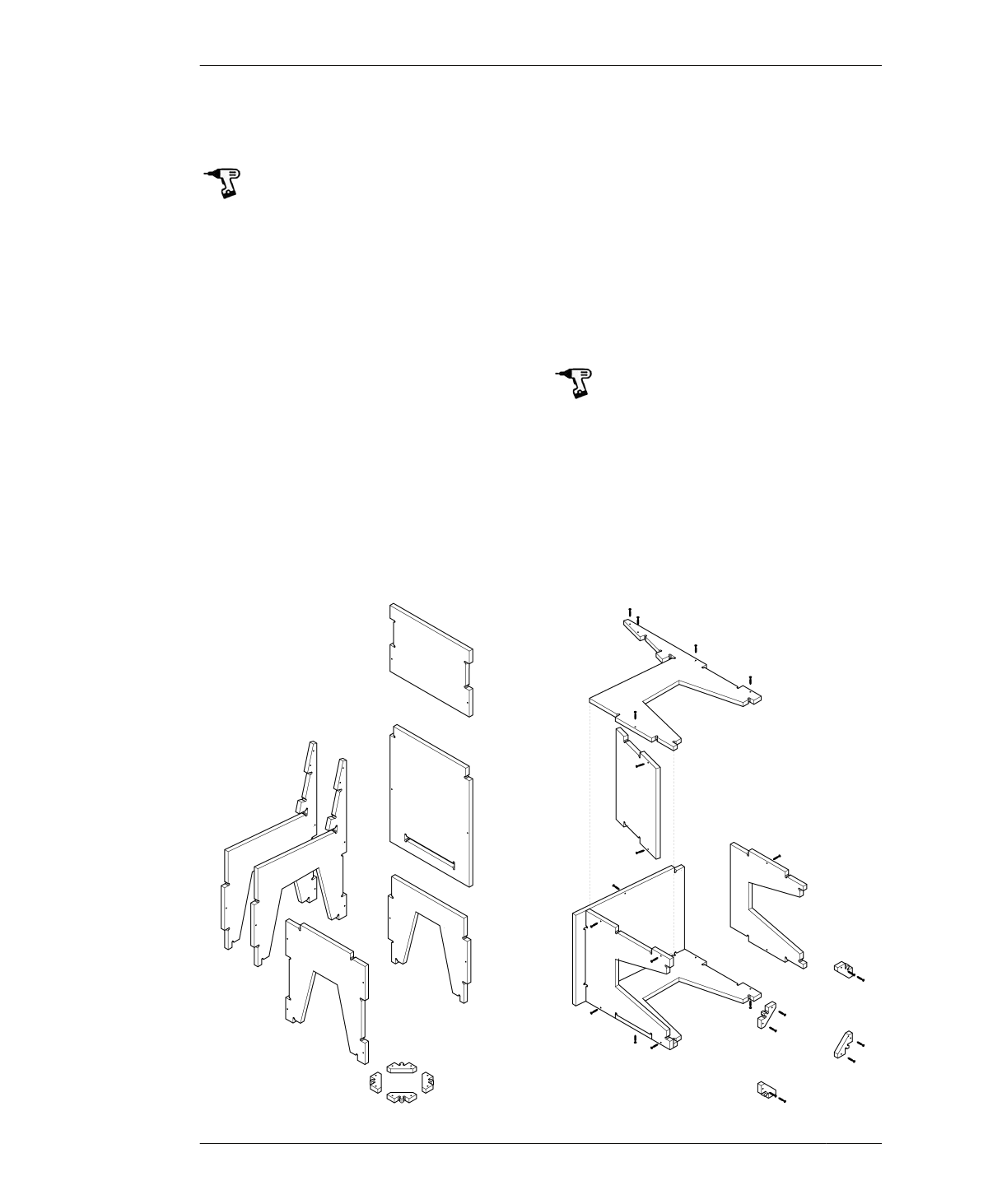
ADJUST AND CUT CHAIR
file (e.g., AtFAB_CHR.crv) that yielded the suc-
cessful test piece.
03: Open the test piece VCarve file, delete the
test piece parts, and import the Chair file.
If you’re planning to paint or add a finish to
your chair, finish all the test piece parts to test
the effects of your finish on the fit of the join-
ery.
04: Assign the toolpaths to the appropriate
vectors. Simulate your toolpathing, check the
cutting sequence, and evaluate the resulting
parts.
ADJUST AND CUT CHAIR
After you’ve cut a test piece with a good fit,
you’re ready to proceed with cutting your Chair.
01: Return to SketchUp and either open your
modified file or download and open the 5-30
Minute Chair file (AtFAB_CHR.skp).
05: Export toolpath operations for machining.
Proceed with cutting the chair parts with your
CNC router.
In addition to the outside and holes toolpaths,
you will now apply the inside toolpath to the
slot in the seat. Ensure that the inside tool-
path comes second in the cut sequence.
02: Scale the 2D parts by the exact scaling
adjustments of your successful test piece.
06: Dust the cut parts as they come off the
machine and file or lightly sand the edges as
necessary. Store your parts carefully.
FIGURE 10-10
Assemble the chair on
its side
232
DESIGN FOR CNC