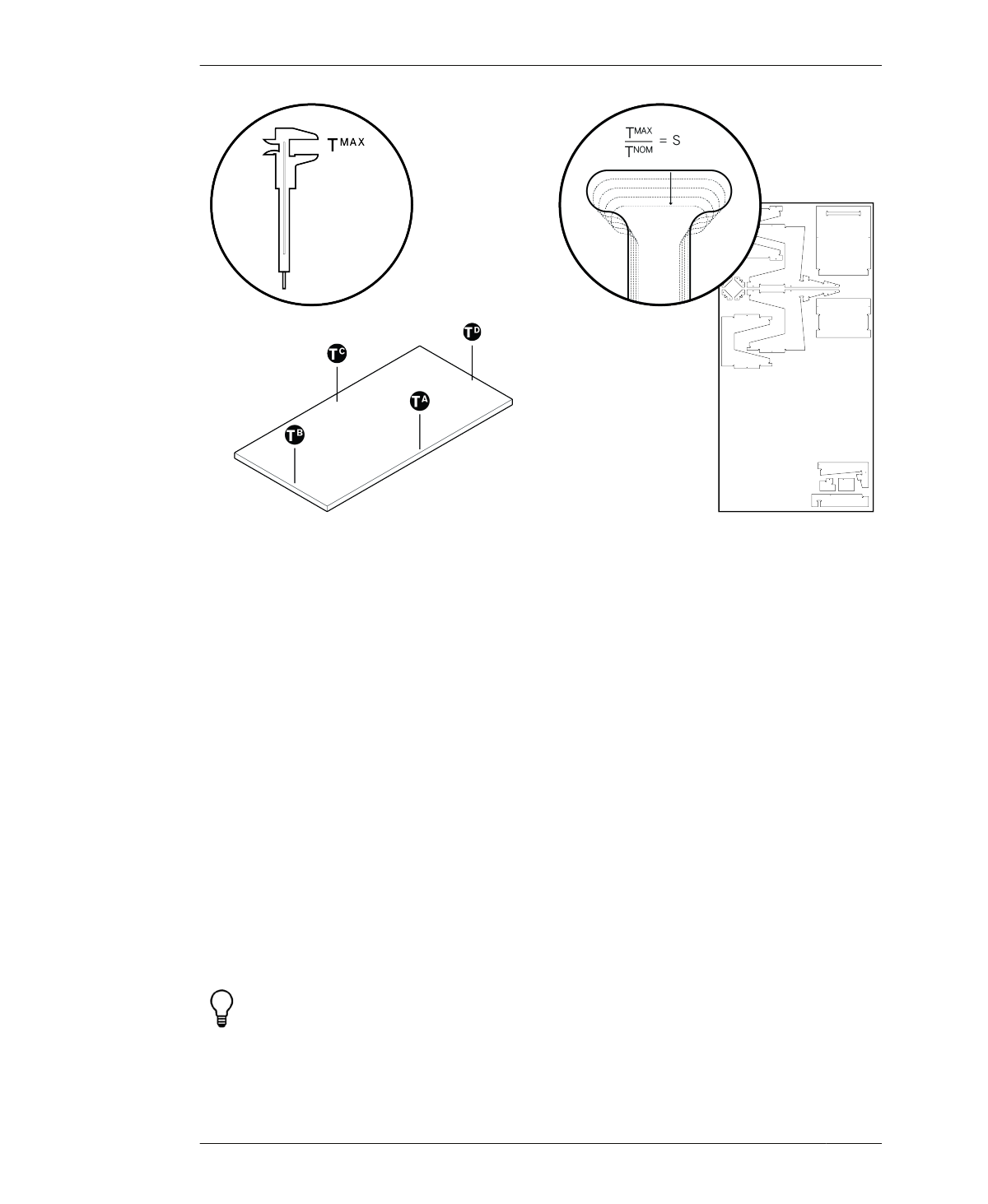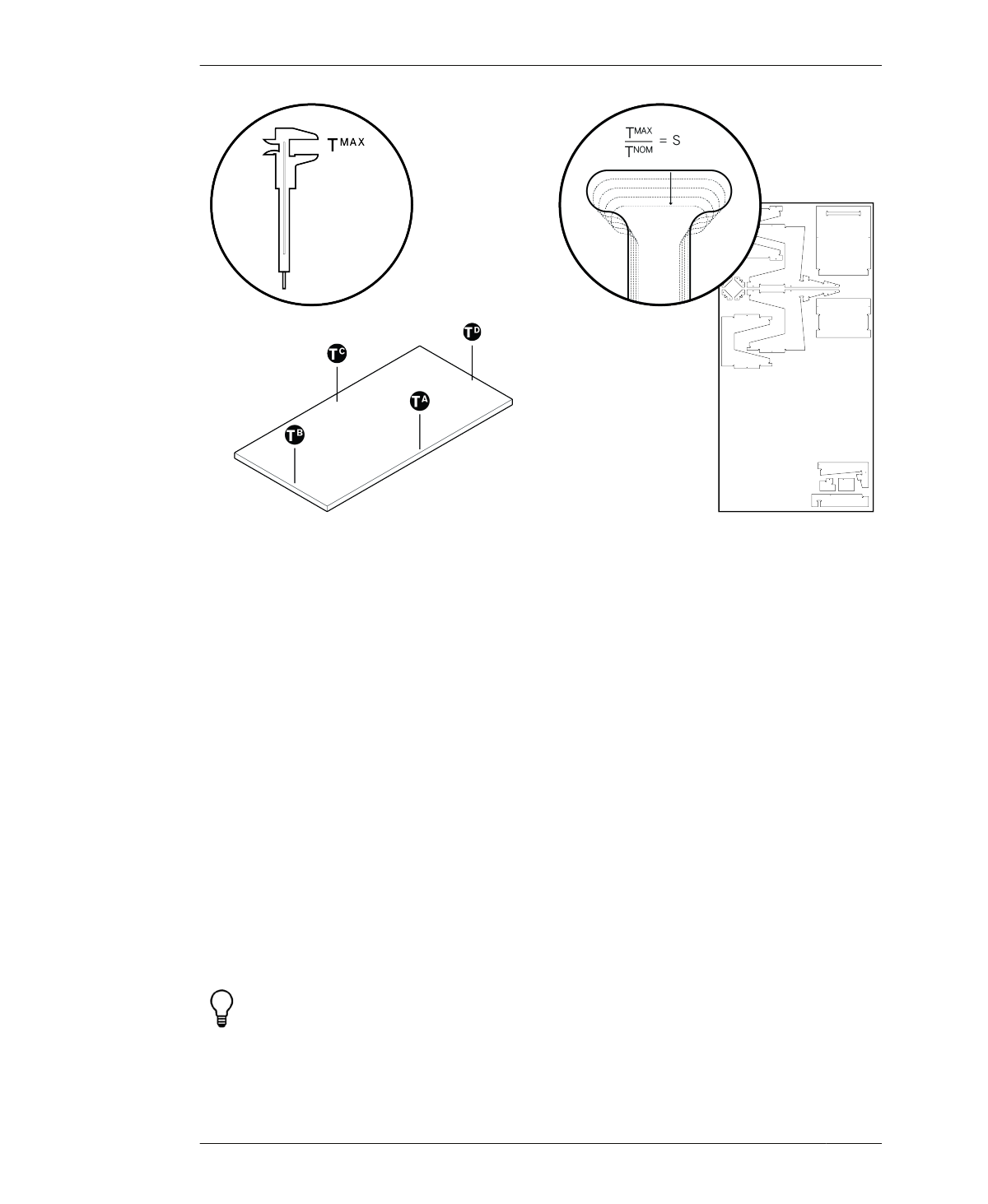
MEASURE AND SCALE
FIGURE 10-7
Measure the material
and the scale file
MEASURE AND SCALE
Once your design modifications are complete
and validated with a scale prototype, or you are
working with the original chair file, you are
ready to prepare for fabrication.
01: Once you’ve procured your sheet material,
review “How to Digitally Dial In Joinery Fit” on
page 131.
02: Thoroughly measure your sheets, recording
TA, TB, TC, TD, as illustrated in Figure 10-7.
In the next steps, you will scale the test piece
CAD file by S, create the toolpaths, cut the files,
and evaluate how well the parts fit together.
CREATE THE PARTIAL
PROTOTPYE
With your material measurments confirmed,
and your scaling percentage calculated, you’re
ready to create a partial prototype (test piece)
to confirm that your full-scale chair will fit
together properly.
03: Calculate TMAX, your actual material thick-
ness.
04: Divide TMAX by TNOM to calculate your file
scaling percentage (S).
For detailed information on measuring and
scaling, refer to “Measure Your Materials” on
page 132 and “Scale Your CAD File” on page
133.
01: Visit the book’s website (http://
www.designforcnc.com/) to download the
5-30 Minute Chair test piece
(AtFAB_CHR_TEST.skp).
The chair test piece simulates the connections,
where the front part tabs into the seat, and the
back and seat slot into the side part. Regard-
less of any modifications that you’ve made to
the CAD file, this test piece should still simulate
critical fit conditions. A successful test piece
230
DESIGN FOR CNC