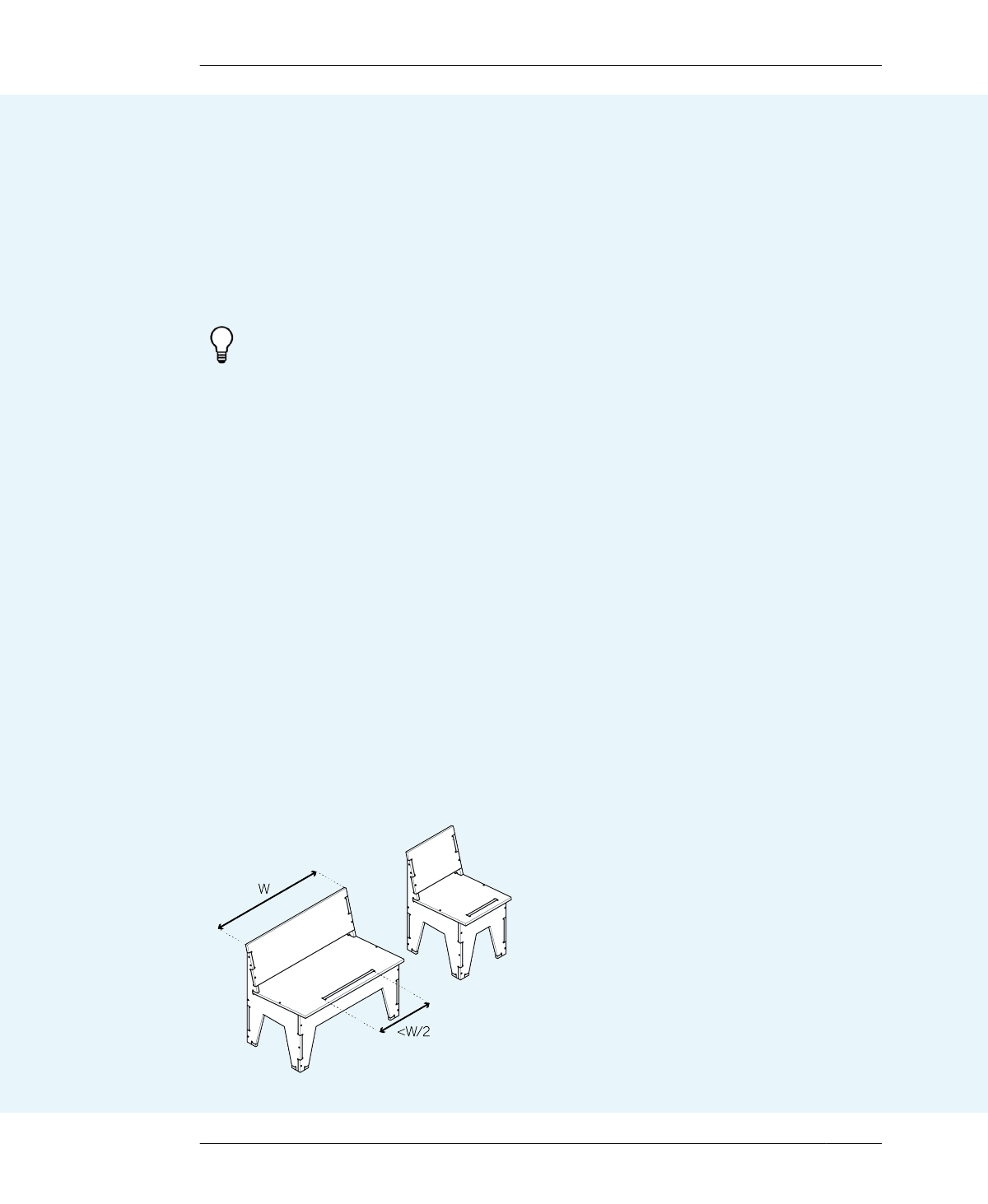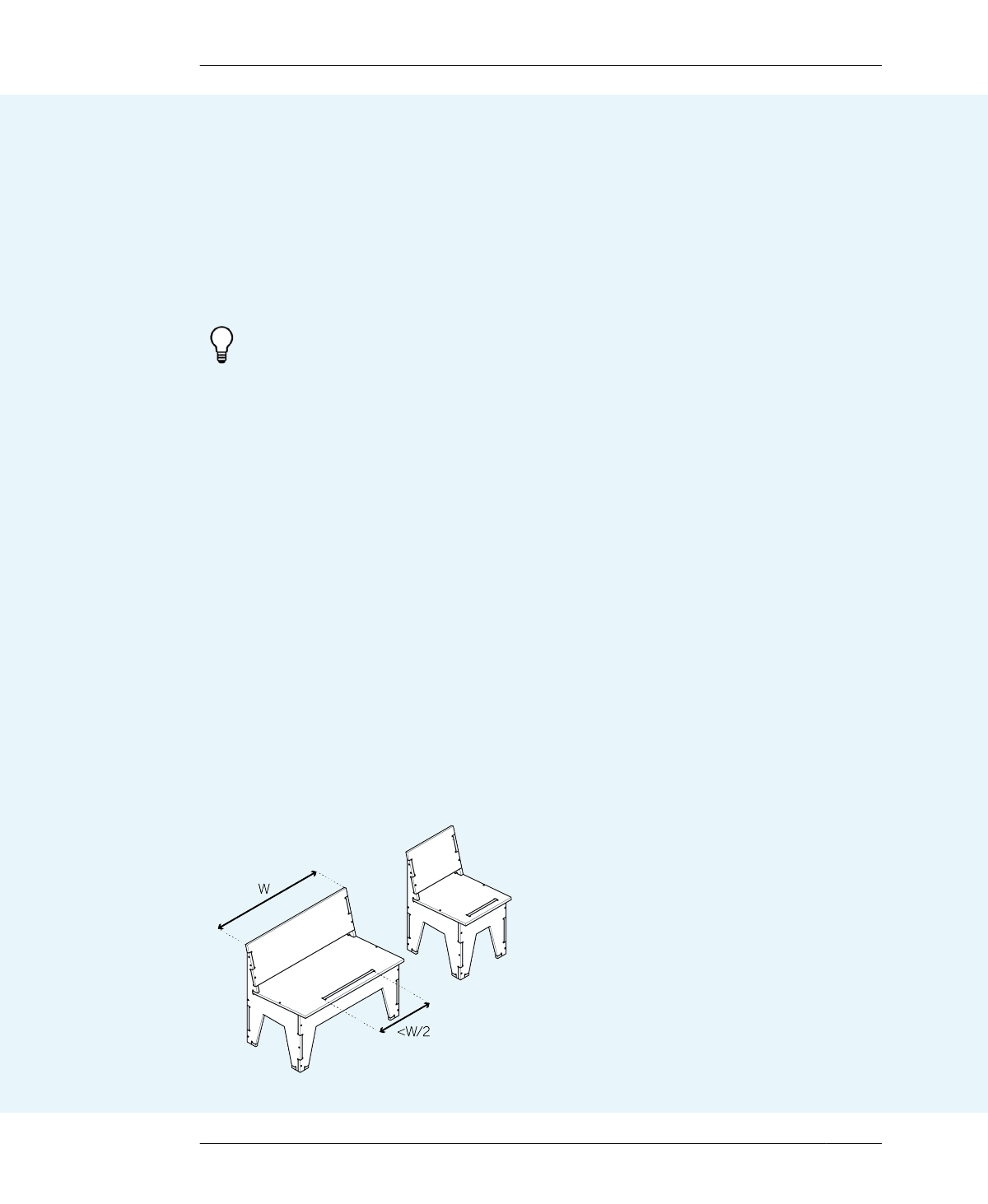
DESIGN DECISIONS: 2D AND 3D MODIFICATIONS
EXERCISE: TRANSFORM THE CHAIR INTO A BENCH
This exercise walks you through conceptually
elongating the AtFAB chair 3D model into a
bench, using the SketchUp workflow outlined in
Chapter 3. You’ll model in 3D while simultane-
ously seeing your modifications in the 2D part
layout, or vice versa.
Reference Chapter 3 for a refresher on work-
ing with components, laying out parts within
the sheet boundary, assigning layers, and
making 2D toolpathing profiles.
Based on your earlier measurements and pro-
gram definition, define your desired bench
width (W).
01: Download and open AtFAB_CHR.skp.
04: Widen the rear leg part, aligning the joinery
on the sides with the joinery of the side part.
Widen the front leg part, keeping the tab on the
top edge in the center of the part.
05: Widen the seat, aligning slot the in the seat
to the front leg tab.
06: Widen the seat back, bringing the joinery
into alignment with the side part.
07: Analyze the overall proportions of the
bench, and adjust as needed.
08: Center the seat slot and front leg tab, keep-
ing the dimensions of the center tab to less
than (W/2).
02: Turn on the 3D modeling layer 000_AtFAB
Chair, the flatten layer 000_AtFAB Chair cut,
and the underlay layer 000_AtFAB Chair under.
03: Define the desired bench width (W). Move
one of the side parts, so the distance from
outer face to outer face matches (W). Ensure
that you keep this part aligned with the other
side part.
09: Once you are satisfied with your modifica-
tions, rearrange the 2D layout of parts and pre-
pare the profiles for toolpathing (referring to
steps in Chapter 3).
10: Turn off all the layers except the toolpathing
layers.
11: Save your file, giving the filename a suffix to
reference your modifications (e.g.,
AtFAB_CHR-bench-mod.skp).
FIGURE 10-5
When widening the
chairs’s overall width,
keep the seat slot width
to half of the new over-
all width
Although the 3D modification exercise ends
here, your bench file is ready for import into
VCarve, where you can prepare the toolpaths
for fabrication. You can proceed with the next
steps and make a bench, or stick with the origi-
nal chair file, AtFAB_CHR.skp.
228
DESIGN FOR CNC